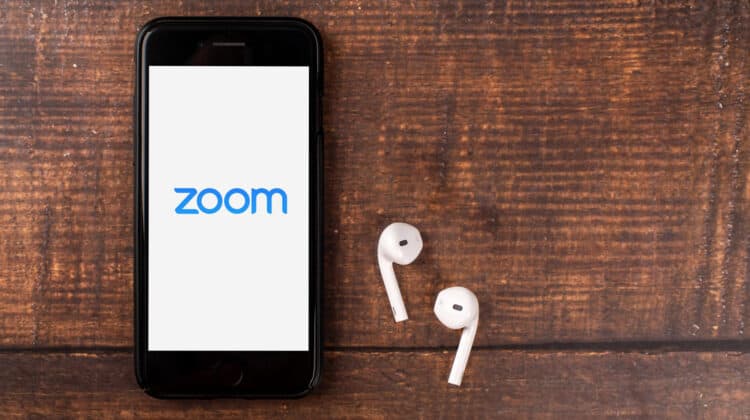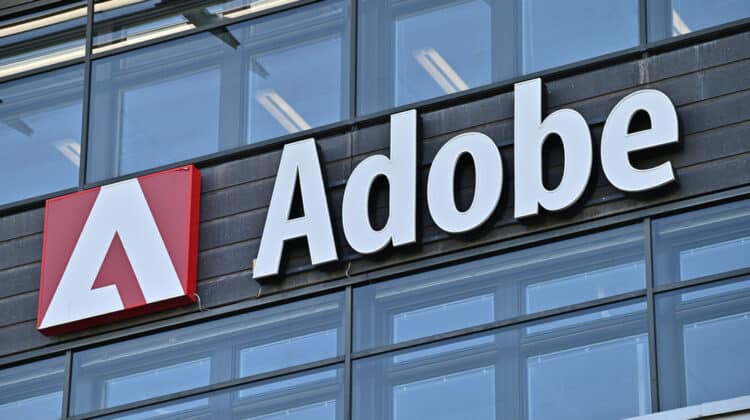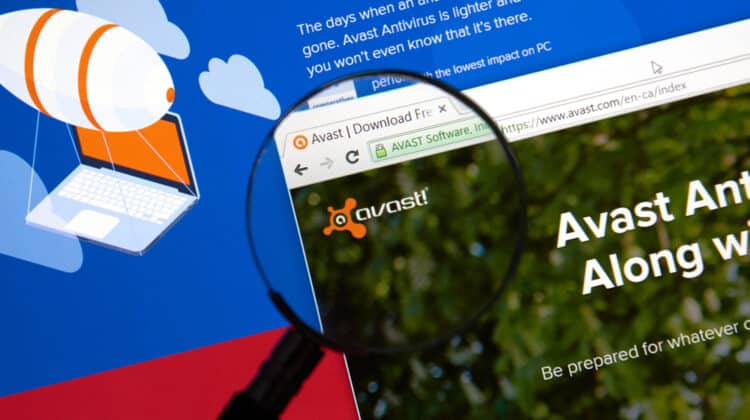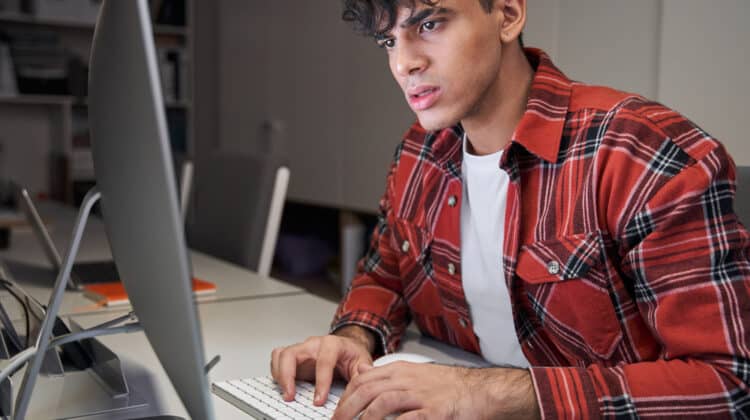When you want to make sense of your finances, a lot of people will turn to Quicken software.
Quicken has several different programs and features designed to make learning about your finances and meeting financial goals easier.
If you want to make your finances easier to understand, however, then Quicken software can help you for an expensive price.
Why Is Quicken Software So Expensive? (10 Reasons)

Quicken software has multiple subscription plans ranging from $3.99 a month to $9.99 a month.
Quicken is expensive because of its reputation as an industry standard, the fact that it bills you annually, certain operational costs, its lack of ads, free updates, and its ability to integrate with other tools and apps.
Let’s look at these factors in more detail.
1. Industry Standard

Quicken has an abundance of different services and programs that revolve around finances.
Whether it’s providing you with a mortgage or loan through Quicken Loans or helping track your finances, it has a large suite of different services.
You might be wondering how this makes Quicken software expensive.
That lies in the fact that Quicken has built a reputation for itself for providing high-quality financial services.
More importantly, it’s made it easier and simpler to understand complex financial terms and processes.
It makes certain activities like setting a budget, learning how to invest, or figuring out retirement savings a lot more approachable.
Even those who don’t have a keen understanding of finance can reach their financial goals by using Quicken’s software.
That sort of reputation has made Quicken an industry standard in finance.
Since it’s the go-to place to take care of your finances, it’s able to charge higher prices.
The company knows that when people want to make the most of their finances, they’re going to be willing to pay more money for it.
Quicken software is expensive because it’s the industry standard for tracking finances.
2. Annual Billing

Now, it isn’t the price alone that makes Quicken software expensive.
The real problem occurs at billing.
Although Quicken software uses a monthly subscription plan, you’re only billed once a year.
For some people, this might be helpful.
It allows them to pay the large price once and not have to worry about it again for the rest of the year.
It can also be helpful for budgets.
Instead of having a monthly payment taken out of your income each month, you just save up for the big payment and do not have to worry about it again until next year.
For others, it can make Quicken software too expensive.
Instead of paying $3.99 each month, which might be more feasible for some people, you’re paying $47.88 once a year.
While that may not seem like a lot, some people might not have it in their budgets to spend that much at one time.
The more expensive subscription plan at $9.99 monthly is $119.88 each year.
Again, some people might not have it in their budgets to spend that much at a given time.
Quicken software is expensive because it bills annually instead of monthly.
3. Expert Customer Service

Although Quicken does what it can to make understanding your finances easier, it knows that you’ll still have questions.
You might have technical questions about how to use the site.
Even though the company tries to make its software straightforward, that doesn’t necessarily mean it’s always successful.
No one is the same, and some people might find navigating financial software more difficult than others.
That’s why Quicken invests in high-quality customer service.
Its assistants are online 24/7 to answer your questions.
Whether it’s a question about how to perform a certain function on the software or some clarification of what something means, they can explain it to you.
Expert customer service doesn’t come cheap.
It requires a good deal of training first.
The assistants have to understand the software inside and out to provide excellent service.
That takes time and money.
Quicken also needs to invest in assistants who are customer-friendly.
They don’t mind having to explain the same thing over and over until the customer understands.
Since Quicken is spending money on high-quality customer service, it becomes a large expense for them.
That’s especially true since they need enough staff on hand to quickly respond to a customer’s concerns.
Since this incurs labor costs for the company, Quicken needs to offset those costs with high subscription prices.
Quicken software is expensive because of the costs of having high-quality customer service.
4. Investing Assistance

Quicken doesn’t just offer customer support for problems either.
It has trained experts who can also offer investing assistance.
While it doesn’t have investment advisors, it does provide you with some tools that you can use to make smart decisions.
For example, the more expensive subscription plans—the Home & Business plan and the Premier plan—come with a set of tools designed to help you understand potential losses and gains with specific stocks.
You can use those tools to determine if the risk is worth the investment or not.
Quicken also allows you to buy or sell stock directly from its platform.
Depending on what subscription plan you choose, you can connect to anywhere from 395 to 750 different businesses and retirement institutions.
It even has the ability to buy and sell ETFs and mutual funds.
This sort of service isn’t always cheap to provide.
It requires Quicken to constantly update on the latest information.
Since this makes investing a bit easier for some people, the company also expects its customers to pay for that convenience.
Quicken is expensive because of the cost of providing investment assistance.
5. Retirement Assistance

Investments aren’t the only thing that Quicken can assist you with.
It also provides retirement assistance.
In particular, it can go through the different retirement programs or institutions out there and help you decide which one is best for you based on your income and financial goals.
For example, it might reveal that you’re better off investing in a Roth IRA instead of a 401(k) based on your finances and goals.
Since almost everyone is planning for retirement at some point in their lives, this particular service is incredibly helpful.
Whether you’ve started planning for retirement early or later in life, it can help you take steps to reach your goals within a particular timeframe.
That means Quicken is helpful for those just entering the workforce and those who are closer to retirement age.
Providing these services isn’t cheap either.
It means the software has to do many different equations to give you accurate information.
That requires sophisticated engineering.
It also needs constant updates to ensure it stays aware of the latest trends or changes in the retirement sector.
Quicken is expensive because of the cost of its retirement assistance services.
6. Security Costs

Because Quicken handles a lot of financial information, security is vital.
Its reputation would shatter if a data breach occurred.
To prevent that, Quicken invests a lot of money in security.
In fact, it uses the same security technology as banks.
Quicken uses 256-bit encryption to ensure its data remains locked.
It also regularly invests in research to determine new methods of securing its information even further.
Security doesn’t come cheap.
When you need to ensure that you’re constantly safe from hackers across the world, you have to invest money.
To cover that cost, Quicken has to have enough funds.
It receives those funds through its subscription plans.
Quicken is expensive because of its expensive investments in security.
7. No Ads

If you use Quicken’s software, then you’ll notice that it doesn’t contain ads.
At the very least, it doesn’t contain ads for anything outside of Quicken’s products.
You might receive an offer for another Quicken product that can help you, but you won’t see an ad for the latest burger at McDonald’s, for example.
The lack of ads means that Quicken isn’t taking money from advertisers.
Advertisers can offer a lot of money to certain companies to promote their products or services.
Since Quicken doesn’t have ads as another source of income, the company relies on its subscription plans alone to generate wealth.
This also means that it needs its subscription plans to be on the expensive side.
The funds the plans generate have to be large enough so Quicken doesn’t need to rely on ad revenue.
To achieve that, it places high prices on its subscription plans.
Quicken software is expensive because it doesn’t rely on ad revenue.
8. Business Versus Personal Financial Services

The type of subscription plan you purchase at Quicken can also determine how expensive it is.
The most expensive subscription plan at Quicken is its Home & Business plan.
This plan is primarily built to help smaller business owners or those who work from home.
In particular, it can help you track certain expenses like rentals and tenants, regular expenses, and even generate reports.
It also can make it easier to prepare your tax forms each year or each quarter.
Quicken’s business plan makes it easier to track and report your expenses.
Since it does more, it costs more.
Personal plans, like Simplifi or even Starter, cover the basics.
You’re able to make a budget for yourself and track your finances.
It’s better for individuals who just need a bit of help managing their finances.
Since it doesn’t require quite as much complicated work, it tends to be a bit cheaper.
Quicken also understands that businesses tend to have larger budgets than private individuals.
As such, it prices its business-focused software more expensively than its individual-focused software.
Quicken is expensive because its business-focused software is more expensive to run.
9. Free Updates

Quicken also doesn’t charge its customers for updates.
Other companies will sometimes charge a fee for an update or an expansion.
It expects customers to pay for updates since it unlocks new features or just fixes problems.
Quicken doesn’t charge for its updates.
Any time it develops a new feature, you can unlock it immediately provided it comes with your plan.
Developing updates and new features costs money.
Quicken has to pay developers, QA testers, and many other people before releasing it to the public.
Since it isn’t receiving money from the update, it needs funds from its subscription plans to cover the costs.
That results in higher subscription prices.
Quicken software is expensive because it releases free updates.
10. Integration With Other Tools And Apps

Quicken can also integrate into other tools and apps.
It can help you stay on top of your finances by making it easy to pay bills or view them.
It can also generate reports to make it easier to connect to a tax platform where you can do your taxes.
Integration with other tools and apps can make using Quicken even more convenient.
However, integration often means that Quicken has to do a bit more work on its products to make it possible to integrate.
Since it costs them a bit of money to provide that convenience for its customers, it’s going to make its customers pay more for its services.
Quicken software is expensive because of the cost of integrating its services with other tools and platforms.
NEXT: Why Is Zoom So Expensive? (10 Reasons)