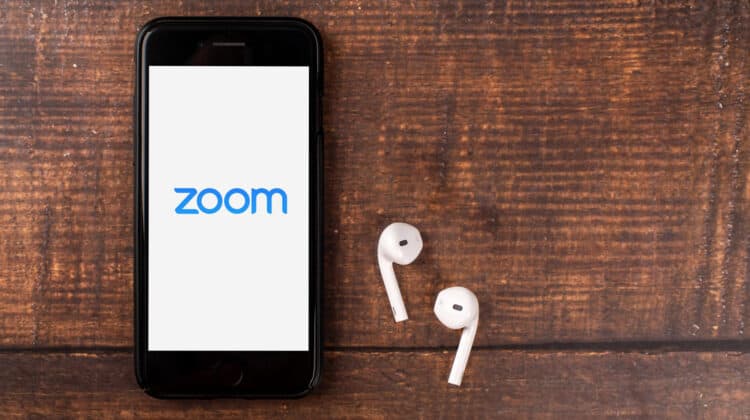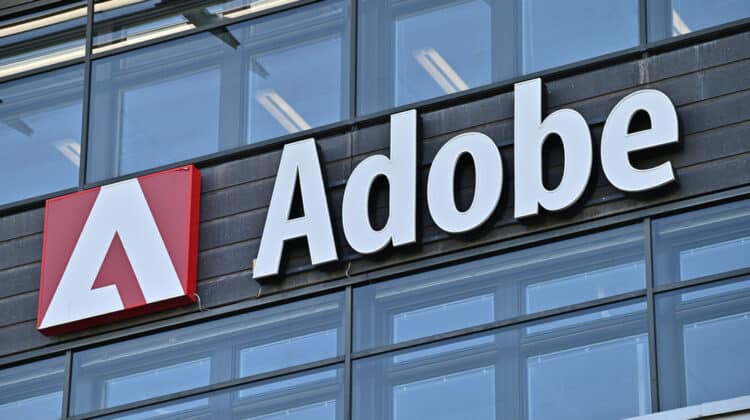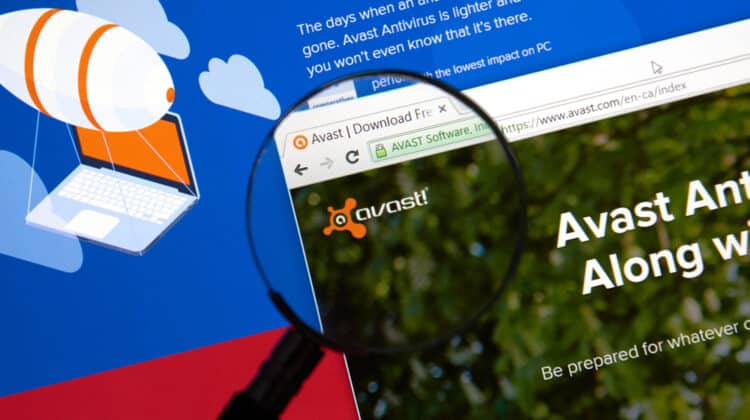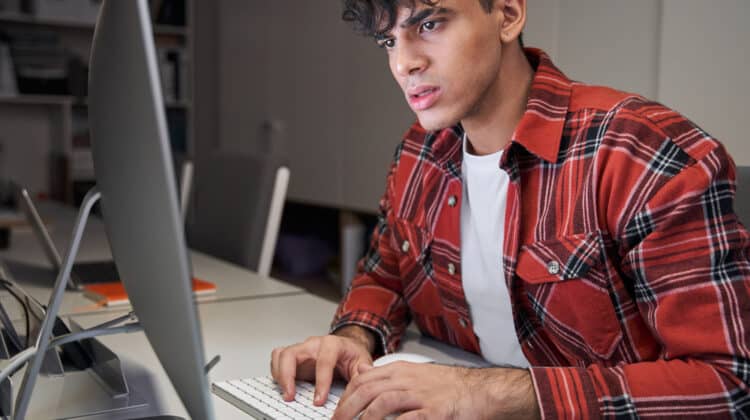In the ever-evolving digital landscape, efficient social media management tools are paramount for businesses aiming to optimize their online presence.
One such tool that has gained significant traction is Buffer, known for its ability to streamline social media posting across multiple platforms.
But, a question that often comes up is, “Can Buffer post to Facebook Groups?”
Can Buffer Post To Facebook Groups?

Yes, Buffer does provide the functionality to post to Facebook Groups.
The integration between Buffer and Facebook allows you to schedule and share posts directly to your Facebook Groups.
This capability is, however, dependent on certain permissions and settings, which need to be appropriately configured within both Buffer and Facebook.
Once set up, this feature can significantly enhance your group engagement strategy by enabling consistent and timely content sharing.
Setting Up Buffer For Facebook Group Posting

To get started, you must have a Buffer account and an admin or moderator role in the specific Facebook Group you want to connect.
Once these prerequisites are met, follow these simple steps:
- In your Buffer dashboard, click on the ‘Connect More‘ option in the top menu.
- Search for and select ‘Facebook Groups‘ from the list of available integrations.
- A pop-up will appear prompting you to log in to your Facebook account and select the desired Group.
- In the following window, select ‘Manage Pages and Groups’ and click ‘Continue.’
- You’ll be directed back to Buffer, where you can choose which specific Group(s) you want to connect.
- Once connected, you can start creating posts for your Facebook Group within Buffer and schedule them accordingly.
Important Considerations

Before you begin posting to your Facebook Group via Buffer, there are a few things to keep in mind:
- You must be an admin or moderator of the Group in order to connect it with Buffer.
- Only posts with text and/or images can be scheduled to Facebook Groups through Buffer. Videos, polls, events, and offers are not currently supported.
- When scheduling a post for a Group, make sure the ‘Post as‘ option is set to your personal profile or the page you want to share from.
- By default, it may be set to ‘Posting as Page‘ or ‘Posting as Myself,’ depending on your account settings.
- Buffer does not currently support posting to private or secret Facebook Groups.
Why Use Buffer For Facebook Group Posting?

Now that you know how to set up and use Buffer to post to your Facebook Groups, you may be wondering why it’s advantageous.
Here are a few benefits:
- Time-saving: With Buffer, you can schedule posts in advance, saving you time and effort in consistently sharing content to your Groups.
- Cross-Platform Posting: Buffer allows you to post to multiple social media platforms, not just Facebook. This way, you can maintain a consistent voice and message across all your online channels.
- Analytics tracking: Buffer provides detailed analytics on how your posts are performing in terms of reach, engagement, clicks, etc. This can help you understand what type of content resonates with your Group members and make data-driven decisions for future posts.
- Team collaboration: Buffer’s team features allow multiple users to manage and schedule posts, making it easier for teams to collaborate on Facebook Group posting strategies.
How To Post To Facebook Groups With Buffer

Assuming you are an admin of the group and have joined the group on Facebook, here’s how you can use Buffer to post in Facebook groups:
- Connect Your Facebook Account to Buffer: The first step is to connect your personal Facebook profile to Buffer. This will allow Buffer to access your groups.
- Create a Posting Schedule: Once your account is connected, you can create a posting schedule for your Facebook groups, just like you would for any other social media channel.
- Add Your Group to Buffer: Next, you need to add your group to Buffer by clicking on the “+Add” button and selecting “Facebook Groups.” A pop-up will appear where you can select the group(s) you want to post in. If you don’t see your group, click on the “Refresh List” button.
- Compose and Schedule Your Post: Now, you can compose your post and schedule it to be published at a specific time. You can also use Buffer’s handy features like adding images or videos, tagging people, or adding hashtags to enhance your post.
- Repeat for Each Group: If you want to post in multiple groups, you will have to repeat the process for each group. Alternatively, you can use Buffer’s “Multi-Select” feature to select and post to multiple groups at once.
Can You Set Up Buffer To Post To Facebook Groups Automatically?

Unfortunately, Buffer does not currently offer the ability to automatically post to Facebook Groups.
But, with its scheduling functionality and team collaboration features, you can easily plan and manage your Group posts in advance.
Additionally, Buffer’s integration with other tools like Zapier can help automate certain tasks related to Facebook Group posting.
NEXT: Why Is PDF Editing Software So Expensive? (10 Reasons)