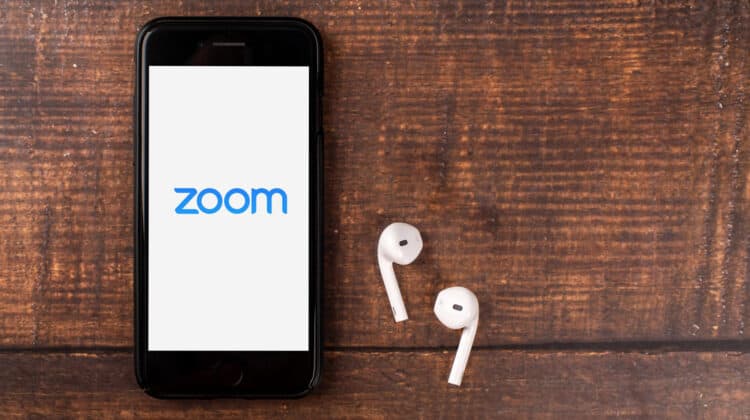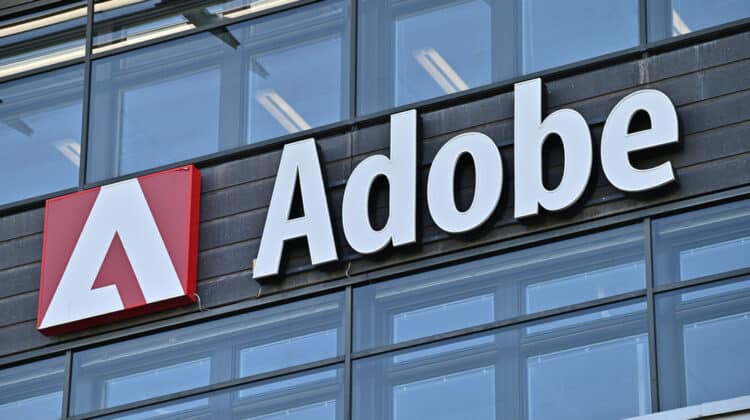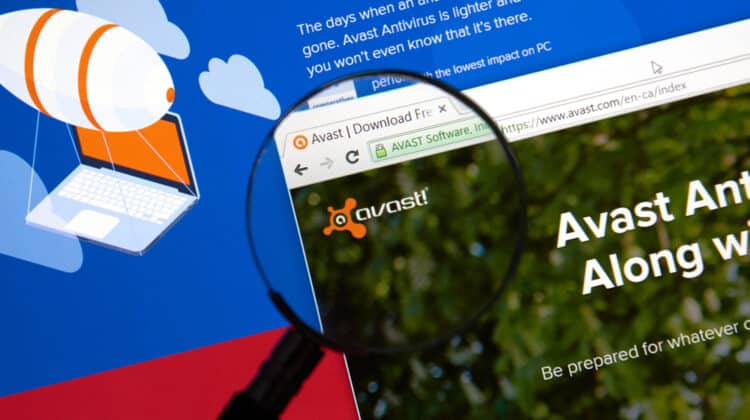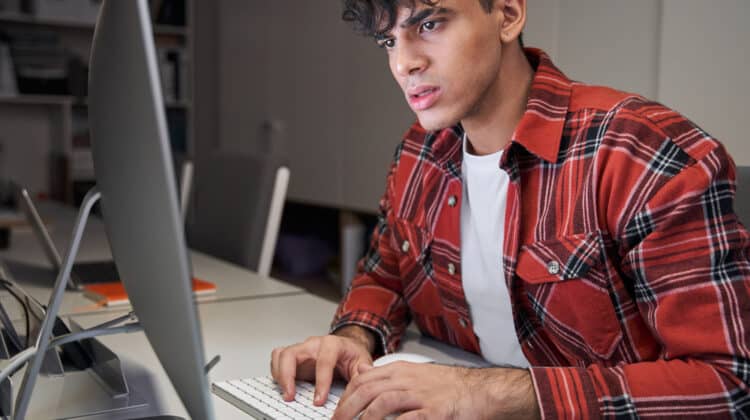If you’ve never used Linux before, you may be intimidated to switch from Windows or macOS and plunge into an unknown world.
However, it’s so widely used among average users and professionals that you may wonder what makes this operating system specific.
Do you need specific technical expertise and be a programmer?
Can you do your everyday computing tasks using Linux?
Let’s take a look at ten reasons that make Linux a worthwhile choice.
Why Do People Use Linux? (Top 10 Reasons)
![]()
Linux is a popular operating system primarily because it’s open source.
All users can access the source code, watch it for security issues, and alter it to match their requirements.
As a result, you can see thousands of Linux distributions made for specific purposes by individual users.
Plus, Linux is more secure and resistant to cyberattacks than other operating systems since the source code is visible, and the vulnerabilities can be fixed immediately after being detected.
It’s a great tool for professional developers and beginners alike because it’s easy to install, use, and maintain, offering many learning opportunities.
If you ever run into issues, there’s a vast online community of volunteers ready to help.
It’s so flexible that individuals, small teams, big enterprises, and even entire countries can have their own Linux distributions.
All these features come for free as you don’t need to pay for the operating system or its applications.
1. Linux Is Free

One of the most important reasons that can encourage many people to use Linux is that it’s free, and you don’t need to pay any fees for installation or licensing.
You can simply download it from the internet and install it.
It’s a big plus compared to the other mainstream operating systems, Windows and macOS.
Windows is paid and you need to buy it and its software.
macOS is only offered on Apple devices, so if you don’t have an Apple device, your only choice is to pay for Windows.
It also means you don’t need to use a cracked version of the operating system—which is unethical—if you can’t afford it.
This feature makes Linux a great choice for startups or small teams that can’t afford to pay huge sums to purchase Windows for all of their team members.
It can be a significant budget-cutting advantage for any IT department.
You can also try different distributions of Linux or copy the same one on different computers without worrying about licensing.
Additionally, you can use Linux’s basic software in addition to editing tools for free.
2. Open Source

Most of the advantages offered by Linux are achieved because of its open-source software.
As such, everyone can see the project’s source code under the GPL license.
Every user can alter the source code based on their preferences, create their own Linux version or distribution, and release it.
You can also access thousands of applications created through this open-source feature and made available for free.
If you’re a programmer, you can even develop your proprietary software and use it yourself.
The highly flexible nature of Linux allows people and even countries to develop their own versions of the OS for specific uses, including communications, finances, or defense.
Another great advantage that comes with the open-source nature of Linux is that you can see what comes out of your system.
That means, unlike Windows, nobody can collect user data on Linux.
Even if you disable data-collection features on Windows, it doesn’t stop completely.
Even if you can’t or don’t bother to track these codes, thousands of developers can prevent the OS from collecting your data by tracking the source code.
The open-source nature of Linux also helps you fix issues by yourself or get help from others.
When an issue comes up, you don’t get an obscure message like, “Something unexpected happened.”
Linux tells you exactly what’s going on, so you can look for solutions to fix the issue.
3. Variety And Customization

You may have heard of Linux distributions and wondered what they are.
These are versions of Linux that offer different features for different purposes.
For example, if you’re a programmer, you can use the distributions developed for programming, such as Fedora or Oracle Linux.
You can even have a specific Linux for your device, including embedded devices, old computers, or even powerful supercomputers.
These flavors of Linux all contain the Linux kernel and basic software but differ in terms of other specialized utility software.
With these distributions, you can even use old computers with low-end configs that can’t support new operating systems.
Since Linux is extremely lightweight, you don’t need the system requirements needed for Windows and Mac.
This wide range of distributions isn’t available on other operating systems.
For example, Windows gives you different plans that offer varying licensing terms, prices, packaged features, or activation periods.
That’s different as Linux gives you a version specifically tailored for your needs.
What’s more, changing between these distributions is also free and possible.
This variety isn’t just in the general features of the operating system.
You can enjoy this flexibility even in the smallest details of the environment.
You can choose between GNOME, Cinnamon, and KDE to get a different user interface.
The customizable UI gives you the freedom to tweak the icons, dock launchers, and themes and change between different environments, which is much more than what Windows and Mac can offer.
You even have the freedom to choose whatever you need when updating the OS.
While you can boost your system performance via updates, you can choose not to accept them if they’re not necessary for your customized version.
That’s not the case with Windows, which forces you to install updates, and you’ll end up with different issues if you don’t install them.
4. Easy To Install And Use

Linux was once notorious for being complicated to install and use because it required command lines and wasn’t compatible with some hardware.
The varied distributions have made these installations uncomplicated for the average user.
Like Windows, you can easily install it via its installation Wizard with a few clicks and on-screen instructions that take you to the next stage hassle-free.
Since there are no hardware incompatibility issues, you can be sure that you’ll find a distribution for every hardware configuration.
If you’ve never used Linux before, you may think it’s only for nerds, programmers, or hackers.
However, Linux has hundreds of different distributions, most of which are user-friendly.
Depending on your skill levels, you could run the OS with or without command lines.
Whether you are used to the Windows or Mac interfaces, Linux offers you a familiar environment and doesn’t need any getting used to.
You could even use clones of your favorite Windows or Mac desktop and many other desktop systems.
It’s also easy to maintain because of the regular updates and bug fixes offered for each distribution.
You don’t need to worry about running into software issues due to obsolete versions.
You could easily install these updates through a simple command line or just by following the on-screen instruction given through the desktop GUI.
Even installing software is easier on Linux.
On Windows, you need to download the software or purchase it on CD and then install it.
However, on Linux, you can get the software with a one-line command.
The software managers take care of the process and install the software for you hassle-free.
5. Intrinsic Security

If you want to avoid malware without installing any antivirus tools, Linux is for you.
Arguably, the most significant advantage of Linux over other operating systems is its security, which you can’t find with Windows or Mac.
As a Windows user, you can never think of running your system without a robust anti-malware tool.
Even macOS isn’t without issues related to viruses and malware.
Hackers can easily break into any unprotected device via a host of simple methods.
However, you won’t have any of these concerns because the Linux package management system and repositories make it almost immune to hacking or hidden trackers trying to steal your data.
In addition, the only user that can alter system settings is the root user (which is the same as the administrator in Windows).
As a result, malware, which has limited privileges, can’t damage your system files.
That’s why you don’t need any antivirus software, as frequent updates take care of any security issue.
While these features don’t make Linux completely immune to cyberattacks, hackers have a more difficult job if they want to compromise it.
Since the source code is available to everyone, there’s no need for antivirus programs because the developers will fix the bugs immediately when they detect them.
All you need to do is keep your OS updated and let the developers take care of your security concerns.
You can safely browse the internet without worrying about accidentally downloading a suspicious file.
Still, you can increase the security of your system by installing Linux’s antivirus, ClamAV.
Even if you don’t know anything about good or bad source code, you can rely on your trusted community and friends to help you choose the most secure distributions and programs.
6. Reliability And Performance

Did you know that Google uses Linux, specifically Goobuntu, on its servers and desktops?
They prefer this operating system over Windows and Mac simply because it’s more reliable, light, and flexible.
Even Microsoft Azure uses Linux and allows the users to run their applications using different Linux distributions.
If you’re a Windows user, you must have had to reinstall your Windows every now and then.
Your system gets sluggish and doesn’t run as smoothly as when you first installed it.
It develops corrupt files that can be fixed only by defragmenting the hard drive or reinstalling the OS.
The main reason is that Windows develops bugs and errors over time, and they prevent the OS from running smoothly.
The only solution is to install a fresh version of the OS when it becomes sluggish and crashes frequently.
With Linux, that’s not the case, and you can use your OS much longer before you have to reinstall it.
Unlike Windows, Linux doesn’t have unnecessary software that crams the system and runs in the background, slowing down the computer.
In addition, the file systems on Linux are stored differently from Windows.
While Windows fragments and saves files on the closest parts of the hard drive, Linux is more organized and keeps these chunks closer to each other.
As a result, the OS can retrieve data more quickly, running much smoother.
You also need to reboot your system in different situations to help Windows run efficiently and apply the changes.
For example, if you install new software or Windows updates, you must reboot your system so that these changes can take effect.
However, these reboots aren’t necessary on Linux, and you can continue doing your tasks after installing new software installation or updates
7. Education And Job Opportunities

Linux is highly popular among students who want to get their foot into the world of IT and programming.
They can study the source code and start small by modifying these codes and move on to bigger stages.
Since most of today’s cutting-edge technology, such as cloud, supercomputers, edge-computing, etc., runs on Linux, students and tech enthusiasts have unlimited learning opportunities.
Linux is a great space to get creative and experiment with the boundaries of knowledge and technology.
The Linux kernel comes with pre-installed programming tools, such as gerp, cron, wget, and even tools specific to each distribution, making them suitable for a specific purpose.
For example, if you want to learn to hack, you can download a dedicated distribution and use its pre-installed software to start learning.
You can learn all the major programming languages on Linux, and in doing so, you can rely on the support of the vast community of developers formed around the concept.
There are thousands of Linux forums on the internet that can help you with any issue, eliminating the need to hire a professional.
Whenever you post a problem on a dedicated forum thread, you can quickly get your response because volunteers are always online and ready to offer help.
8. Automation

Linux has a wide range of automation tools that eliminate the need to write one script repeatedly, doing your tasks more efficiently.
This feature is particularly useful for offices and businesses, which need to do the same tasks repeatedly every day.
This way, they save time, manage resources, and reduce their employee’s workload.
The Linux automation tools allow you to automate your tasks while maintaining security and allowing you to monitor the employee’s activities.
You can use one-line commands through the Bash, SH, Fish, or ZSH shells to make your life easier.
9. Versatility

Linux is an operating system for everyone.
While you may think it’s a black screen with codes and 0s and 1s scrolling up and down, it’s much more than that.
You don’t need to be a programmer to enjoy its many advantages.
While you can use Windows applications like they’re native to Linux, you can use hundreds of other applications developed through open-source code.
You can play open-source games that take you to a world different from mainstream games.
You can play games nobody has ever played and experience visuals and arts that no other game can offer.
Inside the office, every employee is free to use their own version of the OS as it matches their work.
Nobody is forced to use the same tools and programs that others use and aren’t remotely related to their interests.
Even artists can leverage the power of Linux to create their art projects by customizing the tools they typically use.
Art lovers can use Linux to share files and enjoy all kinds of art through multimedia players.
10. Linux USB Live

Linux can be installed on almost every device and used as a web server, file server, and even firewall.
One of its most exciting features is that you don’t even need to install it on your hard drive to enjoy its features.
You can save the Linux Live on USB and boot up your system without changing the hard drive.
This Live version is suitable for different purposes.
You could test a specific Linux distro and see if specific hardware can operate on that version.
You can even use it to test if your hardware is running when other operating systems can’t boot up.
NEXT: Which Browsers Still Support Flash? (Explained)