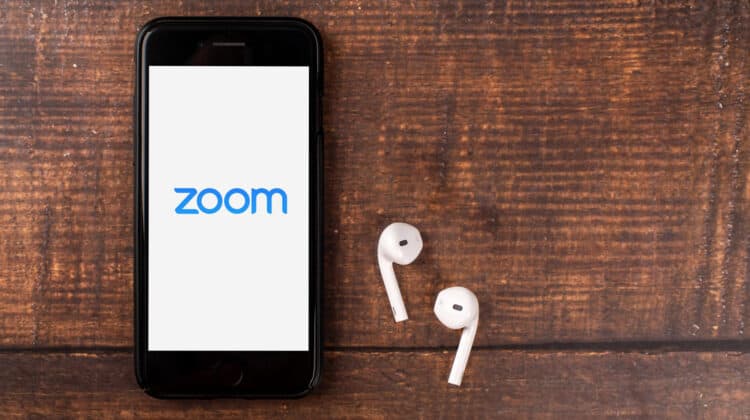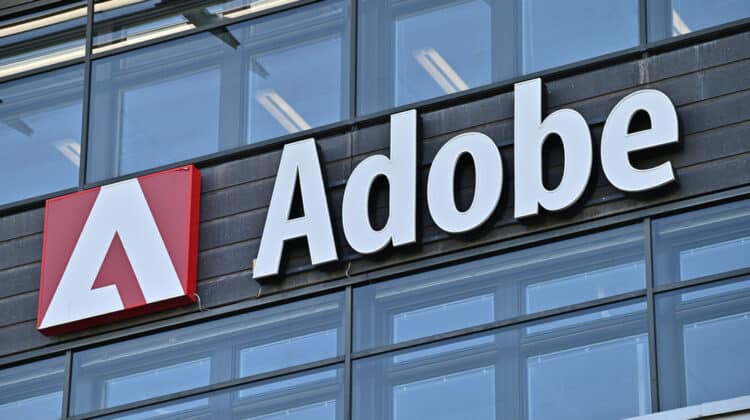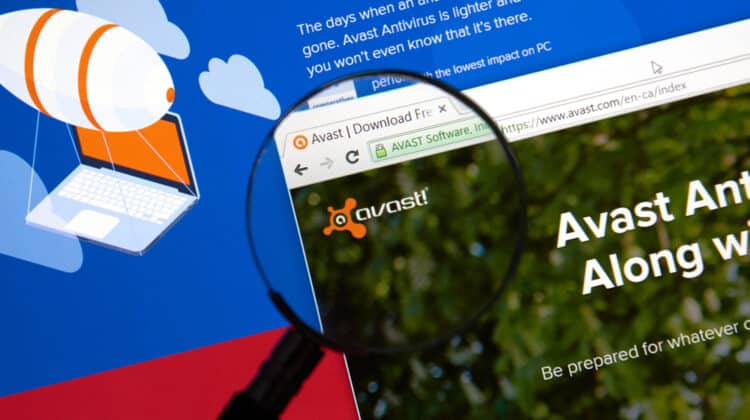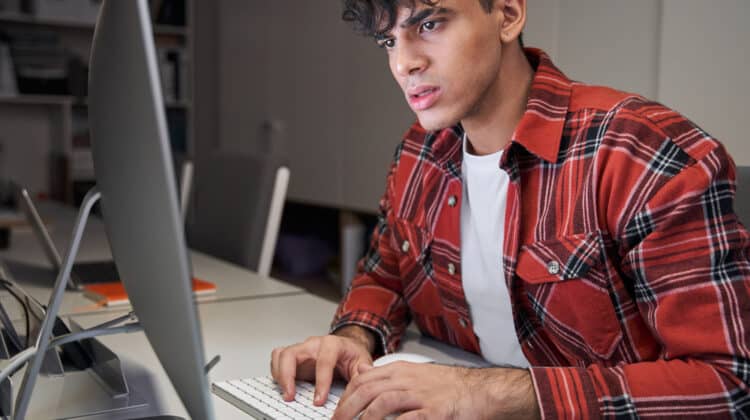Microsoft Word is one of the top platforms used worldwide.
It is used in offices, education systems, and many other places.
Even if you don’t belong in any of these institutions, you also probably have used Microsoft Word at least once.
You might be wondering why it is so expensive.
Why Is Microsoft Word So Expensive? (Top 10 Reasons)

Microsoft Word is so expensive because the company spends a lot of time creating and putting out a product that is useful to you.
The company constantly invests in new versions for better efficiency and functionality.
Because of this, you have to pay a premium price to benefit from its features.
Here are all the top ten reasons Microsoft Word is so expensive:
1. The Features

The first reason Microsoft Word is expensive is the endless number of features you receive while using the platform.
MS Office works hard to meet your expectations by offering the functions and features you require.
That is why it is one of the top reasons for the high pricing of the application.
Here are some of the top Microsoft Word features that users love and find useful:
A. Detecting Grammatical Errors
One of the best features of Microsoft Word is that it can detect grammatical errors while you are typing.
These errors are underlined in blue, green, or red, depending on the type of mistake you have made.
You can click on these words and look at the suggestion that Microsoft Word has to offer to you.
Such a feature enables you to save time and effort while writing important documents.
Even writers and authors use Microsoft Word because it helps them to fix their mistakes without any hassle.
Students also get a lot of use out of this feature while writing their assignments and papers.
B. Smart Lookup
Another excellent feature is the Smart Lookup feature.
It allows you to look at a specific word or phrase from inside the Microsoft Word document.
In the long run, this helps in saving time and effort as you don’t need to open a web page or a dictionary to look something up.
The feature is not exclusive to Microsoft Word, but it’s available in many other applications in the MS Office Suite, such as MS Excel and other such applications.
Whenever you are writing something extensive, the lookup feature will guarantee you can look up what you need without wasting much time.
C. Review
The Review tab in Microsoft Word is there to help guarantee that you can review your content and ensure that it is free of any mistakes.
Through the Review tab, you can check spelling and grammar, track changes, compare the document to another version, and much more.
It is a complete proofing solution of what you have written before you submit it.
The tool is handy for writers, authors, students, and anyone else who wants to submit their work.
You can go through the features in the Review tab in your Microsoft Word document to understand how each of them works.
D. References
The References features are mostly used by authors, writers, and anyone writing a research paper or thesis.
It has various features to make your document more professional.
These include inserting citations, footnotes, table of contents, bibliography, and much more.
Whether you are a student writing an academic paper or an author writing a book, the feature will help you manage your sources.
After you are done, it will create a complete list of all the sources you have utilized in the document.
Such a compilation will add professionalism to your document, as all your sources will be in one place.
E. Versioning
Finally, a great improvement that Microsoft Word added was versioning.
Before this feature, it was incredibly challenging if you accidentally changed the format of the document or completely deleted it.
In such a case, you couldn’t recover it, and you had to start all over again from scratch.
Microsoft Word understood the needs of its customers, which is why it introduced versioning.
The feature is there to help you reverse the action so that you can restore the version of the document you had before.
Your mistakes will be reversed, and everything will go back to its original state.
It is one of the handiest features and is ideal for people who tend to make mistakes often in their documents.
The platform also keeps improving this feature to guarantee more efficiency when you work.
You can also track the changes you made and view the different versions of your documents in the draft.
2. No Advertisements

Platforms and applications that come with advertisements will always be free or affordable.
The reason for this is that advertisements help cover the cost of the application, allowing the developers to make money without passing on the cost to the customer.
Microsoft Word doesn’t come with advertisements, which means you have to pay for the services you get.
After all, it is irritating when you are working and ads keep popping up in the middle of it.
You will have to purchase the license only one time and the platform will begin working.
The company spends a lot of money and time avoiding such advertisements to guarantee you a smooth experience.
The primary aim of not adding advertisements is to provide you with focus so that your work efficiency can increase.
If ads keep interrupting your workflow, it would defeat the purpose of the application.
The company is always working hard to take care of its customers and guarantee a great experience.
That is why you can do your work without worrying about being bombarded with ads.
It will increase your efficiency in the workplace and help you focus on your work.
Microsoft Word is for students and professionals, which is why the company focuses on not offering ads.
3. Safety And Security

Safety and security are among the most important reasons that Microsoft Word is so expensive for its customers.
The platform is incredibly secure so that you and your professional team can collaborate on it without any issues.
It offers the latest security features to its users no matter where they are or what they do.
For example, when you download a document from Microsoft Word, the platform will scan the document first to ensure that it doesn’t contain any cyber threats.
Also, it will not let you edit any document you download from the internet unless you provide the program with permission.
These features are there for your safety and security.
For this reason, everyone trusts Microsoft Word, as it is one of the safest document services you will find in the market.
The company keeps updating its security features and systems to protect your data and documents from any threats in the digital world.
Because of this, Microsoft Word is expensive, but the security and safety are worth the price.
No other company has come close to offering such a fantastic experience while writing documents on the PC.
This boosts the price of the platform.
4. Development And Updates

The Microsoft team is constantly working hard to roll out new updates that will benefit you.
These updates are not rolled out on a whim.
Instead, a lot of research and development goes into ensuring that the updates provide you with everything you need to remain productive.
The company spends a lot of money to hire researchers and developers who boost the research process.
Microsoft doesn’t leave any margin of error while creating its platforms.
That is because they are made for professionals, who deserve only the best of what the company has to offer.
New versions of Microsoft Word keep coming out.
The team takes the feedback of the customers to ensure that you are satisfied with the final product they put out.
A lot of time, money, resources, and effort go into these processes.
The cost of all of this is transferred to you, but it is worth it in the end.
Microsoft Word has everything you will ever need to write with ease and security while creating professional documents without the help of anyone else.
5. Market
![]()
The Office Suite is a private software owned by a private company, which is why it became incredibly popular in the workplace.
This is the market that Microsoft Word caters to, and this market will never die down.
Many industries use Microsoft Word to conduct their daily business, which is why it has become incredibly popular with time.
The company demands a higher price because of its popularity.
Companies are willing to pay to use the entire Office Suite, not just Microsoft Word.
The platform has also contributed to the success of Windows.
Now, it is one of the most popular operating systems and is used in almost all personal computers that you use.
The market is one of the reasons the pricing of Microsoft Word will always stay high.
The platform is here to stay and offers incredible use to workplaces for a long time to come.
6. Cloud Storage

Remember that you also have to pay extra to save your Microsoft Word documents on the cloud.
That is because there is no Microsoft cloud storage tool free of charge.
The extra fee is worth it because your documents will be saved on the cloud, and you can access them from anywhere as long as you have an internet connection.
The storage feature is known as Microsoft OneDrive, and it keeps on saving all your Word documents without a hassle.
You can also use the cloud storage tool to collaborate with other people at your workplace.
For example, you can allow access to online editing of various documents in one go.
Because of this, editing and making changes in a document has never been easier.
Everyone in the same department in the workplace can collaborate without worrying about security or anything else.
Providing you with this cloud storage feature is not easy, which is also another reason Microsoft Word is so expensive for its users.
7. Powerful Program

Microsoft Word is a powerful program that will ensure collaboration between the entire team while creating documents.
Remember that offering such features and collaboration is not easy because they are powered by an algorithm.
Many professionals work on creating this algorithm so that you can have all the functions and features you need for a great experience.
This is one of the top reasons Microsoft Word is so expensive for its users.
The developers constantly update the algorithm and make sure that you are getting the best out of Microsoft Word.
The primary aim of this is to guarantee that the platform can help improve the performance of your employees in the long run.
If you want to enhance the productivity of your workers, then the cost of Microsoft Word is a small price to pay for the benefits you will reap.
Employees will benefit from better productivity, collaboration, and efficiency while they are working.
8. Other Applications

Microsoft Word is expensive, but only because the entire Office Suite is expensive.
You don’t just get Microsoft Word in it, but many other applications that offer unique services that you can opt for.
Here are some of the top applications you will get when you opt for the entire Microsoft Office Suite:
A. MS Excel
MS Excel is one of the top programs for spreadsheets that are widely used in the workplace.
You can use it to record any type of data you like in a tabular form.
For example, once you enter the data, it will give you a systematic view that will enable you to find what you are looking for with ease.
You can use MS Excel for:
- Formulas
- Calculating chunks of data
- Inserting pivot tables
- Sorting the data through a tabular format
- And much more
The best part about the application is that it will help you save time as you can use many shortcuts within the application.
Everything will be a click away for you.
B. MS Word
Microsoft Word is also part of the Office Suite.
You can get this application for use on a macOS or a Windows OS.
You will benefit from various features of this application, such as commenting, referencing, formatting, and much more.
You can also add tables, shapes, graphs, and anything else that you would like to your document.
Many updates have been introduced to this platform ever since its release.
The constant updates on the applications require a lot of money and the cost is transferred to the customer.
C. MS Outlook
The Office Suite also comes with MS Outlook, which is a vital application that will offer you different features.
These include client calendars, email, task managers, address books, and much more.
The primary aim behind this application is to enable Windows Messaging.
When you purchase the Office Suite, you can use Outlook as a standalone application or you can use it in conjunction with other platforms.
The choice is yours, and you can decide which one will work best for your needs.
D. PowerPoint
As a student, you have probably been using PowerPoint for a long time now.
Even professionals need to use the application to create presentations.
The platform will help you design creative and engaging slides by integrating images, videos, text, graphics, and more.
You can decorate your PowerPoint presentation in any way you like.
Besides that, you can also use it to show your portfolios or samples to clients.
The “notes” feature in this application is one of its most powerful features.
It enables you to remember your presentation so that you can wow your colleagues and clients.
You can also set up the presentation in such a manner that the notes can appear to you but not others.
9. Compatibility Mode

The compatibility mode of the entire Microsoft Office Suite is one of its most powerful features and also causes it to be expensive.
For example, all the older versions of Microsoft Word, such as .xls, .doc, and .ppt can be easily edited in the new versions of Microsoft Office.
You don’t have to do anything to turn this mode on.
Instead, the mode will automatically activate when you open the older document extensions on your PC.
Remember that you don’t have to pay each time.
You can just convert the old extension to the new one in no time with this mode.
10. Customer Support

Finally, the customer support of Microsoft Word and the Office Suite is to offer you help at all times.
If you have any issues, you can contact the support team and they will sort out your issue by offering you clear instructions.
It is costly to keep a support team running and train them in dealing with clients.
The cost of offering such support is transferred to you at high prices but at least you can count on the fact that all your issues will be solved.
The customer support team of the platform is highly knowledgeable and supportive.
Conclusion
One of the reasons Microsoft Word is so expensive is that a lot of work and effort goes into creating and maintaining the application.
You can get the application alone or you can purchase the entire Microsoft Office Suite for your work.
The cost will vary, so you need to decide if it is worth it for you.
If you are running a company, you will require the entire Office Suite.
It is a complete solution for boosting productivity and efficiency in the workplace.
The cost is nothing compared to the returns you will receive in the long run.
NEXT: Is McAfee Worth It? (10 Reasons It Is)