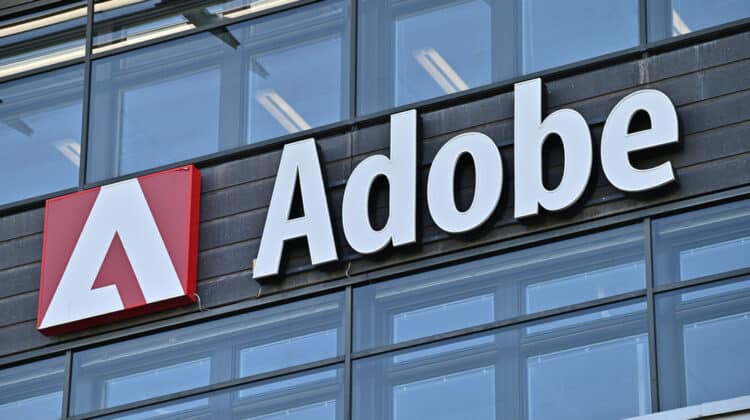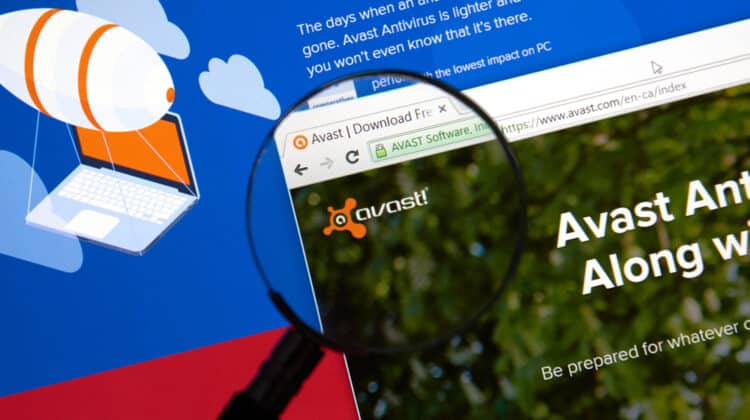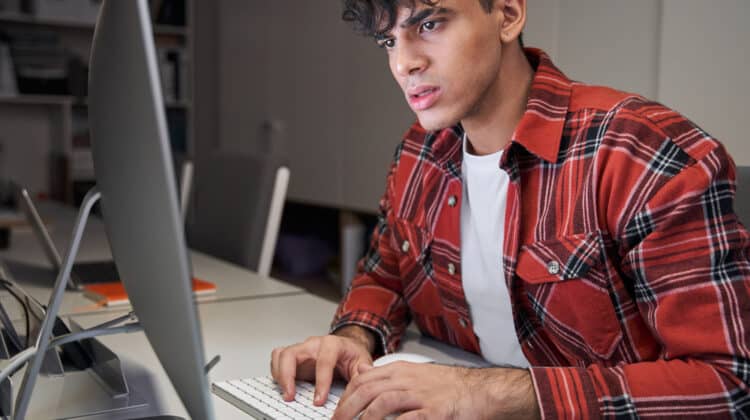One of the most popular video communication platforms is Zoom.
Zoom provides several services and features to make video messaging more enjoyable.
However, Zoom isn’t the cheapest option for video messaging.
Why Is Zoom So Expensive? (10 Reasons)

Zoom has three main pricing tiers that cost $149.90 a year, $199.90 a year, and $250 a year.
It also has an Enterprise tier that allows big businesses to customize the services they need which likely costs even more than $250 a year.
Zoom is expensive because of the high demand for the service, the various costs the company takes on to provide high-quality service, the different features it offers, and the company’s investments in security.
Let’s look at these factors in more detail.
1. High Demand

Zoom’s popularity has a direct link to the COVID-19 pandemic.
When many businesses had to let their workers start working from home, a need arose for remote workers to stay in communication with each other.
Businesses that held regular meetings needed a new way to host their meetings.
Although video messaging platforms already existed, they lacked the features that businesses required.
Zoom entered the playing field as an easy-to-use video messaging platform with businesses in mind.
Although people could use the service privately, it primarily advertised itself as a service for businesses.
It caught on like wildfire.
Zoom remains a popular video messaging platform.
However, Zoom’s popularity has created a problem regarding cost.
Since Zoom has become one of the go-to applications for video conferences, its popularity has allowed the company to charge high prices.
It’s proven itself as a reliable service for businesses.
Since demand for its services is still quite high, Zoom is able to keep asking for premium prices for its services.
There are other video messaging services out there, but they’ve been unable to keep up with Zoom.
As such, Zoom is still often the number one choice for businesses to use for their video conferencing needs.
With high demand comes high prices.
Zoom is expensive because it’s in high demand among business owners.
2. Server Costs

While Zoom relies on its users’ Internet capabilities to run effectively, Zoom uses servers as well to provide hosting for certain users or situations.
Because Zoom is aware that a bad connection can ruin its reputation, it invests heavily in its server software and hardware.
It wants to provide high-quality streaming and video messaging for its users.
The problem with server costs is that they can become quite expensive.
The more people who use the server, the more it costs Zoom to maintain it.
Servers also have certain maximums and capacities.
Once a server reaches capacity, its performance starts to decrease.
As such, Zoom has to have numerous servers in operation that it can rely on for overflow.
That means more costs.
Since Zoom has high server costs to pay, it needs to offset those costs with high prices.
Zoom is expensive because of high server costs.
3. Free Plan

Although Zoom has a few paid tiers, it also has a free plan.
Zoom was primarily built with businesses in mind.
However, it also serves the private sector.
You might be wondering if you have to pay for Zoom just to message some friends.
The good news is that you don’t.
You can just use Zoom’s free plan.
That said, the free plan lacks many of the features that are typically included in the paid plans.
If all you want is a secure place to video message friends and family, then the free tier is likely perfect for you.
However, the free plan makes Zoom expensive for those who are paying in a few ways.
For one, Zoom is taking on a lot of costs from those who are using its services without paying for them.
Running a service costs money.
Offering a free plan to users means Zoom has to shift operating expenses to those who are paying.
That results in higher prices since they’re technically covering the free users.
Secondly, because it has a free plan, there’s a good chance that smaller businesses will just use the free plan instead of one of the expensive paid plans.
With fewer people using paid services, it means Zoom has to make those services even more expensive for those who are paying for the service.
It needs to generate enough money from those who are paying for the service to cover its expenses.
Zoom is expensive because of its free plan and the associated costs.
4. Cloud Storage Costs

Server costs aren’t the only thing that Zoom needs to pay.
It also offers cloud storage services along with some of its paid plans.
Its Pro and Business plans, for example, come with 5 GB of cloud storage.
Its Business Plus plan comes with 10 GB of cloud storage.
The Enterprise plan has an unlimited amount of cloud storage.
Cloud storage isn’t free, either.
It still requires some amount of hardware and software.
Zoom has to ensure that those devices and services remain functional.
5 GBs and 10 GBs are a lot of information to store, too.
That requires Zoom to have enough cloud space to hold all that data.
That might require them to purchase or rent more storage.
That increases its operational costs which means it needs to cover those costs with higher prices.
The fact that the Enterprise plan has unlimited cloud storage also suggests that its price is likely expensive.
Zoom is expensive because of its cloud storage costs.
5. App Integration
![]()
You might be wondering how Zoom surpassed its competitors, particularly Skype.
For many years, Skype was the go-to video messaging platform.
Part of the reason Zoom has dominated the video conferencing space is its ability to integrate free apps into its services.
If you have a paid plan with Zoom, then you’ll have access to its Essential Apps feature.
There are several apps that can make your Zoom meetings more productive and enjoyable.
Some apps that come free with Zoom include:
- Kahoot!
- Warmly
- Prezi
- Read
These companies offer services or features like immediate note-taking through AI, games to engage workers, and virtual business cards.
Each app helps make your meetings more engaging and productive.
Now, while those apps come free with a paid Zoom subscription, it doesn’t mean they’re necessarily free.
For example, Zoom likely pays to integrate those apps into its services.
Since the apps were specifically designed for use with Zoom, the company likely pays some sort of discounted price.
However, since these are still considered operational costs, Zoom has to pay for them with funds it receives from its subscription plans.
To offer those apps for free to all of its paying customers, Zoom has to have higher prices on its plans.
Zoom is expensive because it offers “free” apps.
6. Offers Branding And Domains

Zoom has moved on from simply offering standard video messaging services.
It seeks to be a one-stop shop for needs and pain points that businesses typically have.
For example, it offers branding and domain services.
This can be useful for businesses that have frequent meetings with other businesses.
They can make themselves look more professional when they’re hosting a call by using a platform that is customized for their business.
This is something that Zoom can provide to those who pay for it.
However, it’s only something available in the Business and Business Plus plans.
Those on the Enterprise plan can also opt into the service.
This feature enables Zoom to focus on branding your business for you.
It can customize your Zoom platform so it is tailored to your business.
This, in turn, makes a business seem more professional and impressive.
This helps businesses foster relationships with one another so they can achieve goals and collaborate effectively.
Extra features cost Zoom more money, however.
It needs to employ more people or develop more features to accomplish those tasks.
Since its taking on higher costs, it needs its subscribers to pay more money.
Zoom is expensive because of the costs of its branding and domain services.
7. Licenses

Whether you use the paid version of Zoom or not, you may wonder if you have to pay for Zoom just to enter a meeting.
The good news is that you don’t.
Zoom operates based on licenses.
A business buys a license and then sends an invitation to “participants” or viewers.
As such, only one person is actually paying for Zoom.
It’s usually a business or an individual.
This makes Zoom expensive because it means there is only a handful of people actually paying for the licenses.
The participants are able to use Zoom for free since they’re just viewers.
They’re participating in the call, but they’re not the ones hosting it, per se.
If Zoom required everyone to pay a fee to join a Zoom call, then it would likely have slightly cheaper prices.
This would be due to the fact that it would have more customers to split the costs between.
Since it only requires the licensee to pay for the license, it means its population of buyers is smaller.
As such, it needs to cover its costs and generate a profit from that smaller pool of subscribers.
That means it has higher prices.
Zoom is expensive because of how its licenses work.
8. Automated Captions And Translations

Another unique feature that Zoom has is its ability to automatically generate captions and translations.
This is also a feature that’s only available to some paying subscribers.
Those on the free plan can’t use this service.
Part of the reason it’s only available to those who pay for Zoom is that it’s more expensive to run.
Zoom uses AI to generate captions and translations.
Using AI can be quite expensive, especially if Zoom is using an API based on someone else’s AI service.
The company must pay a certain amount of money for each token or character that the AI generates.
Considering how long meetings can go on and how much talking occurs, Zoom might face very high fees for its use of AI in generating tokens or characters.
To cover those costs, it needs to have higher prices on its plans.
Zoom is expensive because of its use of AI-generated captions and translations.
9. Expensive Add-Ons

If you’re on a particular Zoom plan that doesn’t come with a specific feature, then you can still buy it to have it included in your plan.
For example, if you need more space for a large audience, then you may want to buy the Large Audience add-on.
This add-on costs an additional $600 a year.
If you need more cloud storage, then you can pay an additional $120 a year.
If you run a call center, then you can pay for Zoom’s phone services for an additional $300 a year per user.
Clearly, adding certain features can make your plan even more expensive than it already is.
Zoom is expensive when you add more features to your plan.
10. Security Costs

A final reason Zoom is expensive is its security costs.
Zoom knows how important security and privacy are when hosting meetings and video conferences.
That’s why it invests heavily in its security.
A breach can compromise a lot of sensitive information and it can ruin Zoom’s reputation.
As such, it spends a lot of money on its security features.
Since it has high security costs, it needs to cover those costs with high prices.
Zoom is expensive because of its security costs.
NEXT: Why Is AutoCAD So Expensive? (10 Reasons)