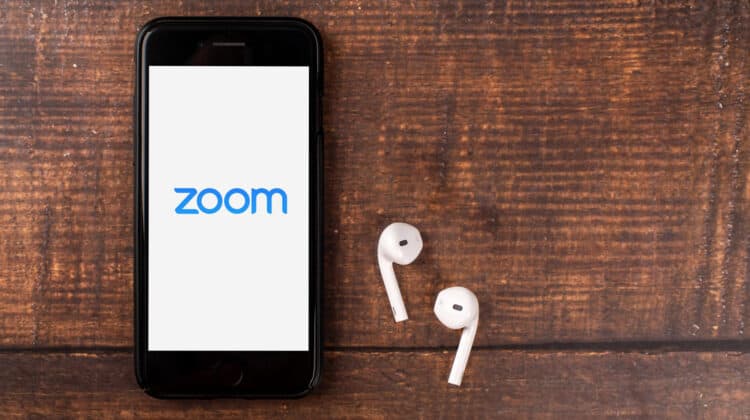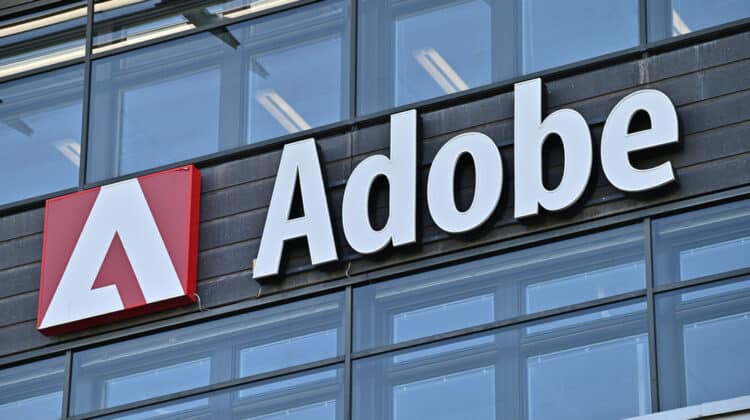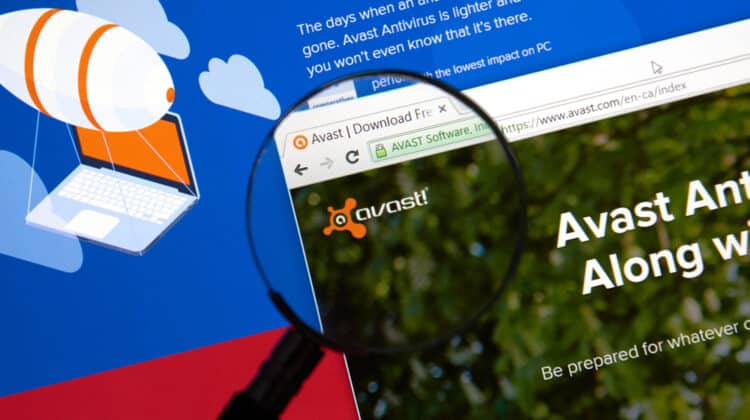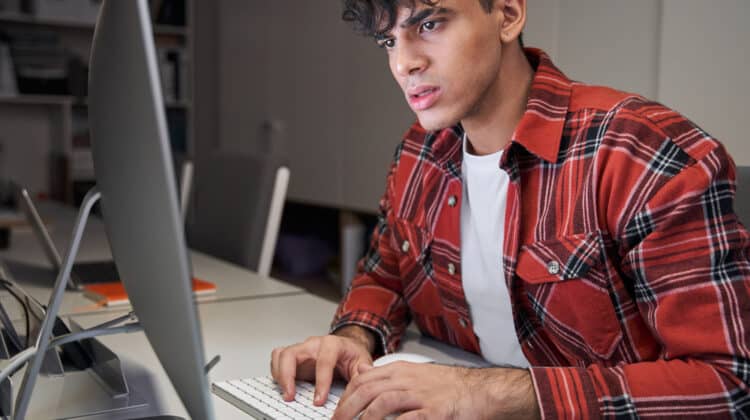When professional designers need to create 2D or 3D models, one of the go-to pieces of software is AutoCAD.
AutoCAD makes creating 3D and 2D objects easier.
However, as many users know, AutoCAD’s software isn’t cheap.
Why Is AutoCAD So Expensive? (10 Reasons)

AutoCAD costs $5,595 every three years, $1,865 a year, or $235 each month.
AutoCAD is expensive because of the costs associated with developing the different features it offers, its free updates, the fact that it’s an industry standard, and because it’s primarily business focused.
Let’s look at these factors in more detail.
1. Complex Development Costs

You might be wondering what makes AutoCAD so popular.
AutoCAD brings automation to 2D and 3D modeling.
If you’ve never done modeling before, then you may be unaware of how complex modeling can be.
It can take hours to sculpt or align something perfectly.
AutoCAD does a lot of the hardest work for you.
Instead of wasting hours on each section of a model, AutoCAD can take care of much of this grunt work.
This allows you to refine the model for publication or rendering instead.
The software basically decreases the time it takes to generate 2D and 3D models which allows you to spend time on the things that matter.
Since modeling is complex on its own, developing software that does it for you is even more complex.
That’s because modeling is one part creativity and one part following rigid standards.
It can be difficult for software to automate something when it’s creative in nature.
It performs best when developing models for certain things that require exact protocols—a house, for example—but it doesn’t do as well for other modeling projects.
To make the software smarter, AutoCAD has to invest in the best engineers and technologies.
That means AutoCAD is spending a lot of money on its software.
To offset those costs, it needs to have high subscription prices.
AutoCAD is expensive because of how complex its software is.
2. Free Updates

Even after you pay for a service, you also sometimes have to pay for updates.
For example, the product might require you to purchase security updates or an expansion pack that comes with new features.
Instead of having access to those features for free, you sometimes need to purchase them on top of the subscription service you’re already paying for.
That isn’t the case with AutoCAD.
Once you subscribe to AutoCAD, you’re able to enjoy free updates.
You have access to any new features added to the software or any support patches that are uploaded without needing to spend more money on them.
While this is great for the user, it also makes the subscription price a bit more expensive.
One of the reasons free updates make subscription plans more expensive is that the company has to offset the costs of developing those updates in some way.
Instead of making users pay for the update, the company just raises the price of the subscription plan instead.
The ongoing payments allow the company to invest in new features.
AutoCAD is expensive because of the costs of implementing free upgrades.
3. Industry Standard

AutoCAD also has the reputation of being the industry standard in 2D and 3D modeling.
When engineers, architects, students, or designers need to use modeling software, then AutoCAD is usually their first choice.
That’s because those who work in the various industries that require modeling know that AutoCAD’s professional tools work well.
A business or product doesn’t become an industry standard overnight, either.
It takes years and sometimes even decades of hard work to prove that your particular product is the one that everyone should be using.
There are often hefty costs involved in this.
Whether it’s investments into the product, marketing, or other costs, a business has to spend money to ensure everyone knows about its product.
Since AutoCAD has continuously proven that it’s the go-to software for modeling, it’s able to set high prices.
Everyone knows that if you want a program that works well, then you need to pay extra money to use AutoCAD.
AutoCAD is expensive because it’s the industry standard in modeling.
4. App And Tool Integration

While AutoCAD is great on its own, it knows that its users sometimes need features that it doesn’t have.
As such, AutoCAD also allows you to integrate different apps and tools into its services.
AutoCAD has its own app store where you can buy add-ons, tools, and apps.
While some of the add-ons are free, others are not.
For example, if you’re someone who models piping, then you might find the Pipe Error Identifier Pro app worth the investment.
The app surveys your model and identifies errors like mismatching pipe types.
Using the app will cost you an additional $9.90 every month.
Other similar apps have a flat fee.
For example, if you want to export your electrical panel view to an Excel sheet, then you might want to use the Electrical Panel To Excel app.
The app charges a flat fee of $25.
There are tons of different apps and tools that you can use with your AutoCAD modeling software.
However, the more that you buy, the more expensive AutoCAD becomes.
You’re no longer paying AutoCAD’s monthly subscription plan, but also the various subscription plans for the apps or tools you’re using.
This makes using AutoCAD a lot more expensive.
AutoCAD is expensive because it works with other tools that often come with flat fees or subscription prices, too.
5. Tri-Annual Plan

A unique payment option that AutoCAD has is its tri-annual plan.
The tri-annual plan costs $5,595 every three years.
It’s cheaper than the annual plan, which costs $1,865 a year.
For some businesses, especially those just starting out, it may be difficult to pay an upfront cost of $5,595.
Others might realize that their business isn’t profitable enough to justify the cost.
If their business fails or is struggling, then when the three-year mark arrives, they might also find that paying $5,595 is too expensive.
As such, the three-year plan tends to be too extravagant for many new or small businesses.
It’s better for businesses that are already established or are quite large.
It helps them save money in the long run.
For everyone else, the tri-annual plan is too expensive since it requires you to spend over $5,000 at once.
AutoCAD is expensive because of the cost of its tri-annual plan.
6. Token System

In an effort to be more affordable for smaller businesses, independent business owners, and even students, AutoCAD also offers a Flex payment system.
Its Flex system is primarily designed for people who only need to use AutoCAD occasionally.
They might only need to use the software at the beginning of a project rather than throughout the project.
The Flex payment plan includes the use of tokens.
Businesses or individuals pre-pay for a set number of tokens.
Those tokens grant them access to Flex-enabled AutoCAD services.
Once they use a token, they have access to the software for 24 hours.
They’re able to share those tokens with their employees.
When they’re finished with the project, they can simply close out of the service.
The problem with a token-based payment system is that it can be difficult for businesses to know how many tokens they need to buy.
AutoCAD helps by offering a token estimator.
However, in some cases, a business might find itself buying more tokens than they actually need.
As a result, it ends up spending more money than it needs to.
It ends up wasting money since it’s not going to use those tokens.
Tokens are also only usable on certain AutoCAD programs.
A business might find that it needs to subscribe to AutoCAD to gain access to a certain program and still use its token system for other programs.
As a result, the business ends up spending more money than it had intended to.
Under some circumstances, the Flex plan can help businesses save money.
For others, it might end up making it expensive to use AutoCAD.
AutoCAD is expensive because using its Flex payment plan can sometimes cause businesses to overspend.
7. Business-Focused

Although AutoCAD is something that many students and individuals use, its main focus is on providing businesses with a useful modeling tool.
AutoCAD understands that the majority of its user base is businesses.
Since AutoCAD is primarily a business tool, it comes at business prices.
Businesses typically have larger budgets than students or individuals.
AutoCAD prices itself according to a business’s budget rather than a student’s.
A lot of businesses that use AutoCAD are likely also involved in business-to-business services rather than business-to-customer services.
Those types of businesses also tend to have larger budgets.
AutoCAD’s prices reflect their budgets.
Although it does offer its Flex payment plan for students and individuals, its subscription plans are primarily business-focused.
AutoCAD is expensive because of its focus on business users who tend to have large budgets.
8. Convenience

You might be wondering what makes AutoCAD such a big deal.
You might wonder why businesses are willing to pay such high prices for the software.
The reason is that it makes modeling a lot more convenient.
It saves time.
In business, saving time is a big deal.
It means the business can push out more products and make more money.
AutoCAD can also help identify mistakes.
That means fewer recalls which costs a business a lot of money.
It can also help the business establish a reputation for providing high-quality services or products.
That can help them earn money, too, since consumers tend to buy from businesses that they trust.
All these benefits make businesses more money.
To them, paying a higher price for access to AutoCAD is worth it.
AutoCAD is expensive because it makes running a business more convenient which helps the business earn more money.
9. Financing Options

AutoCAD is aware that not every business can afford its annual or tri-annual plan.
That’s why it also offers financing plans.
AutoCAD allows you to finance annual and tri-annual subscription plans only.
You can’t finance its monthly subscription plans or its Flex plan.
AutoCAD partners with a bank that provides you with a loan.
Your loan also includes an interest rate.
The benefit of financing is that it can help spread your annual or tri-annual subscription purchase over a few months.
That might make it easier for some businesses and individuals to pay for it.
The problem with financing is that you end up paying more than just the subscription plan costs.
You’re also paying interest to the bank.
The interest rates can be pretty high for some people.
For example, if you want to finance a single-year subscription plan that costs you between $1,000 and $2,999, you’re looking at a 12.49% interest rate.
That can make your monthly payments expensive.
AutoCAD is expensive because of the interest rates associated with financing.
10. Offers Certification Program

A final reason AutoCAD is expensive is its certification program.
If you want to become certified to use AutoCAD, which can look great on a resume, then the company offers the service.
You’ll go through some training, take a few tests, and then receive your certification.
This makes AutoCAD a bit more expensive; however, because it means that it needs to pay someone to design the certification program.
The software used to teach and test the program also requires funding.
It’s just one more operational cost that AutoCAD needs to pay.
It does so through higher subscription plan prices.
AutoCAD is expensive because of the costs associated with the certification program.
NEXT: Why Is QuickBooks So Expensive? (10 Reasons)