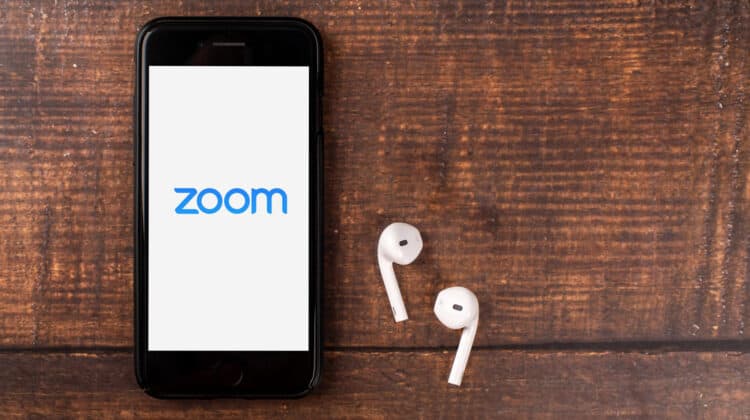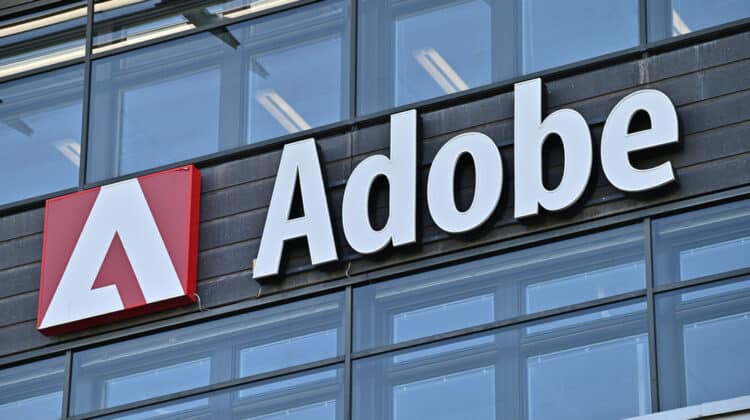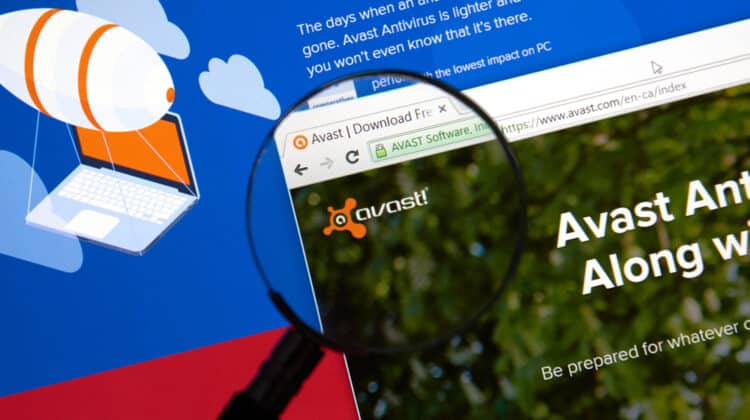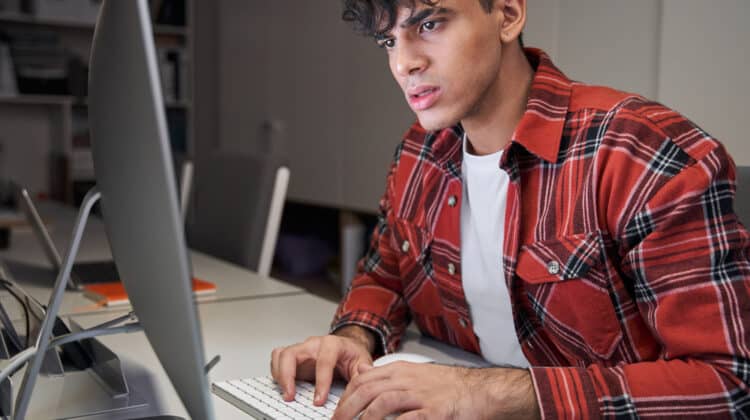While exploring your Windows device, you may stumble upon a Wondershare Studio or a Wondershare program you do not remember installing.
Is this product a virus or other type of malware?
Is it safe to use?
Is it necessary to the Windows operating system?
Just what is Wondershare?
What Is Wondershare?

Wondershare is a Chinese software development company specializing in video creativity, diagram and graphics, PDF solutions, and utility programs.
Founded in 2003, Wondershare has become a major player in the digital creativity sector with an emphasis on innovation and harmony.
The software derived its name from the idea of approaching technology with child-like wonder and shared experiences.
Wondershare’s products include Filmora, PDFelement, Uniconverter, Dr. Fone, and Recoverit.
What Is Wondershare Studio?
If you search the internet for Wondershare Studio, you will find numerous results stating that Wondershare studio is a video creation and editing software.
If you dive further, however, you will not find a downloadable piece of software named Wondershare Studio.
However, if you have certain programs on your computer, it may state that something is running in the Wondershare Studio.
Confused yet?
Wondershare Studio is a software process used by Wondershare products and Pinnacle Studio.
The Wondershare Studio process is installed on your computer when Wondershare products are installed.
Another unintentional software download that is part of the Wondershare Studio process is the Wondershare Helper Compact.
What Is The Wondershare Helper Compact?
The Wondershare Helper Compact is an added software plugin installed in conjunction with Wondershare video converter software.
The Wondershare Helper Compact is designed to assist users with video conversion, primarily by producing popups with suggestions for use.
When Wondershare Helper Compact is downloaded, it creates an executable or .exe file, also known as the Wondershare Studio.
While it is designed as a help mate for the user, it has some aspects in common with a type of potentially unwanted program or PUP known as adware.
While adware is not built to be intentionally malicious, it does create inconveniences in the form of unwanted popup advertisements.
Wondershare Helper Compact, while it has good intentions, often creates such a plethora of popups that it hampers the functionality of the computer it is installed on.
Is It Safe To Use Wondershare?

Wondershare products are safe to use.
Wondershare provides a 100% safe guarantee on all its products.
The company is also known for its impressive update and patching response.
When any potential issues are discovered with its products, Wondershare acts quickly to address the potential vulnerability and provide patches and updates to the end-user.
This impressive response time also leads to a faster deployment of improved functionality of its offered products.
Wondershare products offer a wide variety of useful software programs for video editing and utilities.
The applications Wondershare offers are used by people all over the globe and are known for their ease of use and accessible interface.
Legitimate Wondershare products do not contain viruses or malware.
If you are concerned about the safety of the product, once it is downloaded, run your virus and malware scanner over the product for peace of mind.
Wondershare will, however, collect the standard data as all similar products and does share this information with its affiliates and service providers, which may potentially cause an increase in popup advertisements.
Why Does Wondershare Have A Bad Reputation Online?

The bad rap of Wondershare may be linked back to a couple of factors.
Factor one is the way some of the PUPs their products install with their software, such as the Wondershare Helper Compact.
While Wondershare has made significant improvements to this piece of their software, the reputation of being adware persists.
Another potential cause of the negative connotations is the fact that some malware programs and viruses use the Wondershare moniker to deploy their products.
Also, less scrupulous developers may use a name closely resembling one of the Wondershare offerings to lure victims to a malicious site to get a user to unwittingly download malicious software.
Can I Delete Wondershare?

Yes, you can delete Wondershare and its related programs.
Here is how to uninstall a Wondershare program such as the Wondershare video converter on a Windows operating system.
- Click on the Windows icon in the bottom left corner of the screen. This will bring up the main menu.
- Hover over the Settings icon, which is in the shape of a cog. The setting options will appear. Click on it.
- Once the settings dialogue box opens, look for the Apps icon. This icon appears as a bulleted list. Click on it.
- Scroll down until you see the appropriate Wondershare product you wish to uninstall and click on it.
- Clicking on the appropriate program will produce a box under the program’s name with the option to Modify or Uninstall. Click Uninstall. A popup box will appear asking if you want to uninstall the product and its related data. Click Uninstall. This should uninstall the program.
In some cases, when you attempt to uninstall the program, another popup box might appear stating that you cannot uninstall at this time because the program is being used elsewhere.
If this occurs, look to see if you are actively running the program.
If you are, close the program and try again.
If the popup box appears again, you will need to shut down the entire computer.
Sometimes, especially with the Wondershare Helper Compact, it will run in the background with no outward signs of its operation.
Turning the computer completely off and rebooting should close the program.
Once it is rebooted, go through the steps again to remove the program.
If you are still seeing that you are unable to remove the program even after you reboot, it may be that the program is configured to begin immediately on startup.
To remove it in this case, you will have to boot into safe mode.
Starting a Windows device into safe mode reduces the functionality of the device to only the minimum number of programs and drivers needed to run the basic functions of the device.
There are two main ways to boot into safe mode.
Boot Into Safe Mode From The Settings Screen
- Click on the Windows icon in the bottom left corner of the screen.
- Click on the Settings icon.
- Select Update & Security. This will open the update dialogue box. In the left-hand box, choose the Recovery option.
- Scroll down until you see the Advanced Startup box. Click Restart Now.
- Once the computer restarts, it will boot into a blue option box with three options. Choose the Troubleshoot option.
- This will open the troubleshoot dialogue box. Choose Advanced Options.
- When the Advanced Options box opens, choose Startup Settings.
- The startup setting will give you a list of potential startup options. Scroll down to select option 4 or press F4. This will restart your device into safe mode. Follow the same steps you did to remove an application to remove the Wondershare program.
- To exit safe mode, restart your device.
Boot Into Safe Mode From The Sign-In Screen
- When the sign-in screen appears, press and hold Shift and navigate to Power and then to Restart.
- This will restart your computer to the blue option box as described in step 5 of the previous instructions.
- Follow steps 5 through 9 to restart the device into safe mode.
What Is Wondershare Used For?

Wondershare products can be used for a wide range of reasons including video and content editing, data recovery, and mobile device management.
The most popular Wondershare products are Filmora, PDFelement, Uniconverter, Dr. Fone, and Recoverit.
1. Filmora

Filmora is a popular video editing tool available for the Windows and Mac operating systems.
Filmora is highly accessible to new users by offering an intuitive and easy-to-use interface while also offering more advanced options for experienced users.
The Filmora main interface is divided into three main sections: the library where you can easily upload and access video, the timeline where you can add video clips together, and the preview box which shows immediate previews of your content on the same screen as the timeline.
Editing videos on Filmora is simple as well.
Editing options include trimming, rotating, clipping, speed control, blending, color correction, color match, color enhancements, and green screen.
Audio can also be imported and added to projects and controlled through the timeline.
One of Filmora’s most popular advanced features is Motion Tracking.
Motion tracking can isolate a specific moving object in a video and allows for effects to be added to that particular object.
Filmora also offers the ability to save and export files in numerous formats, including high resolution up to 4K.
The user is also able to specify the resolution, bit rate, audio format, and encoding format to fit their specific needs.
Users can also upload directly to a platform like YouTube and add additional information such as titles, tags, and descriptions.
2. PDFelement

PDFelement is software for the management, conversion, and editing of PDF files and is available for both Mac and Windows operating systems.
The PDFelement interface, like other Wondershare products, is easy to use and clean.
With PDFelement, the user can create new PDFs and edit older PDFs as well as convert files to and from PDF.
PDFs can also be translated into 20 different languages by PDFelement without losing the original format of the PDF.
Online fillable forms can be created from a wide range of templates and backgrounds or can be created from scratch.
PDFelement also boasts robust optical character recognition or OCR.
The OCR allows for images of text to be converted into machine-encoded text.
3. Uniconverter

Uniconverter is software that allows the user to convert, transfer, edit, and burn videos easily and is compatible with more than 1,000 different formats.
Supported formats include MV4, MP4, WEBM, DVR-MS, AMR, M4B, RAW, Netpbm, TIFF, JIF, GIF, DVD, and so many more.
It also offers basic video editing functions such as crop, trim, and merge for additional creation power.
Uniconverter can convert video, audio, image, and DVD files, and it also enables you to extract data such as audio from video files.
The user interface is easy to look at as well as intuitive to use.
Like all Wondershare products, it is designed for the most efficient and simplest operation by the user.
4. Dr. Fone

Dr. Fone is a smartphone toolkit that can manage, transfer, and recover iOS and Android phone data.
Dr. Fone is not a mobile application, but rather a computer program that you download onto your Windows or Mac device.
Once downloaded, you connect your smartphone to your computer using the appropriate cable.
One main feature of the Dr. Fone software is that it is cross-platform, meaning that you can manage both iOS and Android devices from a single computer, regardless of whether that computer is Windows or Mac.
(Side note: There is a Dr. Fone phone app available in the app store that is NOT the Dr. Fone developed by Wondershare.)
The Phone Manager allows you to access the files on your phone from your desktop conveniently.
You can locate files, videos, and images quickly and easily as well as move files around, create new folders, rename files, or delete them completely.
With the phone manager, you are also able to transfer individual files or batches of files, images, and videos to the connected computer seamlessly.
Another very handy tool of the Phone manager is its ability to convert HEIC files to JPG files, which, if you have ever tried to upload an iPhone photo onto a Windows device, is extremely nice to have.
Dr. Fone also provides an excellent Phone Backup system.
All the data, the entire phone, can be backed up to your computer.
Backups can be complete, or you have the option of just choosing the portions of your phone you want to be backed up.
Phone Backup allows you to recreate the entire contents of the phone onto the same device in case of loss of data, or you can put it on a completely new device.
Phone backup also offers incremental restore so you can replace only the data that was lost.
Dr. Fone, as a cross-platform provider, makes switching from an iOS phone to an Android (or vice versa) simple.
Simply connect both devices to the computer running the Dr. Fone software and choose what you wish to transfer.
iOS to Android supports the transfer of photos, videos, contacts, texts, bookmarks, the calendar, voice memos, music, alarms, voicemail, and ringtones.
Android to iOS, while it does not support as much as iOS to Android, still supports the transfer of photos, videos, contacts, texts, bookmarks, the calendar, voice memos, and music.
Like all Wondershare products, Dr. Fone has an easy-to-use interface with clear tiles for the optional functions it offers.
Alongside the previously stated functions, Dr. Fone also offers data recovery, WhatsApp Transfer, data eraser, system repair, password manager, screen unlock, virtual location, and MirrorGo.
5. Recoverit

Recoverit is software designed to recover deleted, reformatted, and crashed files from both Windows and Mac devices, internal and external hard drives, SD cards, smartphones, digital cameras, and USBs among others.
Recoverit can recover files even without a backup.
This software can retrieve data from accidental deletion, emptied trash bins, virus attacks, partition loss, system crashes, and file transfer failures.
It also boasts advanced technology that allows for the recovery of deeply hidden video files.
Recoverit can retrieve files of more than 1,000 different formats including images, videos, documents, emails, audio, DOC, DOCX, PDF, HTML, JPG, PNG, JIF, RAW, MOV, MP4, ZIP, and MPG to name a few.
The Recoverit interface, as usual, is extremely simple to use and walks the user through a series of basic steps such as file type choice and target location.
Once selected, the user has the option to run a quick scan first to see if the wanted information is recovered.
If the desired file does not appear, a deep scan can be run.
One potential downside is that Recoverit can sometimes retrieve too much information, which means you will have to filter through some files to find the one which you are looking for
Recoverit, however, does boast an impressive 96% recovery rate by using an advanced data recovery algorithm for smart scans and deep scans as well as video fragment technology to recover lost video files.
References:
About Wondershare. https://www.wondershare.com/about/index.html. Accessed 28 Feb. 2022.
Dr.Fone – Toolkit (Dr.Fone – IOS/Android Toolkit). https://drfone.wondershare.com/drfone-toolkit.html. Accessed 2 Mar. 2022.
OFFICIAL Wondershare Filmora Video Editor (Win&Mac) | Free Download Filmora! https://filmora.wondershare.net/filmora-video-editor-software.html. Accessed 2 Mar. 2022.
“@PDFelement.” Wondershare PDFelement, https://pdf.wondershare.net/ad/pdfelement-brand-new.html. Accessed 2 Mar. 2022.
“Wondershare® UniConverterTM: ALL-IN-ONE VIDEO CONVERTER FOR YOUR EVERY.” Wondershare, https://videoconverter.wondershare.net/lp/uniconverter-best-video-converter-brand.html. Accessed 2 Mar. 2022.
NEXT: Is Java Necessary? (10 Reasons It Is)