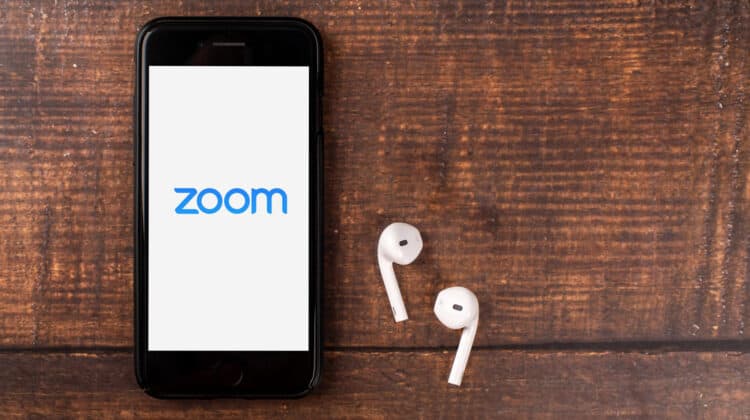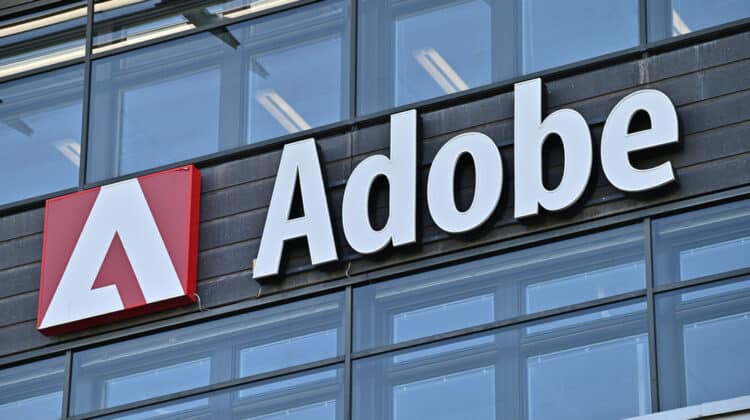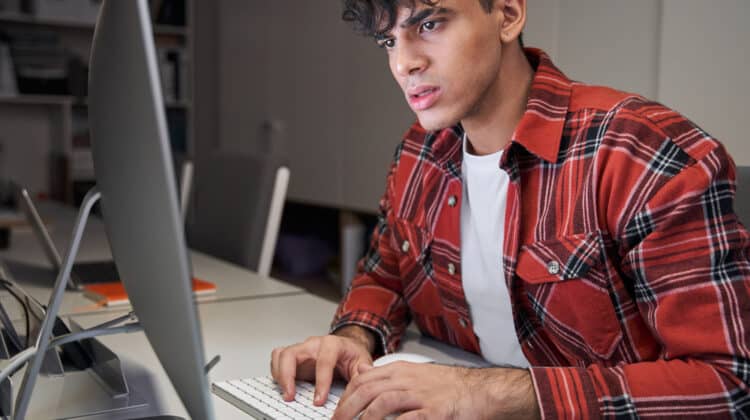Online safety and security have become a primary concern for all users in today’s always-connected world.
Many security tools like antivirus software help people remain safe by offering different features that block malicious content.
However, some experts warn against using third-party antivirus tools because they can cause privacy and security issues.
Avast is one of the most famous antivirus software options that may raise safety concerns for users.
Is Avast Safe? (10 Reasons It Is)

Avast is one of the safest and most reliable antivirus tools on the market.
It’s been around for over 30 years, competing with some of the biggest players like McAfee.
They have a massive database of detected threats, malware, and viruses collected from their users.
When they encounter a potential threat, they run it against their database to identify it.
In other words, they use their users’ data to keep other users safe.
Depending on the version you choose—free or paid—you can get a wide range of features that improve your online safety.
Many lab and real-world tests have proven Avast’s efficiency in keeping users safe from a variety of things including viruses and malware, and it also offers password protection and online privacy.
It performs most of the protective and preventative actions in the background, helping you protect and organize your sensitive data without even knowing it’s there.
Avast is a safe antivirus software option for the following reasons.
1. Massive Number Of Users

Avast has been around since 1991, making it one of the oldest tech security companies along with other old players like Kaspersky.
Since then, it has offered flexible and reliable security options for different devices and operating systems.
It has compatible versions for Windows and Mac devices and Android and iOS.
Avast’s widespread and positive reputation has garnered the tool an impressive +400 million user base, which is a testament to its security and reliability.
Avast would lose its user base and support if it weren’t safe.
2. Good Test Results

If the hands-on experience of real users isn’t enough to prove Avast’s safety, technical tests are also performed to keep the product on the cutting edge.
Many users and websites have performed tests that measure the antivirus’s ability to detect and remove threats.
One of the most reliable tests, conducted by AVTest.org, gives high scores to different features of the tool, including performance, security, and usability.
The testing tool quantifies these features by giving each a score of one through six.
In June 2022, Avast got sixes in usability, protection, and performance.
It outperforms many other antivirus tools, making it one of the most dependable tools across different devices and operating systems.
Another reliable testing source is AV-Comparatives, which is a company that performs lab tests of different antivirus tools.
Their tests, conducted in July and August 2022, used 312 test cases.
They exposed their systems to the same threats experienced in real life by average users and found out that Avast offered 100% protection by blocking all the threats.
It only showed one false positive, which is negligible considering the 300+ test cases.
Even with the host of security features and layers that Avast provides, it doesn’t slow down your computer, as shown in many performance tests.
3. Privacy

Avast may not necessarily shine in terms of privacy.
Many reports have revealed that Avast sells user data, including browsing history and Internet activities.
Although the company de-identifies the information, removing the user’s name and email address to avoid exposing user information, it still sells the data.
What Avast did wasn’t illegal and is the same thing that many tech companies do, but it disappointed many users.
However, the company took immediate action to mend its damaged reputation by shutting down its subsidiary, Jumpshot, which sold user data.
In addition, it clearly states in its terms and conditions what kind of data it collects, and users can choose to accept it or not.
Many experts recommend using Avast because of its many benefits regarding security and safety.
In addition, it offers different options to protect your privacy.
These include the Wi-Fi inspector and AntiTrack, which are available in the premium versions and help you browse the web securely and freely without worrying about your identity and privacy.
4. Real-time Protection

Avast ensures the highest threat detection by providing real-time protection for all your online and offline activities.
You don’t need to scan your files manually to detect malware or viruses, although you have different options for doing so.
It has different shield layers to offer this real-time protection.
Avast constantly runs in the background to offer real-time protection and block threats.
The same feature can block and remove malicious files when you open them on your device.
Real-time protection works as a preventative measure to block threats before they get onto your device rather than removing them after they infect your system.
In addition to offering different layers of protection, Avast gives you different options to scan your device as part of the real-time protection.
These scan types can vary depending on your purchased plan and can be customized to match your activities and preferences.
A. Smart Scan
One of the best features of Avast antivirus—both free and premium versions—is the Smart Scan.
It offers a comprehensive, full-system scan that looks for threats in different parts of your system, including important files, browser plugins, software, search engines, and the entire network.
If you have outdated software that you don’t run security updates on regularly, you can rely on this scan to ensure it’s safe.
Even if you don’t use the other options offered by the feature-packed tool, this single option ensures the highest security.
B. Full Scan
If the smart scan isn’t enough to help you ensure security, you can perform the Full Scan.
It conducts an in-depth scan of your device and looks for malicious files that may have found their way onto it.
C. Targeted Scan
As the name suggests, you can use this scan if you suspect a specific file, folder, or entire drive on your PC may be infected.
It’s great for cases where you want to attach an external device to your computer and aren’t sure about its safety.
D. Boot-time Scan
This is a great way to detect a rootkit, malware, and viruses that attack your computer upon bootup and are hard to find.
As soon as you start your computer, the boot-time scan activates and finds threats before your operating system boots up.
E. Explorer Scan
The previous scans require launching the Avast app and running the scan from its menu.
However, Explorer Scan enables you to scan specific files from File Explorer by right-clicking the file and selecting the option.
F. Custom Scan
You can use the Custom Scan if none of the above serves your purposes.
It allows you to specify which parts of the system to scan and what kind of threats to look for.
You can even specify the type of files that Avast should scan.
For example, you can ask it to scan .exe or .com files only.
Alternatively, you can customize it to scan the files based on their content rather than their extension.
5. Online Security

A significant part of device security is online security.
The threats we face in today’s digital world are due to our online activities, the files we download from the Internet, and the social engineering techniques that criminals use to trick us.
Avast offers a wide range of online security tools to keep you protected.
Some are specific to business accounts, like Email Shield, which scans email messages sent through email management software.
Here are the most important ones.
A. Phishing Protection
You must be aware of phishing attempts if you use the Internet frequently and visit different websites.
Being aware of phishing scams is one of the main components of cyber hygiene because they can expose your sensitive information like bank account credentials and login information.
Avast keeps you safe by scanning all the websites you visit to look for suspicious signs that indicate phishing attempts.
It also has a Real Site feature that warns you if you’re about to enter a fake website to avoid phishing and other social engineering threats.
B. Secure Browser
Similar to Google Chrome’s infrastructure, Avast Secure Browser offers similar functions to Chrome in addition to many Avast-specific features.
It’s loaded with security features and extensions to block ads, tracking, and phishing attempts.
It has a secure environment specifically for online shopping to keep your financial activities private and secure.
C. Ransomware Shield
You should use Avast’s ransomware protection if you have sensitive files and data on your computer.
Ransomware works by penetrating your device, encrypting your sensitive files, and asking you for money so you can regain access to your files.
However, it’s not a free feature, so you need to upgrade to one of the paid versions.
You can set it to run in the background and automatically detect attempts to alter your files or use the Strict Mode to let you know every time it detects suspicious activity.
It runs by default for your computer’s files on the Desktop and in your Documents and Pictures folders.
So, you should move your sensitive files to these locations to protect them.
Still, you can customize the list of file types if you have a file that doesn’t fall under the default category.
D. VPN
Another important feature of online security is a secure identity.
The SecureLine VPN, offered in some Avast plans like Avast Premium, encrypts your connection and gives you a secure network.
It uses bank-grade encryption protocols to ensure your data stays secure.
You can use it to get a secure IP and bypass restrictions for your specific location.
You can connect to IPs from 34 countries, allowing you to bypass filtering and government censorship.
It also unblocks streaming platforms like Netflix, Hulu, and HBO that may be blocked in some locations.
This VPN is an app that you should download separately from the Avast app.
E. Firewall
Like every firewall, Avast firewall monitors the communication between your device and the online world.
It scans all the apps that require an Internet connection and checks their activities to prevent potentially harmful communications and intrusion.
F. Sandbox
Suppose you have to run an app but are not sure about its safety.
In addition to running the scan options Avast offers, you can use another amazing feature inside the app.
The Sandbox is a great security tool that acts like a virtual container, running the app inside itself without allowing it to infect your whole device.
If it finds any malicious content, it remains inside the Sandbox, keeping your device unaffected.
However, the free version doesn’t have this feature, and you need to upgrade to one of the paid versions to get it.
G. Security Browser Extension
No matter how cautious you are while navigating the online world, you’re still vulnerable to online threats and malicious websites.
Avast offers browser extensions you can install on different browsers like Chrome and Firefox to warn you against dangerous websites with malicious content.
It also shows you online trackers and lets you block them.
Plus, you can contribute to its crowdsourced feature to add your trusted websites to its opinion database.
6. Multiple Security Layers

One of the main factors that make Avast very safe antivirus software is the multiple measures it takes to protect your system.
Even though much of the scanning is done in the background, the tool does notify you to take proper action if required.
It does so by offering numerous security layers and shields, which scan your system in several steps to detect the most hard-to-find vulnerabilities and threats.
In addition to Smart Scan automatically running in the background, Avast has the following layers.
A. File Shield
This shield is one of the main security layers that should always be running on your system.
It keeps your device in check by constantly and automatically scanning the files on your system and notifying you of their threats before you open them.
B. Behavior Shield
Avast monitors all the files and apps on your system constantly and warns you when they start behaving abnormally.
You can adjust the settings to customize the actions you’d like taken when abnormalities are detected.
C. Virus Chest
Also known as the “Quarantine,” the Chest is exactly what it sounds like.
When the tool detects a suspicious file, it tries to fix it by removing the virus.
If it can’t, the tool doesn’t let you access the file and moves it to a separate folder to “quarantine” it.
You can take your file back from the Chest, but it will be at your own risk since it may contain viruses.
D. Rescue Disk
If Avast can’t find viruses in your files and apps, you can use another security layer to ensure your device is clean.
It can be a little complicated but it’s worth it.
You can save your Avast Rescue Disk on an external device and scan your device when it’s not in use.
This way, you increase the chances of detecting hard-to-find viruses.
E. CyberCapture
CyberCapture is another layer of security added to protect your safety.
When you download a file from the Internet, the previous security layers take care of it if a familiar threat is identified.
However, if it’s the first time that the tool encounters such a threat, it doesn’t let you open the file.
Then, CyberCapture sends the file to its cloud servers to further analyze it and remove the threat.
It notifies you of the process and results and suggests the safest action moving forward.
You don’t need to worry about your privacy because CyberCapture encrypts your data before uploading it to its cloud servers.
7. Removing Different Kinds Of Viruses

As antivirus tools become more powerful, so do viruses and malware.
There are different types of malware including trojans, adware, and spyware that may be hard for most anti-malware tools to detect.
The lab tests conducted by different sources show that Avast can detect various viruses with little problem.
Although nobody expects perfection from antivirus software, Avast can give you peace of mind that you’re secure online and offline.
With Avast’s different layers of security, you can rest assured that the tool can detect viruses now and in the future.
It blocks over one billion threats every month across all devices.
8. Password Manager

A big part of online security is using strong and difficult passwords that can keep your accounts safe.
However, strong passwords need to be complex and this makes them difficult to remember.
Keeping them saved in your browser is one of the most dangerous things you can do for your online security.
If one of your passwords gets exposed, other passwords saved by your browser are in danger.
Although a password manager tool can make your job easier, you can use Avast’s built-in password manager.
This way, you don’t need to install a different manager if you already have Avast.
You give Avast Passwords a single password, and it takes care of all passwords and sign-in credentials.
It also scans your passwords and tells you which ones aren’t strong.
9. Cleanup Tools

You may not expect an antivirus to act as a cleanup tool, but it’s one of the myriad features packed into Avast.
It helps you declutter your computer and keep it secure by deleting unwanted and unused programs, duplicate files, and bloatware.
The tool also cleans junk files, browser cache, cookies, and broken shortcuts while keeping all your software and drivers updated to improve your device’s performance.
10. Data Shredder

Avast isn’t just an anti-malware tool.
You can find different capabilities in different versions and plans.
For example, the data shredder offered in Avast One is a great feature that gives you security in addition to malware protection.
It helps you eliminate sensitive data by making it unreadable or deleting it beyond recovery.
The tool writes over your data, making it a meaningless mass of ones and zeros for hackers.
NEXT: Why Do I Need QuickTime? (5 Potential Reasons)