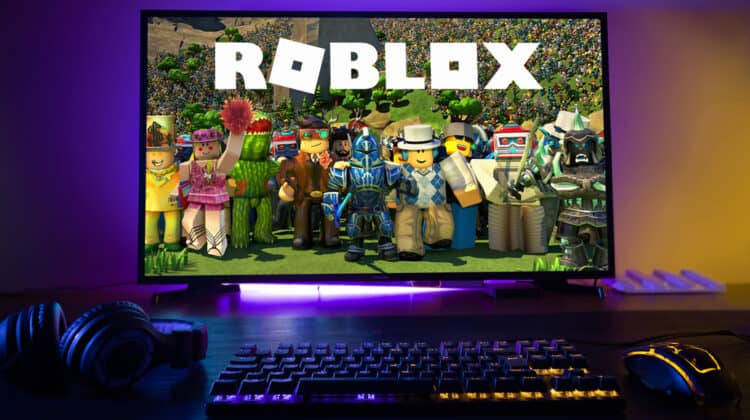Gaming consoles have become so popular among gamers that manufacturers are trying their best to deliver the same experience as gaming PCs.
They allow you to play a host of AAA games with ultimate convenience and fantastic visual performance.
This visual excellence may have you wonder if they come equipped with the same components as PCs.
For example, do they have graphics cards or specific components designed for consoles?
We explore the components that create visuals in gaming consoles.
Do Consoles Have Graphics Cards?

Gaming consoles don’t have graphics cards in the sense that PCs do.
In PCs, a graphics card is an expansion card in the shape of a board attached to the computer to boost its graphical performance.
These graphic cards come with their own cooling systems and PSU connections because they’re too powerful to share these with other components inside the PC.
However, since gaming consoles are small, they can’t accommodate these huge cards.
Instead, they feature chips soldered on the CPU or the mainboard to process visual data.
In that sense, they resemble the iGPUs found on most desktop and laptop PCs.
However, they have a far better performance because they’re custom-made for that specific console to match their hardware specs.
PC Graphics Cards
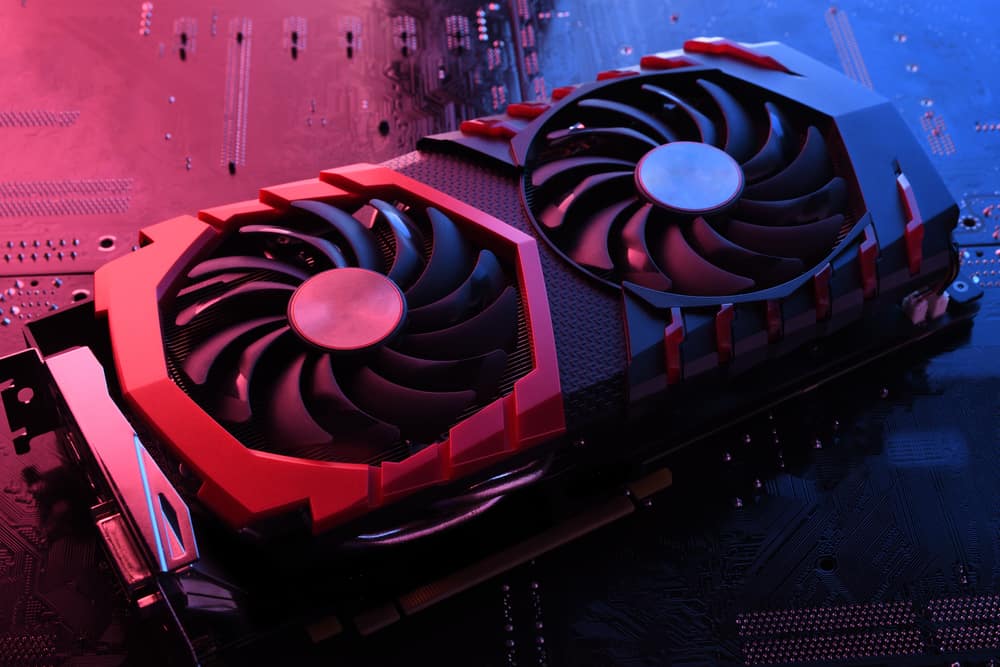
Graphics cards are essential components of any PC since, without them, you won’t be able to see any images of the intended quality.
Of course, you can use a computer without a graphics card, especially if you don’t want your PC for playing games or rendering images.
As long as you use your computer for browsing or word processing, you could do without a graphics card.
However, a lack of a graphics card doesn’t mean you don’t need any graphics processing unit because, without such a unit, you can’t interact with your device.
Most CPUs come equipped with a graphical processing unit, called a GPU, which can help you render the icons and images on the computer and do your tasks.
Without this unit, you can’t see any movements on the computer.
In fact, if your computer doesn’t have a graphics rendering unit, you can’t turn on the system as it won’t get past the POST.
However, a graphics card in a PC can transform your computing experience by outputting the display you see in a regular Windows-run or mac computer.
These two components are known as integrated and dedicated graphics cards.
An integrated graphics card is the chip on the CPU that allows you to perform basic computing tasks.
It doesn’t have dedicated memory and relies on the system’s RAM to perform tasks.
A dedicated GPU is a standalone unit mounted inside the computer case and is used for graphically intensive tasks such as video editing and gaming.
These graphics cards have their own memory units to handle tasks, making them much more efficient for playing games.
Graphics Cards In Consoles

Consoles are specialized PCs with their own operating systems and CPUs exclusively designed for playing games.
As such, they must have a graphics processing unit to handle and deliver the images in the game.
However, just like the OS and the CPU, a console’s graphics card is also different from those found in regular PCs.
The graphics processing unit in a gaming console isn’t similar to a dedicated graphics card found in a PC.
Rather, it’s an integrated chip mounted on the console’s CPU, much like a PC’s integrated GPU.
Also known as an Accelerated Processing Unit (APU), this GPU replaces a separate graphics card because the console has space limitations and can’t accommodate a graphics card.
However, these chips are different from those found on laptops as integrated graphics cards.
Although made by the same manufacturers, these chips are customized specifically for that gaming console to address its gaming requirements.
As a result, gamers can have a gaming experience similar to a gaming PC.
For example, the Xbox Series X has a custom 7 nm AMD Zen 2 CPU with a custom graphics chip based on AMD’s RDNA 2 graphics architecture.
The same goes with PlayStation, which also uses an AMD Radeon RDNA 2-based unit.
However, since they’re custom-made for each device, they have different performances.
For example, the Xbox’s GPU has a higher performance than the PS5, with the Xbox Series X having 12.155 teraflops of power while this number is 10.28 teraflops for the PS5.
And since one teraflop equals one trillion floating-point operations per second, you can imagine how different these numbers will be in terms of performance.
Here are the GPU specs for each model:
- PS5: 36 Compute Units at up to 2.23 GHz (10.28 teraflops)
- Xbox Series X: 52 Compute Units at 1.825 GHz (12.155 teraflops)
PC Graphics Cards Vs. Console Graphics Cards

You may wonder why gaming PCs require those giant dedicated graphics cards while consoles can perform with an integrated graphics processing unit.
After all, both are dedicated devices for playing games.
One of the main reasons for this difference is the size and volume.
Gaming PCs have much larger space that can accommodate different units, allowing for more specialized components.
When you have a large graphics card, it can perform at higher clock rates, generating more heat.
With a gaming PC, you can easily add fans and cooling systems to take care of heat, but it’s not possible in a gaming console.
The space limitations won’t allow for such luxuries.
That’s the same reason laptops also don’t have dedicated graphics cards.
As a result, the performance of a gaming PC is far better than a gaming console, according to hardcore gamers.
Integrated GPUs on gaming consoles have to share resources with other components, unlike a dedicated graphics card, which has its own RAM and other resources.
Even if a gaming console promises 4K gaming and ray tracing, it can’t compete with a gaming PC equipped with a dedicated graphics card with the same specs.
For example, PlayStation’s next-gen console, PS5, offers 4K resolution with 60 frames per second and ray-traced visuals.
That’s even lower with older generation consoles.
For example, the PS4 offers 1080P resolution at 30 FPS.
Although it’s a massive improvement from previous generations in terms of visuals and even load times, it can’t hold a candle to Nvidia’s RTX 30-series.
Plus, many gamers prefer frame rates over the number of pixels.
Although 4K resolution is an exciting feature, a 144Hz framerate is preferred.
That said, it doesn’t mean that you can’t get a fantastic gaming experience with these machines.
The games offered for each gaming console are customized based on the device’s hardware.
Each console has a different catalog of games that’s different from other consoles.
As a result, the performance may differ for each game, depending on which device you play it.
In addition, since consoles are exclusively designed for gaming, they can offer better performances than PCs, which have to allocate resources to many other operations.
With PC games, developers can’t optimize a game for a specific computer’s hardware, and the games can’t embrace the full potential of computer hardware.
The popularity of gaming consoles, even older generations of them, can be a true testament to the unique experience they offer.
Gaming Consoles’ GPU Equivalents

It’s common among gamers to look for graphics card equivalents of gaming console GPUs.
Although this comparison isn’t logical, since the two devices are worlds apart, we can get a general idea of what we have.
For example, the PS4’s graphics are equivalent to AMD Radeon 7850 and Nvidia GTX 750 Ti.
They all offer 1.84 teraflops of computing power (although it’s slightly higher for the 7850 with 1.7 teraflops).
However, since the games offered on PS4 are locked at 30 FPS, the performance of the other graphics cards is better.
The latest console from Microsoft, the Xbox Series X, is a beast that offers 4K and 120FPS with some titles.
Since the Xbox Series X has a computing power of 12.1 teraflops, its closest equivalent is the Nvidia RTX 3060, which has an output of 13 teraflops.
However, these numbers won’t lead to the same performance in real-world playing because of the different design features.
For example, the Xbox Series X can play many games with 60FPS while the RTX 3060 can’t.
That’s why, according to benchmarks, the RTX 3080 is a better equivalent for this GPU.
If you check out the RTX 3080s features, you’ll see that the Xbox Series X is quite powerful in terms of graphical output.
It’s Nvidia’s recommended graphics card for 4K gaming with a clock speed of 1,440 MHz, which can be overclocked to 1,710 MHz.
Based on Nvidia’s Ampere architectures, this card has 10 GB of GDDR6X memory and a memory bus of 320 bits.
Its Ti version has 12 GB of GDDR6X memory and a memory bus of 384- bits, with a VRAM of 12 GB.
These features allow for an exceptional gaming experience, even with the high-end 4K games.
Nintendo Switch is another gaming console equipped with a custom GPU not found in any PC, Nvidia Tegra X1.
Although it’s not comparable to PS5 and Xbox Series X, it has impressive capabilities.
For example, You can play optimized games at 1080p with 60 FPS with a computing power of one teraflop.
The nearest equivalent of the Tegra X1 can be Nvidia’s GTX 1650, with three teraflops of computing power.
Nintendo Switch comes with two different clock speeds, depending on the mode.
The clock speed is 768 MHz in docked mode, and in the hand-held mode, it’s 307 MHz.
You may wonder why these two graphics cards’ teraflops are different.
That’s because of the performance you get with these units.
As mentioned, games are optimized for specific hardware of gaming consoles.
They have a better performance than their equivalents based on teraflops.
As a result, a powerful graphics card, such as the GTX 1650 with a boosted clock speed of 1,665 MHz and 4 GB of GDDR5 memory, is the nearest equivalent.
Can You Put A Console Graphic Card Into A Desktop?

Now that you know how gaming consoles’ graphics cards work, it’s clear that you can’t use a console’s graphics card inside a desktop.
Although they’re manufactured by the same companies and may have similar raw specs, they’re totally different.
As mentioned, the graphics cards on gaming consoles are custom-made for that specific device and match the entire setup.
In addition, there’s no such thing as a discrete graphics “card” in gaming consoles.
The graphical processing unit is a chip on the CPU, giving you the APU.
It’s soldered onto the CPU die and can’t be taken out.
If you want to put the whole CPU into a laptop, which has an APU, it’s also impossible because a console and laptop are different devices, although both are PCs.
They need different sockets and even drivers, making a console’s graphics unit incompatible with a PC.
PC Gaming Vs. Console Gaming

If you plan on setting up a gaming rig, you may be advised to get a console instead.
Apart from graphical features and performance, other considerations make you lean toward PC gaming or console gaming.
Both of them have specific advantages that make them suitable for different situations.
Finally, it’s up to you to decide which one is a better option for you.
Here are the main differences between the two:
1. Costs
One of the main reasons gamers prefer one choice is the prices.
Generally speaking, setting up a gaming rig can be much more expensive than a console.
High-end graphics cards can cost as much as some gaming consoles.
There’s a massive price gap between gaming PCs and consoles, with the latter costing even double the former.
However, you don’t need to pay that much to set up a decent gaming PC.
In addition, console games are much more expensive than PC games because console companies rely on their game sales more than consoles for revenue.
Even if you buy your gaming PC at a higher price than the console, you can make up for that price gap by buying cheaper games regularly offered on sales and even for free.
2. Setup And Maintenance
You can set up a decent gaming rig with similar features to a console for the same price.
However, another factor comes into play.
When you want to set up a gaming PC, you need to consider many components, whether they offer your required features and if they’re compatible.
There’s a lot to consider, which can be overwhelming, especially for beginners.
However, a console is ready to be used right out of the box.
You don’t need specific technical skills to set up your rig since it’s a closed system.
If you don’t know how to maintain your gaming PC, you may break your system in a short time.
In addition, you need to optimize each game to your PC specs to achieve the best performance.
You don’t have such issues with consoles, and you can play your games without tweaking or adjusting any technical specs.
On the other hand, even if you have set up your gaming rig exclusively for gaming, you can perform a host of other tasks on it.
With the high-end components, probably including a graphics card and high-res display, you can perform video editing and watch 4K movies.
However, you can’t do such things with a gaming console as it’s exclusively designed for gaming.
3. Upgradability
The easy setup of console games is particularly appealing to newbies who don’t know how to adapt their games to hardware.
However, as you become an experienced player over time, you may need to change your hardware to get a better gaming performance.
That’s easily doable with gaming PCs, as you can change your hardware until you achieve your favorite setup.
However, the closed system of gaming consoles won’t allow that upgrade.
In addition, with advances in technology, manufacturers try to embrace new specs by introducing newer models.
Instead of upgrading components, you’ll have to get a new console.
You can’t even have the same flexibility in the gameplay.
With gaming PCs, you have a wide range of options, including displays, LAN parties with friends, low-res indie games, vintage arcade games, and even mods, which isn’t possible with consoles.
4. Controllers
When you play games on a PC, you can choose different controllers based on your gaming preferences.
Mice, joysticks, steering wheels, pads, and keyboards allow you to select where you want to play your games.
Precision, acceleration, touch controllers, and head, hand, eye, and position tracking are all available on gaming PCs with far higher quality than consoles.
NEXT: Why Can’t I Join My Friend’s Minecraft World? (Causes, Fixes)