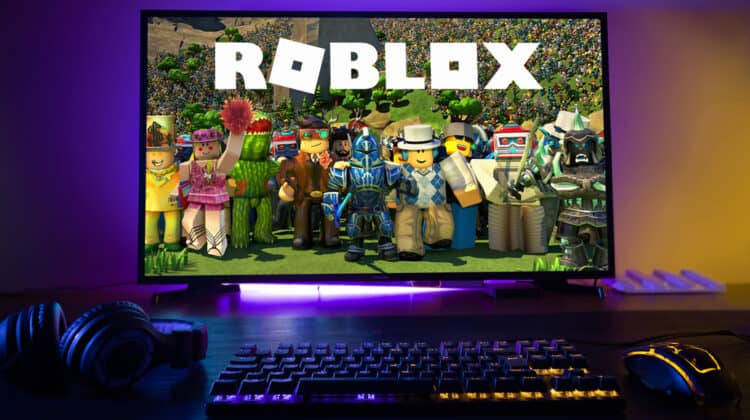While looking for a gaming keyboard, you come across different switch types categorized by colors.
Blue switches are one of the most commonly mentioned by gamers and salespeople.
If you don’t know their features, you may end up picking the wrong switch type, which can negatively affect your gaming performance.
What are blue switches, and are they good for gaming?
Are Blue Switches Good For Gaming?

Your choice of switches for gaming largely depends on what kind of a gamer you are.
If you’re a casual gamer who doesn’t want professional performance, you can use any switch you find.
In such cases, comfort and versatility are more important than switch type.
However, if you are a serious gamer, you may want to stay away from blue switches because they can mean the difference between winning and losing.
They’re loud and noisy and can distract you while playing.
Plus, your mic can pick up the noise, which means your teammates can hear your registers, which can be annoying and distracting for them, too.
However, if you can lower your microphone’s sensitivity, you may be able to manage this issue.
That being said, blue switches are generally not ideal for gaming.
Why Are Blue Switches Not Good For Gaming?

Blue switches are mechanical switches designed for users who like or need an audible clicking sound while typing.
While it can be ideal for many purposes, it’s not the first option for most gamers.
Here’s why:
1. Blue Switches Are Loud

This is the most important factor that makes blue switches unsuitable for gaming.
Many users like the clicky sound their keyboards make when registering a key.
It’s pleasant and can be good auditory feedback whenever you hit a key.
As long as you’re not distracted by the sound, blue switches are okay for gaming.
However, not all gamers can benefit from this sound.
Competitive gaming requires massive concentration, which you may lose due to the loud clicking sounds of your blue switches.
In addition, your teammates can hear your clicks through your mic, which can be distracting for them as well.
The sound of blue switches can be much louder than the pleasant, satisfying feeling of typing.
It can be so loud that it prevents your teammates from hearing you and vice versa.
The loud noise that blue switches make presents another disadvantage in shooting games.
These games require stealthy movements to surprise your opponents.
However, the blue switches’ loud noise gives you away because your opponents can hear you every time you strike a key.
On the other hand, you can’t hear your opponents’ footsteps because the keystrokes are too loud to let you hear anything else.
2. Blue Switches Are Heavy

Blue switches are famous for having a high actuation force (60 cN).
It means you need to press the keys a bit harder to register your commands.
While higher activation force can be advantageous, it’s not ideal for gaming.
Blue switches are heavy to prevent accidental registers and reduce typing errors.
In addition, the clicks they make are different for each key, so you’ll know which key you’ve pressed by hearing its sound.
That’s a great advantage when you type fast and can’t look at the keyboard.
While this can improve your accuracy by ensuring you hit the right key, it can also be frustrating since you must exert considerable pressure to register a command.
That’s counterproductive in gaming, where gamers prefer the smoothest and fastest responses, especially in competitive games.
Blue switches don’t register fast, so you can’t always be sure whether you’ve exerted enough force to register the keystroke.
That’s a massive disadvantage while gaming, where accuracy and speed are equally important.
3. Blue Switches Have Higher Button Travel Values

Button travel is another factor related to activation force.
It means the distance the button needs to be pushed down to register.
The button pre-travel value for blue switches is 2.2 mm, which means you need to push the button for 2.2 mm until it registers.
While it’s not much more than other switches that are perfect for gaming, it can affect your gaming performance because it’s a crucial factor in gaming.
However, as you continue to use a blue switch keyboard, you may get the hang of its pre-travel distance and use it to your advantage while gaming.
It won’t be a dealbreaker, especially if you don’t chat or talk with your friends while gaming.
What Are Blue Switches Good For?

Although gamers generally don’t like blue switches, they have diehard fans in other areas.
That’s because blue switches have been designed for purposes other than gaming.
One of them is typing.
Blue switches have a tactile bump that creates a sound reminiscent of old typewriters.
It combines tactile and auditory senses to give optimal feedback when registering a key.
As a result, it’s perfect for any purpose that requires typing.
That’s why programmers also like blue switches.
You don’t need to look at the keyboard while typing because each key has a different sound that guides you while typing.
Still, it can also be a personal preference because many people don’t like the high-pitched clicky sound and prefer a quieter typing experience.
In addition, you don’t need to press the switch all the way down to register.
The blue switches’ total travel distance is 4 mm, while its pre-travel distance is 2.2 mm.
That means you only need to press it almost halfway to register a command.
That’s a great advantage while typing because it can prevent finger and wrist fatigue.
They’re also durable thanks to their strong springs that give them the signature resistance and actuation force.
If you use your keyboard a lot for purposes like writing or tend to hit the keyboard forcefully, you can rely on the switches for a long life expectancy.
Which Switches Are Ideal For Gaming?

If blue switches aren’t ideal for gaming, which ones are?
Before delving into the best switches for gaming, you should know which switches are available and how they compare to each other.
You can find these different types under many brands, including Cherry MX, Gateron, Kailh Box, Outemu, etc.
They all have the same features but may vary in build quality and price.
In addition to the clicky (blue) switches that we talked about in this article, you can find the following switches in the market:
1. Tactile Switches

Tactile switches are brown and work like blue switches because they have the same tactile bump and resistance.
However, they’re quiet, making them a better choice for gaming than blue switches because most gamers don’t like blue switches for acoustic reasons.
However, like blue switches, they’re not ideal for gaming because their resistance prevents you from button-mashing.
They have 55 cN of actuation force, 4 mm of total travel distance, and 2 mm of actuation distance.
As you can see, they’re lighter than blue switches but not too light to make them super-sensitive.
However, they’re okay for non-competitive games that don’t require much precision.
They’re perfect for typing and programming since the tactile bump increases your accuracy.
However, this is not the best option for those who want a super silent keyboard because it has some degree of noise, although it’s quieter than blue switches.
2. Linear Switches

These are the best switches for gaming.
Linear switches are red and don’t have the distinctive clicky sound of blue switches.
They’re also quieter than brown switches, making them ideal for gaming.
Since they don’t have tactile feedback, they’re smooth with consistent actuation.
Due to their lower actuation force, linear switches offer more speed than accuracy, giving gamers a competitive advantage over opponents.
Thanks to their lower travel distance and zero resistance, they’re not perfect for typing or those who exert too much pressure while typing.
That means the key registers before it hits the keyboard’s base, but you bottom out because you exert too much force.
This can lead to finger fatigue and discomfort.
It may take a little getting used to for users who don’t have experience with mechanical keyboards.
Although linear switches aren’t ideal for typing and programming, you may prefer them over blue and brown switches because they’re silent.
The Cherry MX Red are the best linear switches for gaming and are most widely used by professional gamers.
Although most linear switches are red, you may find black, cream, and yellow linear switches on the market.
3. Speed Switches

Many gamers prefer speed switches to linear ones because they’re specifically designed for gaming.
As the name suggests, they have a shorter travel distance than red switches.
While linear switches have a travel distance of 2 mm, it’s 1.2 mm for speed switches.
This quality makes them super fast because it needs a shorter distance to actuate.
Cherry MX Speed Silver and Kailh Speed Silver are popular speed switches.
Despite the higher actuation speed that speed switches offer, they can be uncomfortable because they increase the chances of bottoming out.
In addition, many users believe that the higher price of speed switches can’t justify the marginal increase in the actuation speed because it doesn’t affect your gaming performance much.
It’s up to you to try different keyboards and switches to find your perfect match.
NEXT: Are Games Cheaper On PC? (Everything To Know)