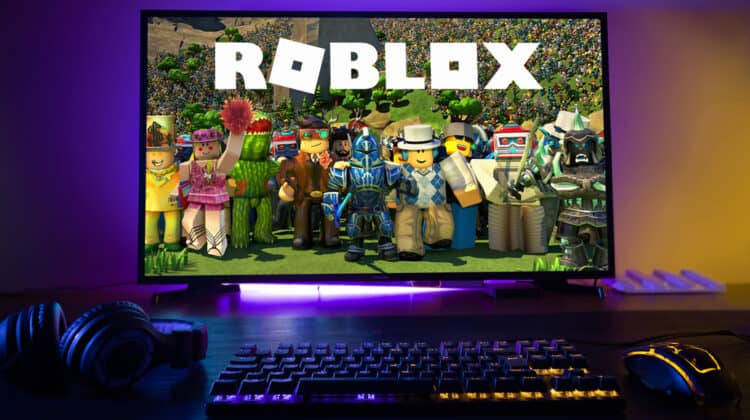According to critics and players, Minecraft is one of the best games of all time.
It became the best streaming game in 2022, winning the annual Streamer Awards.
Even if you finish the game, you can continue the fun by adding mods—elements that enhance your game experience by adding new items and stories.
Modding can greatly optimize your game experience while injecting some creativity into your game.
You may wonder where you can get these mods and if they’re free.
Are Minecraft Mods Free?

Yes, Minecraft mods are free for the most part.
Users, not the game developers, create these mods and share their creativity with fellow players for free.
Even if a mod isn’t free, you may never need to purchase it since you can choose from tens of thousands of mods.
Minecraft mods are also generally safe, provided you get them from a reliable source.
If you get a mod from a shady website, you may get viruses or other malware, or the mod may mess up your entire game.
What Are Minecraft Mods?

If you want to spice up your gameplay regardless of your gaming experience and level, Minecraft mods are for you.
You can add anything from colors or lighting to new characters and items.
You can change the game graphics, add machines, devices, landscapes, or terrain, or give the players new or special abilities.
These mods allow you to keep enjoying your favorite game even if you’ve completed its stages and there’s nothing new to play.
You can also use mods to add intangible, behind-the-scenes elements to the game to run it more smoothly.
For example, some mods can add virtual reality support to the game, taking it to the next level.
Some of these mods can get so big and advanced that they turn into standalone games.
For example, Counter-Strike is a multiplayer first-person shooter game that was initially a mod for the game Half-Life.
The best thing about Minecraft mods is that they’re not exclusive to Mojang, as it’s a form of crowdsourced activity.
It allows programmers and interested gamers to use the open-source platform and create new mods.
They offer their mods through different platforms for their fellow players to enjoy and can choose to offer them for free or not.
However, since there’s an overwhelmingly large number of Minecraft mods offered on different platforms, you don’t need to pay money for your favorite mods unless there’s a unique one you can’t find anywhere else.
Minecraft Modpacks

The vast selection of mods available on different sources makes choosing compatible mods difficult.
As a result, players may experience clashing issues, including lags and crashes, if they choose incompatible mods.
Modpacks offer a collection of compatible mods and config files to help them run together and give you a seamless gaming experience.
Downloading a modpack means you can have several mods, but you don’t have to install each one individually without ID conflicts.
These mods are offered in specific themes, such as space exploration, magic, adventure, mining, etc.
They’re also easy to download and launch.
You can use Curseforge to launch the mods seamlessly after downloading the pack.
However, you should get the modpacks from reliable sources because they sometimes pack mods without the mod developer’s permission.
Although they are free like the mods, it’s better to get modpacks that give credit to the original mod maker and have their permission.
Mods For Different Minecraft Editions

The platforms, websites, and apps for downloading Minecraft mods may present different criteria and limitations, like matching versions, for downloads.
One of these limitations is the Minecraft edition, for which you can use the mods.
As you know, Minecraft has a Java and a Bedrock edition.
Each edition has unique features, but the biggest difference is the devices you can install them on.
Minecraft Java only works on Windows, macOS, and Linux.
On the other hand, Minecraft Bedrock works on consoles and mobile devices.
When you choose a mod to add to your game, you should pay attention to its requirements and, most importantly, to the Minecraft edition it works on.
Minecraft mod makers offer their mods for the latest version.
If you’re patient, they will gradually release their mods for other versions.
Some mods offer different versions for each Minecraft edition, while others can only run on one.
For example, you can’t download the mods from Minecraft Forge on the Bedrock edition as it’s only developed for the Java Edition.
You should pay attention to the Minecraft edition before downloading the mod.
Where Can You Get Minecraft Mods?

Every year, thousands of mods are released on different platforms.
Mod creators can have their own websites and regularly release them there.
You may also find these mods on online forums and websites, including Amazon.
However, you should be careful where you get these mods since hackers may alter the codes and use them to attack your accounts or devices.
If you want to ensure the website you’re getting the mods from is safe, you can check this list of illegal mod websites on GitHub.
Here are some of the best places where you can get free mods:
1. Curseforge
Curseforge is a platform that offers mods and add-ons for different games, including Minecraft.
The best thing about Curseforge is that it allows you to support mod developers by giving them prize points every time their mod is downloaded.
This way, they can earn money while offering their mods for free.
It’s also an authoring website, providing a framework for developers to create their mods.
Curseforge originally belonged to Twitch, which sold it to Overworld in 2020.
You can also sign up for free and download its app for Windows and Mac.
However, you can use the monthly subscription if you want the ad-free version.
It’s also generally safe as it has robust security control, including SSL encryption, firewalls, and secure servers.
2. Minecraft Forum
Mojang Studios don’t run Minecraft Forum despite what the name suggests.
It was established by a Minecraft community member in 2009 and has since grown into an authoritative and reliable platform for communicating with fellow Minecraft players.
Since 2010, the Minecraft Forum website has had different owners, including Redstone Wire Ltd., Curse, and MagicFund.
Users can download mods, resource packs, maps, and other resources, chat with community members, and share their experiences in their forums.
You can use the mods and other services on the website for free, and you don’t even need to have a Minecraft account to use their resources.
3. Minecraft Forge
Minecraft Forge is a mod loader and server that allows you to download and install mods and add them to your games.
Unlike Curseforge, it’s only for Minecraft mods, but Curseforge can also contain Minecraft Forge mods.
In other words, it’s an Application Programming Interface (API) that allows mods to work in Minecraft.
You may need to download Forge even if you have mods from other websites to make them work.
It’s also one of the safest places to download mods, widely popular in the Minecraft community.
You can ensure you’re virus-free by getting your mods from the Forge.
The only catch is that the Forge version you download should match your Minecraft version.
Check your Minecraft version before downloading the software.
4. Steam
Although Steam is primarily a game distribution service and platform, it offers more than games to play.
Players can create their own content, including mods, through the Steam Workshop.
You can get the mod directly from the Workshop and add it to the game automatically.
If the game doesn’t support a specific mod, you can get it through a link to its website.
These links are available on your intended game’s store page under Community-Mad Mods.
To download the mod through Steam Workshop, you must own the game and have it on your Steam Library.
However, not all mods on Steam are free, as the developer may decide to charge some money if it has a large enough audience.
Still, as mentioned before, there are so many free mods that you don’t need to pay for any mods.
Can I Create Mods?

Everyone can create Minecraft mods since they’re generally user-created.
You can use platforms like the Steam Workshop or the Curseforge to create your mods and offer them there.
If you know how to code in Java, you’re halfway there.
You can code the mod in a text editor, compile it on Java, and run it on Minecraft through Forge.
Plus, some websites allow you to create your mods through their platforms.
They also have tutorials to teach you if you don’t know how to create a mod.
You can also learn how to create mods for Minecraft through online classes and even YouTube videos.
Are Minecraft Mods Safe?

Since Minecraft mods are generally user-developed, there are safety concerns about them, like everything you get from the internet.
People are concerned that the mod’s file contains viruses or malware, the mod may contain inappropriate content, or doesn’t work as the developer or the source website promised.
Most importantly, the mod may have issues that prevent it from interacting effectively with the entire game.
These concerns are even greater since you can find these mods on thousands of websites and sources.
As a result, you’re more likely to click on an innocent-looking link that promises to give you free mods, only to take you to dangerous websites.
However, you can rely on reputable websites to give you tested mods that can enhance your gaming experience without compromising your safety.
If you’re unsure about the safety of the mods you get from a certain website, ask for other users’ experiences.
Do your homework, watch YouTube videos, or read online forums about that specific mod or website.
The website must have strict security measures to screen the mods developed by users.
Also, pay attention to the number of downloads since the safer the mod, the more downloads it gets.
You can also avoid messing up your Minecraft world by making sure you have enough resources to run the specific mod.
Avoid using worlds that have no original mods.
You should also pay attention to the file extensions in the download file.
For example, if the mod has .jar files, you shouldn’t double-click them.
That’s because these files, unlike other .jar files, aren’t executable.
In addition, it’s advisable to test your mods on another world before installing them on your main world to see how it works.
You can create a new world and test your mod on it to make sure it doesn’t corrupt or crash the game.
How To Use Minecraft Mods

Minecraft mods are easy to download and install.
After choosing your mod, you can download it from a trusted website recommended by seasoned players.
Each mod may have different installation processes and requirements, but you can use Minecraft Forge to help you install most packs.
However, it’s important to back up your Minecraft world before starting the installation process.
By doing so, you will have your original file in case something goes wrong and the mod doesn’t work or damages your world.
If you’ve installed Minecraft Forge on your computer, you’ll have less difficulty installing the mods.
It adds a new profile to your game, labeled Forge, allowing you to apply new mods to your game whenever you log in to this profile.
Download the mods and copy them into the mods folder.
If you have a Windows PC, you should copy the mod files into the C:\Users\[your username]\AppData\Roaming Minecraft.
In a Mac computer, the mods should be in the ~/Library/Application Support/Minecraft folder.
When you run the mods, they’ll automatically integrate with your game.
Best Minecraft Mods

Selecting a good mod from tens of thousands of choices can be overwhelming.
While you can ask about the best mods in forums, you can use the following list to get started.
The following are the best mods tested and recommended by Minecraft players:
1. OptiFine
OptiFine is one of the most famous and widely used Minecraft mods with a wealth of features mainly designed to improve the game’s graphics.
It helps Minecraft run more smoothly and faster.
Depending on your gaming experience and preferences, you can choose among the vast features, which can get overwhelming if you’re new to gaming.
It offers various shader packs while boosting your FPS and improving the performance of VSync.
You can change the appearance of your game elements, including grass, water, trees, fog, rain, and other objects.
It’s also different from many other mods because you don’t need Minecraft Forge to run it.
You can install it independently by copying it into the Minecraft .jar file and running it on the Vanilla Launcher.
Other mods that optimize your game’s graphics and performance include Sodium, Clumps, and Here’s What You’re Looking at.
2. Pixelmon
This mod allows you to add Pokémon creatures and gameplay to your Minecraft world.
You can breed your own Pokémons or catch and trade them in addition to adding new items, such as Apricorns, Technical Machines, and Poké Balls.
It also allows you to spawn items naturally in the world and engage them in battle.
You can purchase Poké Balls in Poké Marts by paying Poké Dollars or craft them using Apricorns and iron.
Generally, you can choose or create your own goals, be it winning battles, completing the Pokédex, or other goals.
Other mods similar to Pixlemon are Mowzie’s mobs, Ice and Fire: Dragons, and Lycancites Mobs.
3. Advanced Rocketry
Advanced Rocketry is a great mod if you’ve finished your game and explored everything in Minecraft but want to continue the fun.
It allows you to build and launch space rockets, construct space stations, and continue your adventure by exploring new worlds.
However, it may not be suitable for beginner gamers since it explores new worlds.
You can add satellites, planets, modular rockets, and solar systems, among others.
NEXT: How Long Does It Take A PS4 Controller To Charge? (Explained)