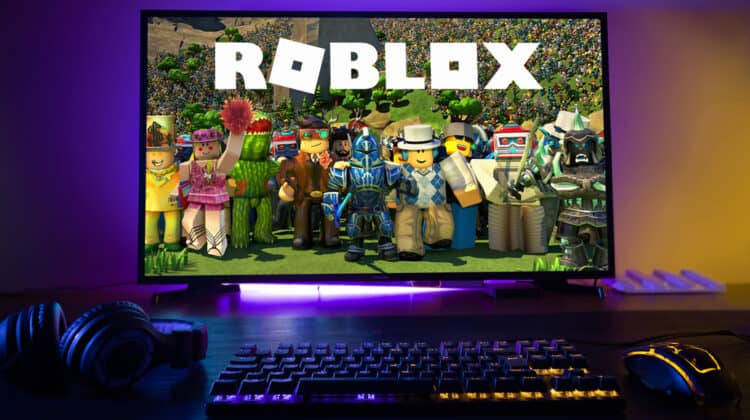When you sign up for a service, your username acts as an ID code that makes you known to other service users and owners.
If this service is a gaming platform, this identity can make a huge difference in your status among your fellow players.
As a result, you may need to change your username as you progress and choose one that matches your status.
You may also want to change your username for privacy concerns.
Changing your username on Roblox is pretty straightforward, but it has some nuances that you should know.
How To Change Your Name On Roblox

If you’re new to Roblox, you may be confused that your account requires a username and a display name.
These two names are different and serve different purposes, naturally having different setups and changing processes.
Your username is part of the credentials through which you enter your account.
Since it identifies your account, it has to be unique, like an email address, and can’t be the same as that of another user.
On the other hand, a display name is your identity indicator inside the games.
That’s how your fellow players will see you while playing games.
Since it’s not tied to your account, it doesn’t have to be unique, and you can change it free of charge.
However, since it’s free, you can’t change it whenever you want.
After changing your display name, you must wait seven days until you can set it again.
That’s different from changing your username, which isn’t free, but you can change it as often as you want as long as you pay the 1,000 Robux.
Still, it’s better than changing your username because you don’t need to pay any Robux, and your friends can identify you with a different name.
Your display name is available through the same process as the username.
After logging into your account, click the Settings cog and go to Settings > Account Info > Edit.
Click on the Edit icon next to your display name and change it.
Like Roblox usernames, you should also consider some rules when choosing a display name.
Here are the main ones:
- You must follow the community standards when choosing a display name, and it will pass these standards and filters.
- The name has to be between 3 and 20 characters.
- The filters ensure your display name doesn’t match well-known users’ usernames.
You can change your Roblox username on any device that you access it on.
Whether you use a PC, Mac, Android, iPhone, Xbox One, or PS4, the process of changing your username is similar.
The only difference is that you need to access your account through the Roblox website if you use a PC.
Changing the username requires 1,000 Robux, the platform’s currency.
If you don’t have this much Robux, you can purchase it with real money.
In addition, when you change your Roblox username, your account creation date won’t change to the date you set a new username.
If you’re a veteran user, you can keep the title.
Remember to read the Roblox community standards since you must follow some rules when choosing a new username.
You can also change your display name on Roblox, which is the name that appears to your fellow gamers while playing a game.
What To Consider Before Changing Your Roblox Username

Before changing your Roblox username, you should consider a few things to make sure it passes the standards and filters:
1. Payment Issues
- You may get discounts to lower the 1,000 Robux you have to pay for username changes, but if the change is minor, like changing the letters to lowercase or uppercase, you won’t get any discounts.
2. Username Selection
- Roblox usernames and display names are different, so changing these names has different processes and requirements.
- Your username must be unique on the platform.
- Even if a user is banned, you can’t use their username since usernames are permanently attached to users.
- You can’t use your full name as your username or display name.
- After changing your username, you can still see your past forum activities and posts, but they’ll be available under your old username. However, you can see the total number of your posts under your new username.
- You must follow the same rules as you did when setting your first username on the platform. For example, you can’t use inappropriate words in your username. You can’t set a username that’s all numbers, no spaces are allowed in the username, and you can use only one underscore.
- If you use an underscore in your username, it has to be in the middle.
- The username has to be between three and 20 characters.
- If you have an Alt account, you can use the usernames interchangeably.
3. History
- Other users can see any username you’ve changed so far.
- All your previous usernames are stored in your account, and you can re-use them. However, you should pay Robux to change your username to a previous one.
- If someone searches you by your old username, they can find you on the platform because it’s unique and belongs to you forever.
Changing Your Username On Different Devices

Accessing the right settings to change your username is similar across different devices.
Here’s a breakdown of the main devices:
1. Mac And Windows

Changing your Roblox username on a computer is the same whether you have a Mac or Windows PC.
In both cases, you’ll need to access your account via a web browser and the Roblox website because the app doesn’t allow you to change your name since it’s attached to your account.
Go to Roblox.com and log into your account by entering your current Roblox username and password.
Open your account’s settings by clicking on the gear icon in the top right corner of the page.
Go to Settings > Account Info > Edit.
Here, you can see your Roblox essential account information, including your username and password.
After paying 1,000 Robux, you can save changes and get your new username.
If you don’t have enough Robux, you can buy it with real money to proceed with the username changing process.
2. Android And iPhone

To change your Roblox username on an Android or iPhone device, you don’t need to access its website since the platform allows you to do it on the app.
The process is straightforward and isn’t different from the website.
After launching the Roblox app, log in to your account and go to Settings by clicking on the three horizontal dots in the bottom right corner.
Scroll down to Settings, tap the option, and select Account Info in the new window.
To change your username, tap on the pencil and paper icon in front of it.
After entering the new username, you need to enter your Roblox password to proceed.
Then, the system will prompt you to pay 1,000 Robux, and the process completes.
3. PS4 And Xbox

Changing your Roblox username on a PS4 is like doing it on a PC.
PS4 has a native web browser that you can use to enter the Roblox website and change your account settings.
You can also use the app version installed on your device.
Follow the same path as other devices to change your username: Settings > Account Info > Edit > Buy.
The same thing goes for Xbox.
The only difference between Xbox and other platforms is that you can use your Xbox Gamertag as your Roblox username.
If so, you’ll need to change your Gamertag on Microsoft.com, and that will change your Roblox username automatically.
If you want them to be different, you should log in with your Roblox username instead of your Xbox Gamertag.
The option to choose between the two usernames is available when you log in to your account.
How To Change Your Roblox Password

Changing your Roblox password is a good security measure that helps you keep your account safe and protected.
You can change your password by taking the same steps for changing your username.
Remember that you need to provide your current password to access the settings and change it.
If you’ve forgotten your password, the website allows you to recover and reset it via an email address.
The process is generally the same as resetting passwords on any other famous website.
To do so, go to the Roblox web page and click on the Login button.
Once on the login page, click Forgot Username/Password.
Now, you should provide the email address by which you created your account and submit it.
Roblox will send you an email with a link to reset your password.
Type your new password and confirm it by clicking on the Submit button.
If you haven’t provided an email address upon signup, you must have given the website a phone number.
In that case, after clicking Forgot Username/Password, select Use Phone Number to Reset Password.
After entering your phone number and the country code, click on the submit button to get a six-digit code that you should enter in the specified box on the web page.
Click Verify.
Now, you can reset your password by providing and confirming a new one.
If you haven’t provided an email or phone number or forgotten them, there’s no way to get your account back.
However, you can contact the Roblox support team to get your account back if it’s compromised and you don’t want to use your email address or phone number as a recovery tool.
After entering the page, provide the required information and select the category you need help with.
In this case, it’s Account Hacked or Can’t Log In.
You can also describe your problem in greater detail in the box below the previous section and wait for the support team to contact you and help you get your account back.
Setting Up A PIN

Roblox allows you to create another layer of protection in addition to the password to make sure nobody can access it.
You assign a four-digit PIN for your account settings to prevent others from changing them even if they access your username, password, and email.
To add a PIN to your Roblox settings, you can follow the same steps across all devices.
Log into your account and go to Settings.
Go to the Parental Controls tab and turn on PIN by moving the toggle next to it.
Provide a four-digit number and confirm it to set the PIN.
Remember that your PIN is a critical security tool you must not give anybody since it’s even more important than your password.
You can delete your PIN through the same steps mentioned for setting the PIN and moving the toggle to Off.
You’ll need this PIN to perform many tasks on your account, including changing privacy settings.
If you ever forget your PIN, you can contact the Roblox support team, fill out the form and describe your issue.
They’ll send you an email and tell you what to do to reset your PIN.
How To Get Robux

Changing your Roblox username isn’t free and can cost you all the Robux you’ve gathered.
Sometimes, you may not have enough Robux to change your username, although it seems absolutely necessary.
Unfortunately, you can’t avoid paying this amount although you may get occasional discounts.
The only cases when you may be able to change your username for free is when your username isn’t based on the community standards and can reveal your real identity.
For example, your username contains your birth certificate number or full name.
These cases are highly unlikely due to the robust filtering system in Roblox.
However, in rare cases, you may be able to contact the Roblox support team and ask them to change it for free.
Another workaround would be to create a new account and use your desired username.
This option may not be the best if you have a high status and can’t afford to lose your account.
The good news is that you can increase your Robux in different ways to collect enough credit to change your username.
However, before learning about different ways to earn Robux, it’s essential to know that any programs, groups, or websites that promise your free Robux are a scam.
They may require you to enter your Roblox password and steal your personal information.
They may also contain malicious links that risk your entire account or system.
You may find many users and players online who claim they can give you Robux through Robux generators.
However, these are also scams attempting to take over your account.
The legitimate ways to earn Robux are specified on the Roblox website.
You can only earn Robux by paying real currency and purchasing it from the Roblox app.
Still, there are some legitimate ways that aren’t scams and are guaranteed to earn you Robux.
The most frequently mentioned methods for earning Robux are developing your own game and purchasing it with real money.
You can upgrade your account to a premium and earn a stipend for each plan.
For example, if you pay $9.99 monthly, you’ll receive 1,000 Robux a month.
When you create your own game, you can add many purchasable items to earn you extra Robux.
Even if you don’t add such items, just developing a game that gains traction among premium players will earn you a stipend.
If your game becomes popular, you can encourage the players to upgrade their accounts to premium.
You can also create clothing for avatars and sell them to players in your store.
Finally, you can design your game with private game servers.
It’s a great way to attract players because they can play with friends and block others.
Here, you can find other ways to monetize your game and get more Robux.
NEXT: What Does XD Mean In Roblox? (Explained)