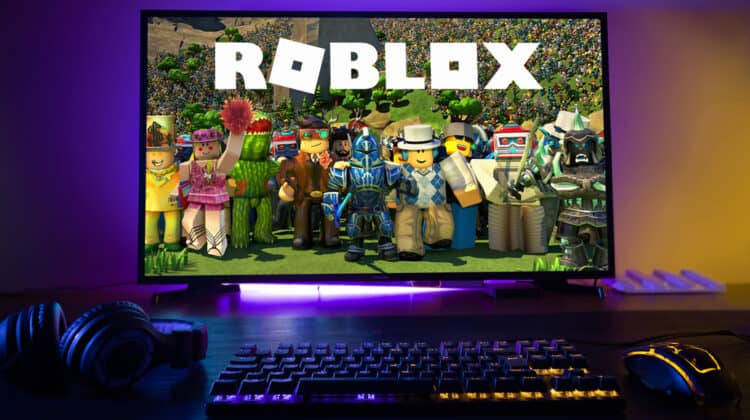Do you wonder if you have a suitable PC with adequate specs to play Minecraft?
Getting the right components for running the game is essential in giving you the best gaming performance.
If you plan to upgrade your PC parts for playing Minecraft, you should know which component is the most important.
As a result, it’s essential to know if Minecraft requires high processing power.
Is Minecraft CPU Intensive?

Minecraft is a CPU-intensive game.
The building blocks of this game are worlds and chunks, which are highly resource-hungry and require massive processing power to load.
Minecraft is also not properly optimized for gaming and is single-core.
As a result, even if your CPU has multiple cores, the software only uses a single core, driving up the CPU usage.
If it used different cores, the load would be divided among them, greatly affecting performance.
In addition, since the game is coded with Java, it uses more CPU power because Java is CPU-hogging.
These requirements go higher when you add textures and mods because they also need high processing power to load.
That’s why you can’t run other CPU-intensive apps while playing Minecraft, even if you have a powerful processor.
Is Minecraft CPU Or GPU Intensive?

A powerful CPU can determine how fast the operations are and give you a lag-free experience.
The CPU handles all these tasks, whereas the GPU only determines how things look, managing 3D pixels and giving you colors.
Most modern games rely on heavy graphics to deliver impressive pictures and make the game graphics look as real as possible.
As a result, you need high-end graphics cards that can process information fast and handle the game’s demands.
That’s not the case with Minecraft, though.
If you look at the grass, sky, buildings, water, and other visual elements, you can see little graphical power is used in creating them.
Minecraft only relies on creating and expanding worlds and blocks.
It doesn’t care how they look.
That’s why you don’t need a powerful graphics card to play the game.
On the other hand, downloading those worlds and packs and updating those textures requires high processing power.
As a result, Minecraft requires more processing power from the CPU than the GPU.
Even when you use mods, you need a powerful CPU.
Shaders are a different story, though.
Players dissatisfied with Minecraft’s weak graphics can use shaders that enhance the game’s visuals.
Using these shaders can tax the GPU if it’s not powerful enough.
That’s the only case when you need a powerful graphics card to play Minecraft.
Besides that, playing the game’s vanilla version or using other mods doesn’t require a powerful GPU.
You only need the GPU’s power when using hi-res textures and mods.
Are Minecraft Editions Different?

As one of the best video games of all time, Minecraft has two separate versions available on different platforms.
The Java edition, coded with the Java programming language, is available on Windows, macOS, and Linux.
The Bedrock edition, coded with C++, is available on all platforms, including mobile devices and gaming consoles.
As you can see, the two versions are coded with different programming languages, creating differences between them.
Java is more resource-hogging and RAM-intensive than C++, making the Bedrock edition lighter on your CPU.
In addition, the Bedrock edition is more optimized and can be played on lower-end machines because it has a smoother performance and is less taxing on resources.
It has shorter load times but less versatile commands and Restone functions.
However, one feature that makes the Bedrock edition require a stronger GPU is Ray tracing.
It’s a graphically-enhanced feature that allows you to see the light and shadows more realistically.
Since the Bedrock edition is the only Minecraft version with Ray-tracing, it has higher graphical requirements.
Can You Run Minecraft With An Integrated GPU?

As mentioned, Minecraft isn’t particularly graphically demanding.
Therefore, even a low-end graphics card allows you to run the game.
According to Minecraft’s system requirements, you only need an Intel HD Graphics 4000 or Nvidia GeForce 700 Series to play the Java edition.
The Bedrock edition requires AMD Radeon HD 8570D or GeForce 940M to perform better.
However, that doesn’t mean you can’t benefit from a powerful GPU.
That’s particularly the case when you want to play the game on the highest settings and get 60+ FPS.
What About Built-In Graphics Cards?
Can you play Minecraft on a laptop with a built-in graphics card?
While that’s possible, you may not get the best performance if you want the ultimate Minecraft experience.
Playing the vanilla version without fancy and heavy mods is possible, but your system requirements increase when your game settings get fancier.
In addition, an integrated graphics card draws processing power from other components because it’s a chip attached to the CPU.
As a result, it can reduce the performance of your CPU while playing Minecraft, even if you don’t play with the highest settings.
However, you don’t need a high-end graphics card if you don’t plan on playing graphically intensive AAA games.
A low-end discrete GPU will do because it has independent processing power.
How Much RAM Does Minecraft Need?

Minecraft is famous for not having high RAM requirements.
That’s why it’s known as a game that you can play on any modern PC that’s less than ten years old.
According to the minimum requirements for the game, you need at least 2 GB of RAM to play Minecraft.
However, this amount of RAM is the bare minimum, which can significantly limit your performance.
With 2 GB of RAM, you can only play the vanilla version without mods and on low settings.
In addition, you may experience lags and stutters even if you don’t have background apps open.
The recommended RAM size for Minecraft is 4 GB, allowing you to load more mods and experience smoother gameplay.
The game keeps getting larger and heavier as the new versions come along, driving up the RAM usage and requirements.
As a result, 8 GB will be the best RAM size to give you a stutter-free gaming experience while enabling you to add any mods and textures you want.
What’s The Best CPU For Minecraft?

As you’ve seen throughout this article, the CPU is the primary component that can mean the difference between a subpar gaming experience and pleasant Minecraft gameplay.
More specifically, if you plan to get a new PC or upgrade your current device only for playing Minecraft, the CPU, RAM, and GPU are the components that matter in the order of importance.
Of course, it depends on your current specs.
For instance, if you have 2GB of RAM, it should be your priority over other components.
Choosing the RAM and GPU is more straightforward, but choosing the right CPU may not be easy, especially because Minecraft is single-core.
According to system requirements given by Minecraft, an AMD A8-7600 APU 3.1 GH, AMD A10-7800 APU 3.5 GHz, Intel Core i3-3210 3.2 GHz, or Intel Core i5-4690 3.5GHz CPU is enough for the optimal gaming performance on Minecraft.
Other options include:
The key consideration in choosing the right component is that they should all be compatible in terms of power.
If you have a high-end GPU but a low-end CPU, you can’t get smooth gameplay because of the bottlenecking issue.
What Happens If Your CPU Power Is Low For Minecraft?

If you have a modern computer, there’s a low chance that it can’t meet Minecraft’s minimum requirements.
Today’s CPUs are designed to perform much faster with more intensive applications.
However, different scenarios may happen if your CPU’s processing power is lower than Minecraft requires.
The best-case scenario is that nothing happens, and you can play the game fine without experiencing any issues.
The differences in processing power may be marginal, or other components can compensate for the lower power.
If the processing power is critically lower than the required level, you’ll get lower FPS, giving you stutters and lags.
In the worst-case scenario, you can’t run the game because it doesn’t start at all or crashes as soon as you launch it.
Why Is Minecraft Laggy?

Experiencing lags in Minecraft is common because of the heavy worlds you need to load, which require high processing power to make these calculations as fast as possible.
If Minecraft is sluggish, even if you have the right system specs, you can try the following solutions.
1. Close Background Programs
Minecraft is resource-hungry, so you’re better off giving it all the resources it needs.
Running multiple programs while playing Minecraft will severely reduce the resources it can use and affects your gaming performance.
The first solution would be to close all these other programs, especially if they’re heavy.
Remember that minimizing the programs won’t free up resources because they still run in the background.
2. Update Software
While playing video games, different types of software play crucial roles and must be updated to give you the best performance.
The primary one is the game itself.
Make sure you have the latest game version by heading to Minecraft’s website and updating your game.
If you play the Java edition, you should also update the Java platform because it affects the game’s performance.
Head to Java’s official website and follow the instructions to update Java.
Finally, you should update your graphics card driver because outdated drivers may have bugs or errors that can affect gaming performance.
You can update your graphics card’s driver through Device Manager or its control panel.
3. Reduce Game Settings
Unless you have a high-end gaming PC, playing the game with the highest settings may not be best for your performance.
You may want to disable render distance and VBO, reduce FPS, and select Fast graphics settings instead of Fancy.
Play around with different settings to find the ones that best work for your rig.
4. Change The Server
If you play Minecraft on a server, most of your performance issues may be due to the server, not your computer.
For example, a crowded server with too many items, mobs, or worlds requires high amounts of RAM.
If the server doesn’t have the optimal requirements, you’ll experience lags.
In addition, if you’re far away from the location of the server, the game stutters.
Why Is Minecraft Lagging Despite Low CPU Usage?

You may think the game is lagging because your computer doesn’t have enough specs to support its demands.
However, not all lags are due to the low specs.
As mentioned, Minecraft is a single-core game, meaning it only uses one core of your CPU regardless of how many cores your processor has.
The CPU usage shown by Task Manager or other tools indicates the total CPU usage divided by cores.
When one core is 100% used and the others are idle, the total CPU usage percentage will drop to less than 50%.
Thus, you shouldn’t be tricked by this number and try to lower your CPU usage through other methods.
NEXT: 20 Best Games To Play On Emulators (2023 Updated)