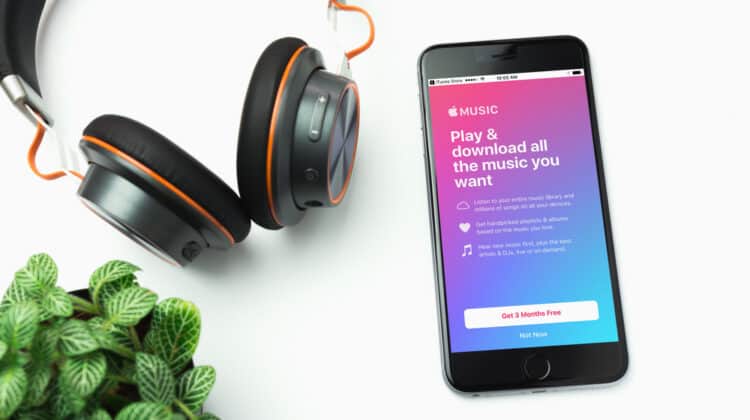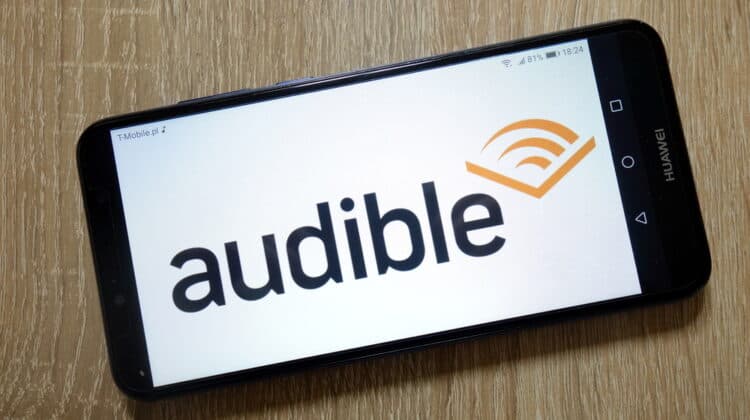Cloud storage has gained popularity in recent years.
It offers a wide range of features and protects your data from being lost due to uncertain situations.
One of the best cloud storage and file-sharing services is Dropbox.
However, its prices are significantly high, and people struggle to find the major reasons behind it.
Let’s discuss what makes Dropbox more expensive than most other cloud storage services.
Why Is Dropbox So Expensive? (Top 10 Reasons)

The primary reason for the expensive pricing of Dropbox is its list of features and secure file sharing option.
Dropbox spends a significant amount on maintaining its users’ data and keeping it secure with high-quality data privacy measures.
Also, Dropbox is relatively newer in business than other cloud storage giants like Google or Microsoft.
Dropbox has fewer servers to maintain the customer’s data with great privacy.
Due to this, they charge considerably more to ensure they maintain profits without compromising the quality or reducing features.
Let’s take a look at ten different factors that make Dropbox so expensive.
1. Features

The major factor that influences the pricing of Dropbox is its features.
The cloud storage service offers a wide range of features that attract a wide range of customers worldwide.
Dropbox also maintains the credibility of its features and keeps adding the latest trends in the markets so that they never miss out on any customer searching for advanced features.
Take a look at the list of features that Dropbox offers.
A. Storing & Organizing Files
Dropbox provides a seamless data storing and organizing feature that helps you organize files according to your preferences.
You can also effectively manage data and file sharing between teams through the Dropbox platform.
The management of the internal portal of the file is also straightforward.
This can help you access the teams easily, even if you have no sound technical knowledge.
B. Productivity Tools
Dropbox also allows you a productivity tool that you can use to enhance your team’s productivity.
The tool offers many features, including time management, app integrations, file requests, Dropbox Paper, etc.
All these applications help improve the data sharing experience by allowing you to carry out all activities within Dropbox.
C. Collaboration Tool
The collaborative tool allows you to use Dropbox for managing and handling tasks with teams and clients.
You can allow editing access to certain users and clients within the platform for files that require editing.
This can be really helpful in managing tasks and collaborating with teams.
D. Workforce Solutions
The Workforce Solution is one of the best features that make Dropbox stand out from its competitors.
The tool offers a wide range of Workforce team solutions, including sales, management, marketing, IT, HR, etc., with different tools according to the nature of the work.
This allows various departments of your team to effectively manage all the tasks and jobs remotely.
E. Doc Scanner App
Dropbox allows you to scan handwritten documents and convert them into a compatible file with the help of OCR technology.
If you have noted some essential points while working on any project but can’t share them with your team because of bad handwriting, use the Doc Scanner to generate a clear view that your team can easily understand.
F. Task Manager
The task manager allows you to manage the tasks under a single interface.
The tool provides a wide range of internal features that can help manage, assign, and report tasks within the same platform.
The UI of the Task Manager is also very simple and easy to use.
G. Other Features
The features of Dropbox are not limited to the features we have mentioned above only.
With Dropbox, you get a plethora of features that can be helpful for storing data on the cloud, task management, customer communications, CRM and HRM operations, etc.
Take a look at some of the other features Dropbox provides.
- Dropbox Paper
- Instant notification for changes in stored data.
- Watermark feature for shared files.
- Easy transfer options with file sharing.
- Fast syncing options for expensive plans.
All in all, Dropbox is a lot more than just a cloud storage service.
With Dropbox, you get an all-in-one cloud data management solution.
However, these features highly impact the prices.
2. Data Security

Security of your data is the most important thing when it comes to cloud storage.
You must consider this essential factor before finalizing a cloud storage service provider.
Considering the importance of security, Dropbox pays special attention to ensuring the safety of all your stored data.
Dropbox uses end-to-end encryption that even restricts Dropbox from viewing it.
The data stored on Dropbox servers are completely protected, and cyber criminals can’t get access to it easily.
The virtual data storage warehouses are also located in unknown locations.
Even the employees of Dropbox do not have access to it.
This means your data remains completely safe from any internal data theft.
Dropbox spends a heavy amount to ensure data security is up to the mark.
They develop a wide range of platforms and secure applications to enhance the network security of their customer data.
This eventually increases the overall prices of the different plans that Dropbox offers.
3. Efficient File Sharing Options

Dropbox’s file sharing option contains a wide range of added features compared to other cloud storage services.
Dropbox allows you to transfer files either directly or with the help of a link.
They have added multiple other features to enhance the file sharing option for the users.
One of the great features of Dropbox cloud storage is that it allows users to add specific people to any file.
This helps in sharing files with those specific people only.
The feature is of great use for people who work in teams and require privacy over their files.
The efficient file sharing options require sound technical knowledge and maintenance, hence playing an added role in the pricing.
4. Human Resources

Another major factor that adds to the overall pricing of Dropbox is the human resources required to ensure quality cloud storage services.
Since 2016, Dropbox has managed around 2,500 employees, on average.
That number reduced significantly during the Covid 19 pandemic but remained above most other companies providing cloud storage services.
The people who are required to ensure quality services at Dropbox are paid significant salaries.
They have high-quality Cybersecurity experts, tech engineers, digital marketing executives, and other high-end professionals who make Dropbox cloud storage a great success.
This eventually adds to the overall pricing of Dropbox plans, and the services are available to Dropbox users at a higher rate.
5. Limited Resources

Despite having tons of human resources and data storage servers, Dropbox is a relatively smaller company than other cloud storage giants like Google, Amazon, Microsoft, etc.
Currently, Google, with an average employee count of 135,000, is surely the biggest name in the cloud storage services industry.
Google Drive currently provides storage of 15 GB in their free plan, while Dropbox is currently providing data storage of only 2 GB for free.
Also, Google Drive offers paid plans at different specific price points starting from $2/month.
On the other hand, the paid plans of Dropbox start from $20/month for 2 TB of storage with nothing in between.
The limited resources and small company size make it important for Dropbox to keep a higher price point to ensure some profits.
6. Marketing Spending

As per reports, Dropbox spent around 427.5 million US dollars on organic and paid marketing during 2015–2021.
The company spends a significant amount every financial year to market all its cloud computing and cloud storage services.
Most of Dropbox’s marketing is through digital media platforms.
They don’t utilize many conventional sales and marketing tactics to attract new customers.
In fact, their primary focus has been on brand building and customer retention from the start.
The marketing teams are also highly qualified and skillful.
The company pays significant salaries to its employees and outsources some marketing work to agencies to focus on other parts of the business.
All of these strategies and marketing tactics require a significant amount and add to the cost of the cloud storage plans.
7. File Syncing

Another major contributor to the high pricing of Dropbox is the efficient file syncing option.
With Dropbox’s file syncing feature, you enjoy many added features unavailable in most other cloud storage services.
Take a look at some of the additional benefits of the Dropbox File Syncing feature.
- Accessibility of the same files across different devices.
- You can add specific people in sharing files or folders.
- Backing up all the earlier shared files to avoid data loss.
- Access shared files even without an internet connection.
- Online-only storage to save your file helps in saving space.
Multiple benefits and added features make the file syncing feature of Dropbox a quality to use.
You won’t find these features in most other cloud storage service providers.
8. Used Technology

One of the major factors that separate Dropbox from most cloud storage service providers is the technology used.
Dropbox uses quality encryption, forward secrecy, certificate pinning, and various other advanced technologies to ensure safety, privacy, and great performance of the provided cloud storage.
Dropbox also provides an excellent file infrastructure feature with the help of advanced database management.
This feature allows you to manage, store, delete and work on files from the exact location.
Some of the other technologies Dropbox uses are the following:
- Python for advanced AI and managing tasks virtually.
- Managed web frameworks with the help of Paster/Pylons/Cheetah.
- Pingdom for the management of external file sharing.
- GeoIP for IP address management.
- Nginx for Frontend management.
These are some of the technologies on which Dropbox operates.
There are tons of other technologies Dropbox uses that require significant investment and a highly qualified workforce.
9. Speed & Automatic Backup

Another major reason for the expensive pricing of Dropbox is the excellent speed and automatic backup of Dropbox.
The cloud storage company stands out from the rest of the crowd when it comes to speed.
The efficient data servers at various locations and virtual servers ensure great data storage and processing speed for the customers.
Dropbox ensures excellent network performance, maximum uptime, and automatic performance upgrades.
Dropbox pays special attention to Data Standardization to improve the overall performance and speed of its cloud storage services.
Also, the cloud storage that Dropbox provides is highly flexible and efficient in so many different ways.
They make this possible with the help of widespread servers and automatic scaling and load balancing.
The automatic backup of Dropbox is also excellent and protects your data from being lost.
Sudden shutdowns or errors in the systems do not cause any harm to the data you are working on.
10. Data Recovery Options

Another major factor that adds to the overall pricing of Dropbox is its data recovery feature.
Unlike other cloud storage services, Dropbox provides an excellent data recovery feature that helps you recover the data previously stored on the platform.
This protects you from any data loss.
However, Dropbox keeps the deleted data for 30 days only.
Once that time has passed, Dropbox will remove that data permanently.
Dropbox also provides an activities management history that allows you to view and track your team’s activities.
With this feature, you can manage the entire team’s progress on every specific data stored on your server.
Is Dropbox Worth Purchasing?
![]()
Dropbox is surely one of the best cloud storage services available.
The company offers a wide range of services, which makes it a lot more than just cloud storage.
However, Dropbox might not be a good fit for you if you don’t have a significant amount of data to store in the cloud.
The basic plan of Dropbox offers 2,000 GB of data at $9.99/month, while the free plan offers 2 GB of free data.
This can make Dropbox a non-viable option for you if you have a data storage requirement of something between 2 GB and 2 TB.
What Are The Best Alternatives Of Dropbox?

If you have gone through the features and pricing of Dropbox and don’t find it budget-friendly, you should search for the best alternatives to Dropbox for your cloud storage.
Different cloud storage services are available online, offering a wide range of features and price points.
You should always choose the one that best fits your needs.
Take a look at the three other cloud storage services available.
A. IDrive
One of the best alternatives to Dropbox is IDrive.
It is one of the most affordable cloud storage services available, with the basic plan starting from $4.97/month for a storage capacity of 250 GB.
However, the features provided are limited compared to that provided by Dropbox.
It is a good cloud storage service if you need to store bulk data and don’t require many features.
B. Google Drive
Google Drive is another great alternative to Dropbox.
It offers a wide range of features at a highly affordable price.
The free plan provides 15 GB of cloud storage, which is usually enough for regular users.
If you need more than what is provided in the free plan, you can go for paid plans available at highly affordable prices.
Google Drive offers a wide range of plans and highly affordable pricing.
You can select the one that best fits your needs.
However, Google Drive might not be a good option if you work in teams and require different collaborative and management tools.
C. pCloud
The next best alternative to Dropbox is pCloud.
pCloud also offers a wide range of features that can be helpful for data management, storage, and sharing.
However, the pricing of pCloud is significantly higher than Dropbox as it is a relatively newer company and maintains its profits by keeping the pricing higher.
The best thing about pCloud is the availability of three different plan categories.
This helps you choose a category according to your requirements at an affordable price.
Conclusion
Dropbox is one of the best cloud storage services available in the market today.
The prices might seem expensive.
Considering the features, security, and efficient file sharing options, Dropbox is surely worth purchasing.
With Dropbox, you get a lot more than just cloud storage.
If you prefer quality services over the quantity of storage, Dropbox is surely the best option.
NEXT: Can You Mute Someone On Facetime? (Explained)