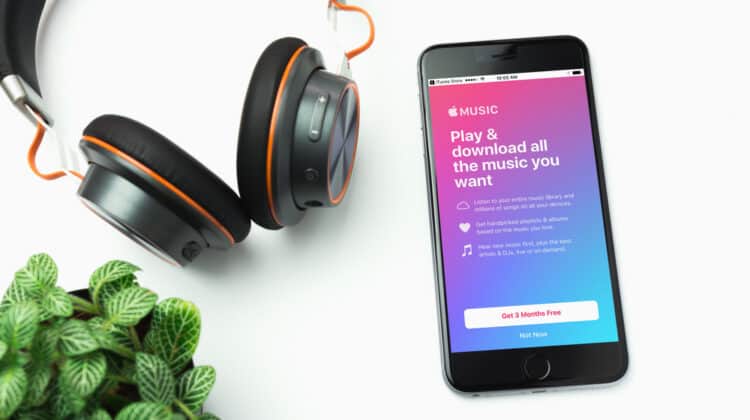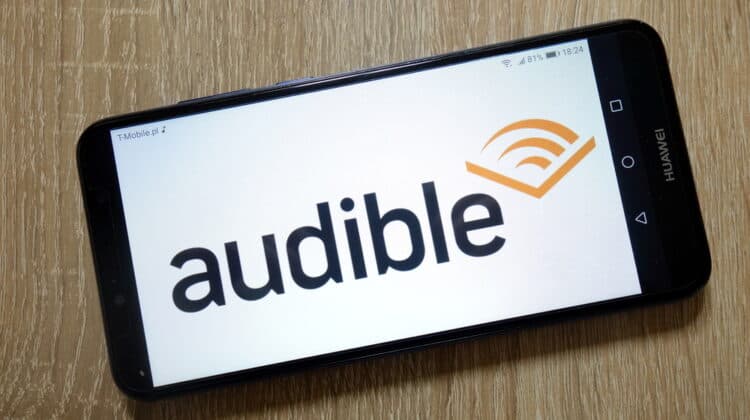A sudden loud Spotify ad can be disruptive to your activity.
Knowing how to fix the causes of loud ads can make your listening experience more enjoyable.
Follow these steps to learn why Spotify ads are loud and how you can quiet them.
Why Are Spotify Ads So Loud? (Reasons, Fixes)
1. Volume Normalization Settings

Spotify uses a setting called volume normalization to attempt to keep the music playing at the same audio level, no matter the device, song, or ad.
It basically corrects the song and keeps it from playing too loudly.
This is because some artists have certain parts of their songs that blast at a louder volume than other parts.
Not everyone wants to be suddenly startled due to loud music, so Spotify attempts to normalize it.
This also works for ads.
It keeps the ads at the same noise level as the music.
If you’ve found that your ads play louder than your music, there’s a chance that the normalization setting is no longer active.
When it’s not active, that check is no longer in place.
The ads will play louder than the music.
Even some songs will play louder than others.
The good news is that there’s an extremely easy fix for this.
Fix: Check Audio Settings
To make sure your audio normalization settings are still active, you’ll need to go to settings on your Spotify account.
Under “Audio Quality,” you should see an option for normalization.
All you need to do is make sure that the button next to it is active.
If it’s not, simply click it to turn audio normalization on.
You should notice that your ads match the volume of your music.
If that’s not the case, then you might also want to check the settings of the device you’re listening to.
There’s always a chance that the device is interfering with the normalization settings on Spotify.
In the audio section of your device’s settings, you should also see something for audio normalization.
Also, ensure that it’s checked.
Once all normalization settings are on, the ads should play at the same level of volume as the music.
2. Advertiser Recordings

Sometimes ads are loud because the advertisers specifically recorded them to be loud.
The whole goal of an ad is to attract your attention.
Advertisers know that you’re bombarded with tons of ads every day.
In fact, the average person ends up seeing between 4,000 and 10,000 ads each day.
Because of so many ads, people tend to become desensitized to them.
They’re able to automatically tune them out.
That isn’t what an advertiser wants.
They want you to pay attention because that increases the chance of you checking out their product.
In order to gain your attention, some advertisers will record their ads at a louder volume.
Spotify can’t control how loud its ads are in these cases since it’s on behalf of the advertiser.
There’s also always a chance that some advertisers pay more money to make their ads louder.
Fixing this problem isn’t always possible since it comes from the recording itself.
However, there are a couple of methods you can use.
Fix: Manually Turn Down The Ad Or Go Ad-Free
If you don’t mind being hands-on with Spotify, then you can always manually lower the volume whenever an ad starts playing.
The good thing about Spotify is that it is relatively easy to determine when an ad is going to start playing.
In most cases, it tends to happen after you listen to three or four songs.
As soon as the ad starts playing, just turn down Spotify.
If that’s a bit too much work, the next best option is just to buy Spotify Premium and remove ads altogether.
There’s really not much you can do when an advertiser records their ad at a loud volume.
Not even audio normalization can fix it.
As such, if it becomes too much of a bother, then you can remove ads entirely by subscribing to Spotify Premium.
Spotify Premium costs $9.99 a month.
You can also often find a deal that lets you enjoy Spotify Premium free for three months.
The paid subscription comes with a few benefits, but its main feature is an ad-free experience.
You can stream music without interruption.
You no longer have to worry about loud ads if you don’t have any ads to listen to at all.
3. Faulty Audio Compression

There’s also a chance that the ad is loud because of some error that occurred while recording and uploading it.
If it’s a piece of audio that has quite a few vocal spikes or a lot of data in it, it’s possible that something went wrong during the compression process.
Because the software was unable to compress the data correctly, there might be parts where the audio suddenly surges in volume.
If it seems like the volume surge wasn’t deliberate, then there might be a problem with the recording.
Since there’s little you can do to fix this problem on your own, there’s only one move you can make.
Fix: Inform Spotify’s Customer Support
You need to tell Spotify about the faulty recording.
Since Spotify prides itself on providing high-quality audio streaming, this is an issue they’ll take seriously.
They’ll review the recording and determine if there was a compression error, another error, or if the volume spike was deliberate.
If there is an error, Spotify can remove the ad and inform the advertiser.
The advertiser can either try to re-upload the recording or make a new one.
Either way, the ad should no longer play on Spotify, so you shouldn’t experience sudden loud volume spikes from it.
Contacting Spotify’s customer support is as easy as sending them an email.
Because they handle tons of ads, it’s worth writing down or remembering which specific ad had the problem.
You’ll want to know the name of the advertiser, the product they were advertising, and the content of the ad.
This can help Spotify quickly identify the ad and take action.
4. Hardware Malfunction

When software isn’t the issue, there’s always a chance that the problem is coming from your hardware.
Any number of issues can arise from your hardware.
If you’re listening on your phone or Air Pods, for example, then it may be something as faulty as a low battery.
The low battery might be affecting your audio output.
It plays some things loudly while other things play quietly in an effort to conserve its battery.
There’s also a chance that a speaker isn’t working properly.
If you tend to listen to music loudly, then you may have blown a speaker.
It may be behaving oddly whenever an ad plays.
Finally, there may be something else wrong with your hardware that is only noticeable when an ad plays.
Hardware issues can be difficult to identify, but it’s worth checking through a few things to identify the problem.
Fix: Try Different Audio Output Hardware
One of the first things you can do is troubleshoot your hardware to see if it’s the problem.
The best way to do that is to play Spotify on a different device.
Instead of playing it through your Air Pods, for example, try playing it through your computer.
If the ads are still loud, then you know it’s not coming from your Air Pods.
If the ads aren’t loud, then you know the problem is coming from the hardware.
From that point, you might want to try testing different sounds.
Play some higher pitched notes and some lower bass notes.
That can help you determine if it’s a particular pitch that is causing the problem.
This might also help you identify any problems with your speakers.
You might notice that your speakers rattle, for example, when a certain pitch plays.
Speaker problems, themselves, can be difficult to fix.
Unless you know to wire a speaker safely, you might want to consider taking your device to a repair shop.
In the case of something of high value like Air Pods, it’s worth contacting the manufacturer.
Finally, you can always switch that hardware out with another piece of hardware.
It may be a sign that the hardware has reached the last of its days.
After using a new piece of hardware, you might find that the ads play at the same volume as your music.
Why Are Ads Louder Than Music?

You’ll often find that nothing is wrong with your software or hardware when listening to Spotify, yet you’ll still hear loud ads.
That’s because some ads are just naturally louder than music.
Advertisers make their ads loud to catch your interest.
Some will play ear-catching music to attract your attention.
To ensure they have you right where they want you, they’ll play the song or jingle loudly.
Others will ensure that the voiceovers that they use are loud.
Some advertisers might do this to ensure the voice is clearly heard over the jingle.
Others, again, are just trying to catch your attention.
They want to make it difficult for you to ignore the ad since they’re trying to sell you a product.
It also helps the ad stand out from the music you were just listening to.
If you happen to go on autopilot when listening to music, then the loud ad helps capture your attention and keep it.
That increases the chances of the advertiser making a sale.
NEXT: Why Is Spotify Skipping? (Reasons, Fixes)