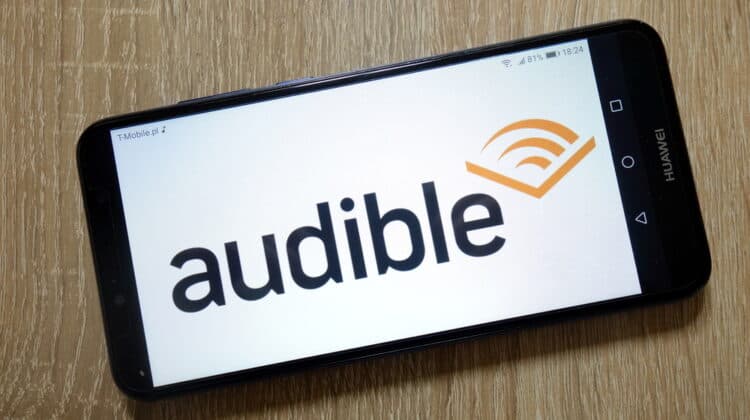Although Apple has a reputation for providing high-quality products and services, there are times when it has problems.
One of those problems might be when Apple Music stops playing for seemingly no reason.
Knowing what’s causing the issue can help you solve the problem and prevent it from happening again.
Apple Music Stops Playing (Reasons, Fixes)
1. Internet Connection Problems
![]()
A common reason Apple Music will stop playing is that you’ve lost your internet connection.
There are several reasons you might lose your internet connection.
It can be as simple as walking beyond your router’s WIFI range.
Once you’re out of that range, if you don’t turn your WIFI adapter off, then it’s going to keep trying to connect to a network that isn’t there.
You lose the internet, and because Apple Music relies on an internet connection, it stops playing music.
Another reason you might lose your internet connection is that there’s an outage.
In most cases, there’s not much you can do during an outage.
You have to wait for your internet service provider to fix the problem on their end.
Depending on how bad the outage is, it could take as long as a few days.
You might be without Apple Music at home for some time.
There might also be billing problems.
For example, if you forgot to pay your internet bill, then your service provider might shut off your internet until you pay.
There can be any number of reasons behind your lost internet connection.
Luckily, most of the problems are easy to fix.
Fix: Restart WIFI Or Phone
One of the simplest methods to try and get Apple Music playing again is to restart your WIFI router or your phone.
Sometimes doing a hard reset can fix small glitches that are causing your phone to lose internet.
You might find that your phone has reconnected to the WIFI, and you can resume listening to Apple Music.
Another solution is to switch off WIFI entirely and use your data.
This is ideal for people who have unlimited data on their phones.
Otherwise, you might run into an expensive phone bill.
By using your data, however, you don’t have to worry about being close enough to your router to have a stable internet connection.
You should notice that Apple Music keeps playing.
If you’re experiencing an internet outage, the best thing you can do is inform your service provider.
It’s also worth taking stock of just how many outages you experience.
If they happen often, and you keep losing access to Apple Music, then you might want to consider switching providers.
Once your internet connection is stable, your Apple Music app should resume playing.
2. App Bugs

There’s always a chance that the Apple Music app, itself, is experiencing a bug.
Although Apple does a great job of keeping its services live and polished, there are always moments when small problems can occur.
A certain bug might be causing your Apple Music to freeze or stop playing entirely.
It might even force you to sign out of the app.
Bugs aren’t exactly something you can fix yourself, but there is still something you can do to try and make Apple resume playing music.
Fix: Restart The App
Sometimes a bug might go away simply by restarting the app.
Close out of Apple Music, then open it back up.
If it resumes playing music and doesn’t stop, then it was just a minor bug.
However, if the problem doesn’t go away, then you’re going to need to be a bit more proactive.
In particular, you’re going to want to contact Apple support.
You should let them know what’s going on with your app, providing as much detail as possible.
For example, you should let them know how often Apple Music stops playing.
Does it seem as though it stops playing after ads or after a certain number of songs?
This sort of information can help them determine the cause of the bug, so they can patch it.
If no one tells them about the problem, then it’s likely going to persist.
3. Missing Update

Apple Music might also stop playing to try and have you update its platform.
Since users typically don’t like updating their devices or apps, sometimes the company has to do something to encourage them to update.
Apple might have its music app stop playing music to encourage its users to update the app.
This is usually because there’s an important patch that the company wants everyone to have in place.
It reduces the risk of security breaches or helps the system run smoother.
If Apple Music stops playing for you, then it’s worth checking to see if there’s an update waiting for you.
Fix: Update The App
Fixing this problem is as easy as updating the app.
You should receive a notification asking you to update it.
Simply click on that, and your iPhone will do the rest of the work.
If it doesn’t show up as a notification, then you may need to check the app, itself, for news about an update.
It’s also worth checking Apple’s social media platforms to see if they mention an update.
If it’s still not showing up and you know there is an update, then you should turn off your phone.
It may need a hard reset for the update to appear.
Once your app has received the latest update, you may notice that Apple Music has stopped pausing or dropping music.
4. Restrictions Or Parental Controls

You might notice that Apple Music stops playing a certain song but continues to play other songs.
There are a few reasons this might be the case.
For one, it might be due to a geographical restriction.
Some countries don’t let you listen to some music.
They may deem it harmful.
If you’re not used to censorship, then it may seem odd that certain songs have geographical restrictions.
Another common restriction that keeps Apple Music from playing is parental controls.
If you share an account with your parents, they can put a restriction on the type of music that you listen to.
They can filter out mature or explicit songs, for example.
It can be a pain, but there are a few methods you can use to bypass those restrictions.
Fix: Change Settings
One way to fix restrictions is to change the settings yourself.
Regarding parental controls, you can simply turn them off if they no longer apply to you.
Otherwise, you may need permission from your parents to change the settings.
For geographical restrictions, you’ll have to get a bit creative.
There are a few VPNs you can use that can change your perceived location.
Since Apple recognizes that you are no longer in that, specific, country that is prohibiting certain songs, it will start to play music once more.
5. Low Battery

Apple Music might also stop playing when your device or AirPods are low on battery.
Many devices have a battery conservation setting.
In order to conserve as much power as possible, it will shut off certain features and even apps.
Apple Music might stop playing because your device is trying to preserve its battery.
That also goes for AirPods.
If they’re low on battery, then they might disconnect from Apple Music in an effort to conserve battery.
The good news is that this problem is just as easy to fix, too.
Fix: Charge The Phone/AirPods
All you need to do is charge up your phone or AirPods again.
You might find that as soon as they’re fully charged, they’re able to play Apple Music again.
If you don’t want your devices to stop playing Apple Music just because they’re low on battery, then you’re going to need to go into your settings.
You’ll want to locate the setting that controls low battery behavior.
Turn it off if it has a preservation mode.
Then your devices will continue to play Apple Music until they run out of power.
6. Hardware Problems

A more complex reason Apple Music might stop playing is that you’re facing a hardware issue.
This most commonly happens with AirPods.
There might be a loose wire or some other problem inside the Pods that are causing them to desync with your iPhone.
When desynchronization happens, they’re no longer able to receive signals from the app.
Apple Music stops playing.
Fix: Replace AirPods
AirPods aren’t the cheapest product.
Unfortunately, you may need to replace them if they continue to have desyncing issues.
You might be able to send them back to Apple for repair, but in some cases, it might be cheaper just to buy a new pair.
When your hardware is working properly, there’s a good chance that Apple Music will resume playing.
7. Billing Problems

A final reason Apple Music might stop playing is that there is a billing problem with your account.
To use Apple Music, you need to pay a subscription fee.
If you fail to pay that fee, then you won’t be able to access Apple Music.
You might be mid-song, but the moment your bill is due, the app will close you out if that bill isn’t paid.
Fix: Pay Your Subscription Fees
To get Apple Music playing again, you just need to pay your bill.
If there was a payment error, then you might also want to double-check that your payment methods are correct.
If one of your cards expired, that can also lead to billing problems.
Once you pay your bill, you should be able to access Apple Music again.
NEXT: Why Does Apple Music Keep Signing Me Out? (Reasons, Fixes)