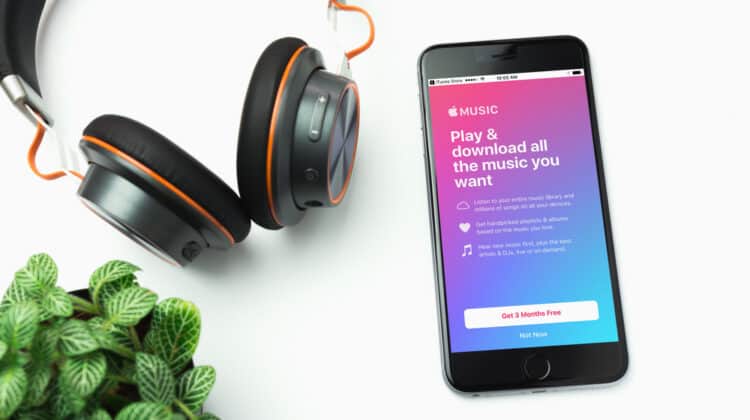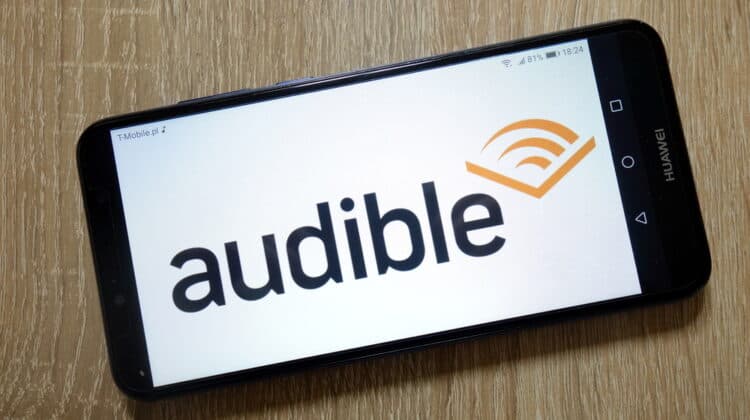Spotify has a huge database of music, podcasts, and audiobooks that can provide its users with hours of entertainment.
You might notice that some of the music you listen to or try to upload is censored by Spotify.
Explicit lyrics, infringing on copyrights, and other policy violations might be some of the reasons Spotify is censoring your music.
Why Is Spotify Censoring My Music (Reasons, Fixes)
1. Explicit Lyrics

One of the most common reasons Spotify censors music is that a particular lyric is explicit.
Swear words are acceptable on Spotify’s platform, but the artist has to tick the right box to inform Spotify about the swear words.
If the artist fails to do that, then Spotify might go ahead and censor the words.
By ticking the box and informing Spotify that the song or content contains explicit language, then Spotify can tag it accordingly.
Spotify won’t censor the words, but it will warn those who want to listen to the track that it contains explicit material.
This helps certain listeners like children avoid the content.
Sometimes an artist might forget to tag their content as explicit.
Other times, an artist may intentionally neglect to not tag their track as explicit to reach a broader audience.
When something has an explicit tag, it isn’t going to reach a wider audience.
That can hurt the artist in the long run, however.
Fix: Edit Music To Remove Explicit Lyrics
Now, you may wonder how you can make Spotify stop censoring your music if it contains explicit lyrics.
As the artist, you’ll want to find the setting that tags your content as explicit when you upload it.
You may also be able to edit the settings of the track after uploading it to Spotify.
Once you tag it as explicit, Spotify will stop censoring it, but you’ll see the explicit tag attached to the track.
2. Copyright Infringement

Here’s the thing about copyright infringement.
It can be very easy to violate copyright law without even realizing it.
You may come up with a melody that you think is 100% original.
Then, before you know it, someone from across the world sends you a cease and desist order because they have the same melody for their song that’s been around for years.
Copyright infringements don’t occur just in music either.
It can also occur when the content of podcasts is exactly the same.
You might even have a situation where an audiobook is censored because it’s also under investigation for copyright infringement.
Spotify might have to censor certain words or even entire sections of content because it violates someone’s copyright.
Fix: Review And Remove Copyright Material
The unfortunate thing about copyright infringement is that the only way to fix the problem is to remove the material.
The artist may need to pull the track from their account until they settle the matter in court.
As an artist, you should ensure that your material is completely original before uploading it to Spotify.
That way, you can avoid both censorship and copyright infringement lawsuits.
3. Offensive Content

Content that is considered explicit isn’t always offensive.
Content that is considered offensive isn’t always explicit.
As such, Spotify has two different policies when it comes to explicit content and offensive content.
Explicit content is, in most cases, allowed on Spotify.
There are, of course, some restrictions.
Offensive content is not allowed on Spotify.
Spotify takes its policies seriously when it comes to content that glorifies harm to a certain community or encourages viewers to harm themselves.
If Spotify is notified of such content, then the platform will censor it.
In most cases, Spotify will completely remove the content and either give the artist a warning or terminate their account.
This extends to all types of media on Spotify.
Whether it’s a music track or a podcast episode, everyone is subject to Spotify’s content guidelines.
Fix: Review Spotify’s Content Guidelines
If your content keeps becoming censored by Spotify due to its content, then you should take the time to review Spotify’s content guidelines.
It lists several types of content that are not welcome on its platform.
To summarize, here is some content that might face censorship on Spotify:
- Dangerous content
- Deceptive content
- Sensitive content
- Illegal content
Spotify lists several examples that fall under each umbrella.
Essentially, if the content seeks to harm or deceive or promote criminal behavior of other people, then it’s not welcome on Spotify.
By reviewing the guidelines, you can ensure that your content adheres to them.
Spotify will not censor you.
4. Technical Problems

Sometimes Spotify isn’t actually censoring the content.
You’re just experiencing some technical problems.
It may seem like Spotify is censoring, but it’s actually just skipping.
You may be facing a problem with your internet connection.
It could be the platform is having problems with its servers.
There’s even a chance that the track wasn’t uploaded correctly.
Technical problems can cause disruptions that seem like Spotify is censoring something when, in fact, it’s just an error.
Fix: Try Again And Contact Customer Support
If you don’t think Spotify is censoring anything, the best thing you can do is contact customer support.
You should inform them of the experience you’re having and include the track.
The support team will review the error and determine if it’s something on their end, the artist’s end, or your end.
In some cases, the artist might need to re-upload the track.
In other cases, you just need to restart your internet to establish a better connection.
Either way, Spotify might not be censoring music, there may just be a technical error.
5. Geographic Restrictions

A final reason Spotify might be censoring music is the user’s geographic location.
One of the best aspects of Spotify is that it’s available in many countries.
However, not all of its content is available in every country.
This largely comes down to licensing laws and restrictions that the country has.
For example, a certain type of government in a certain country might not allow certain content.
As such, Spotify has to censor such content.
Licensing laws can also be quite confusing.
The content may be available in one country but not another due to how the license works.
Fix: Review Region Licensing Laws
If Spotify is censoring your music, then you should check your regional licensing laws.
You might discover that the particular content isn’t acceptable in your country.
The good news is that using a VPN can help you avoid that problem.
A VPN can change the location of your internet to make it appear as though you’re located in a different country.
You can bypass licensing restrictions your country has and listen to the content without censorship.
VPNs are sometimes free, but professional ones usually require users to pay a subscription fee.
Otherwise, you’ll have to take up the matter with your government.
NEXT: What Time Does HBO Max Release New Episodes? (Updated)