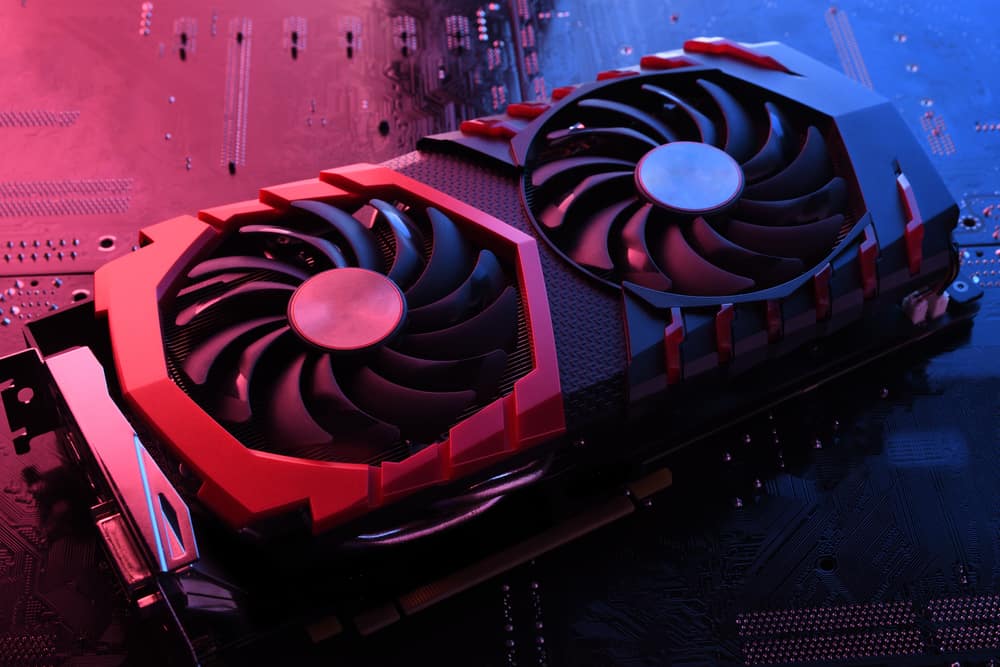
If you’re in the market for a gaming GPU, you’ll come across a wide range of options and brands that can make it challenging to choose the right one.
PowerColor is one of these brands that you might have never heard of but can see thrown around by salespeople as a reliable brand.
However, you may wonder if you can trust them or go for more reputable brands.
We look at everything you need to know about this brand to help you make a more informed decision.
Is PowerColor Good?

As a second-tier producer of graphics cards, PowerColor is popular among users who want to purchase a good quality product at a reasonable price.
It is a reliable brand that gives you a decent performance with AMD products.
However, it’s a second-tier manufacturer that may be lacking in some reference features.
You may want to go for more reputable brands if you can afford the higher price.
PowerColor Products
PowerColor Hellhound AMD Radeon RX 6700 XT Gaming Graphics Card with 12GB GDDR6 Memory, Powered by AMD RDNA 2, Raytracing, PCI Express 4.0, HDMI 2.1, AMD Infinity Cache
PowerColor is a GPU and gaming gear producer based in Taiwan and a licensed manufacturer of AMD graphics cards.
It produces a wide range of AMD Radeon graphics cards and has improved some of its functionalities to perform better than the reference products.
Here are some of their most popular products:
1. PowerColor Radeon RX 6600 Fighter
PowerColor Fighter AMD Radeon RX 6600 Graphics Card with 8GB GDDR6 Memory
This GPU is based on AMD’s rDNA architecture, designed with 28 compute units and 8GB GDDR6 memory.
It’s an entry-level graphics card perfect for 1080p gaming, although you could get a decent 1440p experience with some tweaking.
It supports all major games, including GTA, Warframe, Fortnite, etc.
Like other PowerColor GPUs, it features a powerful cooling fan featuring two ball bearings that increase the power and longevity of the fans.
It’s also super quiet thanks to 0dB silent fans, reducing power consumption, and allowing for a silent gaming experience.
In addition, it has the idle-fan-stop feature that turns off its fans when the computer is idle.
Like its bigger brother, the RX 6600 XT, it features the Navi 23 silicon with a core count of 1792.
Its most significant advantage is the price, which is much lower than its competitors.
As mentioned, the RX 6600 Fighter is perfect for the 1080p gaming experience, but it will fall behind with some features such as ray tracing enabled.
Another benefit of this model is that it sits on the smaller side, making it even more power-efficient and less bulky inside the system.
One of its differences from the reference offerings is its looks, which comes in a matte black finish all over the card.
It may not be a deal-breaker for many people since it retains AMD’s gaming technologies, including AMD’s image sharpening, FidelityFX, and Radeon Chill.
2. PowerColor AMD Radeon RED Devil RX
PowerColor Red Devil AMD Radeon RX 5700 XT 8GB AXRX 5700XT 8GBD6-3DHE/OC
This RX 5700 XT is one of the most popular PowerColor graphics cards that stays true to the reference design.
It features a robust three-fan cooler that significantly reduces temperatures and comes with a sturdy metal casing.
The Red Devil RX comes equipped with 2560 Steam Processors, featuring 8GB GDDR6 memory and memory clocks of 14000MH.
Although it’s designed for 1440p gaming, it can also have a decent performance at 1080p, handling 100 FPS quite nicely.
It also features AMD’s Eyefinity Technology, which allows you to run multiple monitors for a better gaming experience.
Again, you’ll get excellent performance at the lower end of the price spectrum, although it’s not so powerful at ray tracing.
PowerColor Advantages And Disadvantages
PowerColor Hellhound Spectral White AMD Radeon RX 6700 XT Gaming Graphics Card with 12GB GDDR6 Memory, Powered by AMD RDNA 2, HDMI 2.1
Although PowerColor is a second-tier GPU producer, it has even outperformed the reference ADM products by adding new features.
1. Lower Price
PowerColor Hellhound AMD Radeon RX 6600 Graphics Card with 8GB GDDR6 Memory
PowerColor produces various products, from low-end gaming gear to high-end graphics cards.
As a result, it can cater to many different markets, offering reliable products.
However, what makes them apart from other custom producers is their prices.
Most owners are particularly happy with the value they get at prices lower than other competitors.
Since there are so many different board partners producing AMD cards, you can’t go wrong with the price if it’s a major factor for you.
The specs and the build quality are the most important factors that make these products worthy.
2. Quiet

Although PowerColor GPUs can have a bigger form factor, especially with their triple fans, they’re not loud and noisy.
Thanks to their mute fan technology, the GPUs run smartly when cooling.
The fans will automatically turn off at temperatures lower than 60°C.
This way, you’ll experience silent gaming when the system is under low and medium load.
This feature also helps you reduce power consumption.
You can also enable this feature via the Dual BIOS setting, which allows you to choose between two OC and Silent modes.
The OC mode is enabled for more power-hungry games, while the Silent mode gives you a silent gaming experience for lower-end games.
3. Cooling

Depending on the model, you may get dual or triple fan designs.
But in either case, you’ll get efficient colling thanks to the copper heat pipes and unique fin arrays.
The fins are vertically designed to spread over a larger surface to enable more efficient heat dissipation.
Some of the models, such as the RX 6800, feature a unique fan blade design to increase efficiency by up to 60%.
The blade’s downward angle increases air pressure and airflow inside the system, and the larger heatsink makes sure heat is spread on a larger surface.
What’s more, the two ball bearings ensure a longer fan life and longevity.
4. Performance

PowerColor products’ lower price may lead you to believe that they’re cheaply made.
However, the online reviews by verified purchasers show otherwise.
A great majority of them are satisfied with the quality of their products, and the over 4.5-star ratings on Amazon show how it gets things done for a lower price tag.
In addition, the benchmark tests also show an acceptable performance for a second-tier GPU, although you shouldn’t expect anything exceptional from it as it can’t compete with top-shelf manufacturers.
That said, if you stick with the stock settings, you’ll get a decent performance out of the graphics cards.
PowerColor Disadvantages

Although PowerColor stays true to the reference hardware configurations, it has some negative sides that make some users think twice before purchasing their products.
1. Limited Warranty
One of the biggest complaints from customers is their limited warranty service that only covers two years after the purchase.
In addition, the warranty just covers purchases made in the US and Canada, although they have authorized sellers in Europe, the Middle East, Africa, Asia, and South America.
In addition, these warranties come with some other limitations.
For example, the purchaser must be a resident of the US or Canada.
You may want to read the Terms & Conditions before purchasing your product to make sure you’ll get covered by the warranty.
2. Sub-Par Ray Tracing Performance
If you want to have more realistic scenes in terms of light, reflections, and shadows, you may want to look elsewhere.
However, this issue isn’t specific to PowerColor products, as AMD graphics cards don’t perform as effectively as other competitors, like Nvidia.
Although AMD GPUs support ray tracing, they can’t compete with Nvidia since they don’t have dedicated hardware to handle ray tracing.
In addition, Nvidia’s ray tracing technology is more refined than AMD’s because they’re offered the second generation of their ray tracing supporting GPUs.
On the other hand, AMD has just started to offer such technology.
3. Large Form Factor
Having big dimensions isn’t necessarily a negative issue for a GPU.
However, you need to make sure it fits the dimensions of your computer while leaving some extra wiggle room for other components.
PowerColor GPUs, especially those with the triple fan design, are large and may not fit every case.
For example, the RED Devil RX 480 is 12 x 5 x 1.5 inches, which can be huge for some PC cases, and if you want to add extra components, you may have a hard time fitting them into the whole setup.
Other PowerColor Products
PowerColor x Ducky One 2 SF RGB USB-C Mechanical Keyboard with Kailh White Switches
Although you may have heard of PowerColor primarily as a GPU manufacturer, they produce various other products.
For example, they offer a gaming keyboard in collaboration with Ducky.
Inspired by Taiwanese street art, the PowerColor x Ducky One 2 SF RGB keyboard combines ergonomics, aesthetics, and performance to deliver a great gaming experience.
This mechanical keyboard is compact with 16.8 million RGB lighting controls that are customizable for each key.
Other products include the Thunderbolt Gaming Station, an external graphics card designed for high-performance gaming.
It supports Vega 56, Nvidia® Geforce® GTX 10, and Radeon™ RX 580 with PCI Express X 16 slot.
It also has various connectivity options, including five USB 3.0 ports, an Ethernet port, a Thunderbolt 3 port, a native DisplayPort 1.2, etc.
What To Look For In A GPU

There’s an overwhelmingly large number of GPUs on the market, although the technologies only belong to AMD and Nvidia.
However, many partners produce these GPUs, and you’ll find a wide range of low-end, mid-range, and high-end products, each used for different purposes.
Knowing what specs are relevant to your purpose can help you narrow down your options without getting overwhelmed.
Your gaming purposes affect pretty much all the other factors you consider.
You’ll need the highest specs if you play GPU-intensive games, such as Battlefield 5, The Witcher, Metro Exodus, or Cyberpunk 2077.
Otherwise, you can get a lot done by purchasing a lower-end GPU while saving more money.
Here’s what to look for in a GPU
1. Memory
One of the most important features to look for in a GPU is the amount of memory it offers.
It’s essential in storing data required to display information during the game.
The memory in your graphics card is the same as computer RAM, which is used to store temporary data to run applications (and play the game, in this case).
If you play high-performance games or run multiple screens, you’ll need a higher memory capacity.
Depending on the games you play, you may want 6 to 8GB of memory.
Another memory feature that’s even more important than its capacity is its bandwidth, expressed in GDDR.
The higher it is, the faster your GPU can process data.
GPUs with GDDR5 and GDDR6 ratings are the best for most gaming purposes.
2. Connections And Ports
The number and type of connections are essential in allowing you to use all its features.
Modern displays use HDMI and DisplayPort, but you may have an older one that uses DVI or even VGA.
If you have a display that uses these connections, you may want to consider these compatibility issues.
However, if you have a dedicated gaming display, you’ll probably need HGMI and DisplayPort.
Although you could use adaptors to overcome these limitations, you may miss out on useful features such as higher refresh rates and resolutions.
3. TDP
Thermal Design Power is the amount of heat the GPU produces when it works and the degree of power that the GPU needs to remain within an acceptable temperature range.
The higher the TDP, the more the power consumption.
You should always look for lower TDP values.
The TDP value also affects the PSU specs.
If you have a high-wattage PSU, you can’t get a low TDP graphics card.
You should also consider the wattage of the CPU and your overclocking wattage and add up these watt values and decide if you should upgrade your PSU.
The PSU and GPU specs should also match in other regards.
For example, you should compare the amps it can supply on the 12v rails, its wattage, and the number of PCIe connectors.
4. Compatibility
Other than the PSU, your graphics card should be compatible with your monitors.
Otherwise, you’ll need to buy a new display to match the GPU.
The monitor’s refresh rate is a critical factor that affects your ability to take full advantage of your GPU’s specs.
If your monitor has a high refresh rate, your GPU should also be powerful enough to handle them.
The games and monitor’s resolution also determine what kind of GPU you’ll need.
The higher the resolution, the more powerful the GPU.
Another compatibility factor to consider is the form factor.
You need to take into account all the GPU’s physical dimensions to make sure it fits your case.
5. Price
Like any other thing you plan to purchase, you should decide how much you can spend.
You could expect to pay from a few hundred dollars to more than a thousand dollars depending on the manufacturer or whether you want to go for a high-end GPU or a lower-end one.
A great way to get decent performance with similar specs is to get a product from second-tier manufacturers, like PowerColor.
As we saw, it’s a reliable brand that gives you the same performance as its reference products.
Nvidia Vs. AMD

As mentioned, Nvidia and AMD are the only GPU manufacturers that a host of other manufacturers partner with to deliver similar architecture.
Of course, other top-shelf manufacturers like MSI, ASUS, or GIGABYTE use the chips produced by AMD and Nvidia to create their GPUs.
They have a wide range of products covering all market levels, from the low-end to the premium and extreme levels.
While Nvidia outperforms AMD in many respects, especially ray tracing, it’s much more expensive.
However, it all depends on your preferences, as AMD and Nvidia are very similar in terms of performance.
You may want to consider whether your monitor supports G-sync or Free-Sync belonging to Nvidia and AMD.
You should also consider two important specs named differently by Nvidia and AMD: CUDA Cores and Stream Processors.
CUDA cores are much like processor cores, but there can be hundreds or thousands of them within a GPU.
Since they’re responsible for processing the data that comes into and goes out of the GPU, the higher the number of the cores, the better the performance.
The same concept is called Stream Processors by AMD.
However, you should note that the number of these cores can be compared within the same architecture to judge the performance of a GPU.
For example, Nvidia has Pascal and Ampere architectures, and comparing the core numbers for these architectures can’t help you learn much about their performance.
That’s because they have different components that affect the performance of the GPU.
The same is true for AMD: you can find Navi, Vega, and Polaris architectures, which means if one of them has a higher core count, that doesn’t necessarily mean that it has a better performance.
NEXT: Will Any DDR3 RAM Work On My PC? (Explained)































