
Heat management is a critical part of any computer setup.
Whether you use your computer for regular or heavy tasks, you must have an efficient CPU cooler to prevent damage and mishaps due to high temperatures.
However, choosing the right CPU may sound like a hassle because you need to consider many factors.
If only there were a universal cooler that fit every CPU!
Are CPU Coolers Universal?

No, a CPU cooler is specifically designed for your processor based on its form factor and cooling needs.
They have different sockets for mounting hardware on the motherboard, so the cooler’s mounting sockets should match the motherboard’s female sockets.
In addition, the heatsink must perfectly fit the CPU size to make full contact with the processor’s surface.
If it’s too big or too small, the cooling process will fail.
Finally, it has to fit your case size and shouldn’t take up too much space inside the tower.
Therefore, even if you can attach the cooler to the motherboard using custom sockets, it still may not fit your PC case.
In addition, there’s more to choosing the right CPU cooler than size and connection type.
If you find a CPU cooler marketed as universal, it probably doesn’t consider these factors and only offers different socket types to match any motherboard.
How To Choose The Best CPU Cooler
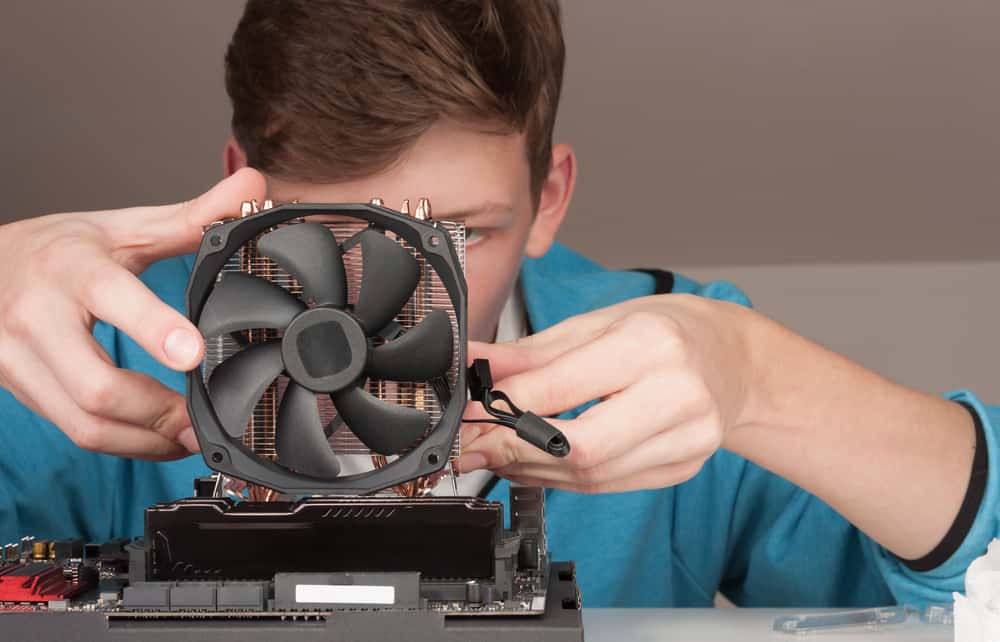
Since CPU coolers aren’t universal, there’s no one-size-fits-all solution that you can purchase.
If you plan to invest in an aftermarket CPU cooler, you should consider several things to choose the right one.
Here’s what goes into picking a CPU cooler:
1. Your Cooling Needs

Some CPUs come with stock coolers that can effectively cool down your CPU.
However, you may need an aftermarket cooler if your stock cooler fails or doesn’t match your needs.
The most crucial factor you should consider is how cool your CPU needs to be.
The answer to this question is directly related to the tasks you perform on your PC.
For example, suppose you overclock your CPU to play intensive games or carry out 3D editing.
In that case, you need a reliable and robust cooler to prevent the CPU from reaching critical temperatures.
Most experts recommend water-based CPU coolers for overclocking and intensive tasks because they’re more powerful.
However, if you perform light and routine computing tasks, such as word processing, browsing, or watching movies, you can get away with a regular air-based cooler.
Another critical feature affecting the cooler’s ability to dissipate heat is its TDP rating.
Thermal Design Power is the maximum heat level that a component generates while operating.
A CPU cooler’s TDP rating refers to the maximum temperature it can dissipate from the processor.
Before purchasing the cooler, you should look up the CPU’s TDP and ensure it’s lower than the cooler’s rating.
Otherwise, the cooler can’t effectively cool down your CPU.
2. Clearance And Form Factor

If your CPU generates a lot of heat, you may want a cooler with large fans to dissipate heat quickly.
However, that’s not possible in all cases.
Not all PC cases are the same size because they must house components of different form factors.
Plus, you may add extra components to your rig to fit your specific purposes.
For example, if you’re a gamer, you may replace your CPU with a more powerful one or add a discrete GPU to fit your games’ graphical demands.
These additions may leave little room for extra components, such as an aftermarket CPU cooler.
As a result, before choosing the suitable CPU cooler for your setup, consider how much free space you have inside your case and whether the cooler can fit into the case.
You should measure the height of the cooler’s fan or radiator and compare it with the clearance from the CPU to the top of the case.
In addition, you should measure the area around the CPU on the motherboard and the fan’s dimensions.
Check the water cooler’s radiator size and the air cooler’s fan size to ensure you have enough room for it.
If the cooler doesn’t fit, it may damage the other components by rubbing against them, or you’ll have to remove some parts to make room for the cooler.
Another critical size-related consideration is the size of the heatsink.
Since it sits directly on the CPU, connected by the thermal paste, both components should be the same size.
Consult your computer’s user manual and make sure the CPU and heatsink’s dimensions match.
3. Socket Types

Each motherboard manufacturer has a different socket type and mechanism to attach the components to the board.
That’s a critical issue that can affect your choice of CPU cooler.
When you attach the heatsink to the CPU, you must secure the entire installation on the motherboard.
Some motherboards use clamping systems, while others have screws on the four sides of the cooler.
The CPU’s sockets can be AM3, AM4, AM5, LGA775, LGA1155, etc.
The sockets on the cooler unit must be the same type.
Therefore, a CPU with an AM3 socket must have a cooler with an AM3 socket.
The good news is that you can find universal CPU coolers that match any socket type or come with adapters that enable you to mount them on any motherboard.
You can also purchase separate mounting kits with adapters that fit any socket design.
The good news is that most CPU cooler manufacturers state compatible motherboards and CPUs.
In addition, AMD CPUs seem more flexible regarding socket compatibility, allowing you to use one socket type with another.
That said, you can check the manufacturer’s website or the cooler’s package to find out if it’s compatible with your CPU.
4. Fan Speed

If you go for an air cooler, you should decide on the mechanism that determines fan speed.
Modern motherboards can adjust the fans’ speed to the CPU’s temperatures.
In other words, the fans run faster when the temperatures reach a specific level.
At lower temperatures that aren’t critical, the fans run at lower speeds.
This ability is reflected in 3-pin vs. 4-pin fans.
Four-pin fans use pulse-width modulation (PWM) to change the fan’s speed based on the temperature, while 3-pin fans always run the fans at the highest speeds regardless of the temperature.
Whether you can get a 3-pin or 4-pin fan depends on the motherboard and its connector type.
However, if your motherboard has four pins, it can support a 3-pin fan.
Although a 4-pin fan is more expensive than a 3-pin unit, the former has a longer lifespan, runs quieter, and is more suitable for heavy use because it controls heat more effectively.
That’s why most experts recommend a 4-pin fan if your motherboard supports the design.
5. Budget

All of the above factors determine the fan’s price, limiting your choice based on your budget.
Given the massive selection of CPU coolers, you can find a good one within your budget.
If you want to upgrade your cooling system, you should be prepared to spend more than your stock cooler’s cost.
On the flip side, you shouldn’t overspend your money on something fancy your system doesn’t need.
You can spend the money elsewhere to upgrade other components.
Finally, if you aren’t willing to spend much, you’re better off sticking with your stock cooler because it matches your setup and can get the job done as long as you don’t overclock.
Air Coolers Vs. Liquid Coolers

As mentioned above, CPU coolers use two mechanisms to cool down your PC.
Air-based coolers consist of fans attached to a heatsink, which absorbs the CPU’s heat to be dissipated by the fans.
Liquid-based coolers get the heat from the CPU through their heatsinks and cool it down through the coolant liquids running in their tubes.
These liquid-based coolers, also called AIO coolers (All In One), give you the entire package in one device.
There are also custom-built coolers that are more effective but require a high level of technical skills and can lead to liquid leaks and disasters if set up poorly.
If you want to get a liquid-based cooler, the AIO type is a safer option.
However, if you’re on the fence about which cooler type fits your setup, consider the following differences:
1. Cooling Power

Generally, water has a higher potential to conduct heat, and the same principle applies to CPU cooling units.
The coolant absorbs the heat and sends it to the fans to dissipate it out of the case.
This mechanism generates less ambient heat inside the case.
Since liquid-cooling units can cool down the PC more effectively, they’re more suitable for intensive work that generates massive amounts of heat.
If you overclock, your only choice is liquid cooling because air cooling can’t cool down your system effectively and increases the chances of temperature spikes.
2. Noise

One of the most important advantages of liquid cooling over air cooling is that the former is considerably quieter.
The fans don’t need to work as vigorously because only the case fans work.
Air-based coolers rely on the fans to work constantly, making them noisier.
If your fans adjust their speeds according to the temperatures, you can have changes in the fan noise, which can be distracting.
However, liquid cooling has a steadier fan speed because the fans’ only job is to send heat out of the case.
3. Aesthetics

The air-cooling unit is a perfect fit if you’re a gamer who cares about your gaming rig’s looks.
The RGB lighting is a great aesthetic addition to the unit, and you can match it with your keyboard and mouse’s RGB lights.
Even if the unit doesn’t come with RGB lighting, most users believe liquid coolers look better than air coolers because they have fewer fans.
You can use them in transparent PC cases and show off your rig.
4. Price

Here’s where air-cooling systems take the crown.
Because of the more advanced technology, liquid-cooling systems are more expensive than their air-based cousins.
A liquid-based cooler starts at a higher price, making it less affordable.
As a result, you can find a more efficient air-based cooler at the same price range.
The higher price means users should reserve liquid cooling for intensive operations because you must pay higher if you want a decent cooler.
5. Maintenance

Air-based coolers require little maintenance and are easy to set up.
Even if you use an AIO, it’s more sensitive to damage and corrosion, although it’s easier to install than a custom-loop liquid cooler.
The only problem that can happen to an air cooler is that the fans stop working, which is easily manageable by replacing the fans.
However, liquid coolers may leak liquid, and you should always handle them carefully, especially upon installation.
NEXT: Is 60 Degrees Celsius Hot For A CPU? (Explained)

























