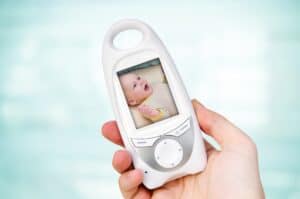Although you can find a virtual calculator on any computer these days, some people still use pocket calculators in their daily lives.
From basic calculators performing simple arithmetic operations to scientific ones with complex graphing features, calculators have a significant role in solving our mathematical problems.
Have you ever considered whether your digital calculator could function as a computer?
Do they have anything in common?
We will cover a few key differences and similarities between a calculator and a computer.
Is A Calculator A Computer?

A basic calculator that only performs arithmetic operations cannot be considered a computer.
However, an advanced scientific or graphing calculator that stores information and solves equations using its internal programming can be categorized as a computer.
To be categorized as a computer, an electronic device must also be programmable.
A computer is capable of performing all the functions of a calculator, but the reverse isn’t true—a calculator can’t perform the highly complex operations a computer can.
Therefore, we can consider a computer a super-fast and complex calculator with capabilities beyond arithmetic operations.
Computers can handle complicated logical operations and do different tasks such as inserting, selecting, sorting, and comparing various information.
Computer programs can take different branches based on intermediate results.
However, a calculator can only operate with certain functions, such as multiplication, addition, and logarithms.
Moreover, a calculator can’t make logical decisions and derive conclusions from the input you give it.
It can only operate based on its built-in instructions.
Although calculators and computers have some differences, the distinction between them isn’t clear-cut.
Today, we have calculators that are programmable to some extent.
Some even support programming languages, such as TI-BASIC and RPL.
In addition, some calculators allow basic text editing.
That’s why we sometimes hear a calculator defined as a small hand-held computer used to perform mathematical calculations.
Below, we’ll take a look at the differences and similarities between a calculator and a computer.
What Are The Differences Between A Calculator And A Computer?

While both computers and calculators are designed to make our lives easier, they have many differences in utility and design.
1. Operation

A computer is a complex electronic device that receives data, processes it according to specified rules in its memory, produces results, and stores them for future access.
In other words, a computer processes different types of data (input) into useful information (output) and stores the results.
This input, process, output, and storage sequence is called the information processing cycle.
Recently, communication has also joined this cycle.
In contrast, a calculator is a small electronic device that can only perform basic arithmetic operations and other mathematical calculations.
Today, the word computer covers various smart devices, such as desktops, laptops, and smartphones.
All these devices feature basic calculators to carry out simple math operations, but they can perform many more operations beyond the capacity of a calculator.
You can use a computer for many tasks, ranging from emailing and editing videos to making video calls and playing games.
Computers can perform different tasks using different software, but calculators only perform mathematical calculations.
Moreover, you can control other devices through a computer, such as speakers, microphones, and printers.
A calculator doesn’t usually connect to any other device, except advanced calculators that can integrate with point-of-sale devices.
2. Complexity Of Calculations

To understand the difference between a calculator and a computer, you should first understand the difference between calculation and computation.
A calculation is a series of arithmetic operations, while a computation includes systematically applying rules.
For example, answering 4 + 5 or 6² involves calculation, but to find the 57,896th prime number, you must perform complex computation.
Therefore, you use a calculator for simple calculations, but for complex computations, you reach for a computer.
Also, a calculator can only carry out one function at a time.
When working with a calculator, you must press several buttons to find the solution to a small problem.
On the contrary, a computer can carry out many operations simultaneously, depending on how many cores and threads your CPU has.
Although scientific calculators can complete complex mathematical operations, their functions are still much more limited than a computer.
3. Programmability

The main distinguishing feature between a calculator and a computer is that the latter is highly programmable.
Computer programs are sequences of instructions you give to a computer so it can carry out complex tasks independently.
If you install a program on a computer, it’ll go through the required steps based on the program’s instructions without your assistance.
In other words, a computer can take the result of one calculation and use it in the next calculation without manual intervention.
For example, a computer can keep running optimization algorithms for hours before finding an acceptable solution to a problem.
Moreover, because computer programs are stored in memory, they can be written once and executed many times.
In contrast, if you want a calculator to repeat the same operations, you’ll have to press the same keys every time unless the calculator has some memory to store a series of instructions.
There are programmable calculators in the market that can store programs and automatically carry out a series of operations.
However, most of these calculators are Turing-complete, meaning they’re considered general-purpose computers.
The only difference is that their programming environments and user interfaces are designed for small-scale numerical computations.
Although a programmable calculator can come close to a computer, there are different degrees to this programmability.
In some cases, the calculator can only remember a simple formula or a sequence of keystrokes.
In other cases, the calculator can run sophisticated programs with branching and random memory access, among other things.
Some highly complex calculators can even access the lower-level hardware and run machine-language programs.
As you can see, programmable calculators blur the line between a computer and a pure calculator.
4. Input

While calculators only work with numbers, computers can work on numbers and letters.
You might have tried to spell words on your calculator with numbers viewed upside down.
For example, if you type 01134 and turn your calculator over, you will see something like the word HELLO.
But that’s all.
You can’t type words in a calculator using the alphabet.
You can find function keys on a scientific calculator that correspond to certain operations.
For example, the SIN key gives the sine of a number, and the LN key calculates the natural logarithm of a number.
Also, you might see an “E” on the screen while calculating large numbers.
The E means *10 to the power of 26 and is the equivalent of moving the decimal place 26 places to the right.
There might be a small “p” on your calculator keypad.
This letter stands for “pico” for engineering notation and means trillionth or *10 raised to the power of -12.
The letters you see on the screen are simply pre-programmed instructions.
5. Speed

A computer can process the raw data you give it with the pre-installed programs and generate output quickly.
It’s capable of performing numerous calculations simultaneously in a matter of seconds and won’t slow down unless there are some hardware or software problems.
On the other hand, a calculator is slower than a computer and can only perform one calculation at a time.
Although scientific calculators are much faster and more complex than the basic ones, they’re still slower than computers.
6. Memory

A computer has a large memory to store programs and process data.
A computer’s memory is of two main types: primary (RAM and ROM) and secondary (CD, hard drive, etc.).
RAM is a volatile memory that temporarily stores the files you’re working on, and ROM is a non-volatile memory that permanently stores instructions your computer needs for operating.
On the other hand, a calculator has a small memory and can store only one calculation at a time.
After each calculation, the data will automatically get deleted from a calculator.
However, most calculators have a set of keys that enable you to store a number temporarily for later use.
Also, graphing calculators can store values for variables.
Although most calculators allow you to perform basic operations on the saved number, this feature is nothing compared to what a computer can do.
A computer can store data both internally and on external devices such as thumb drives and disks, but a calculator isn’t capable of storing data on external media.
7. Display

A computer’s monitor displays many formats, including videos, images, and texts.
However, a calculator has a small screen that only displays digits and a few signs, such as SIN and LN.
When you are performing a calculation on your computer, it can display several results at the same time.
Also, a computer can have several windows open that have nothing to do with an ongoing calculation.
For example, you can simultaneously watch a movie, type, and run an engineering simulation on your computer.
On the contrary, a basic calculator can only perform one calculation at a time and display only one result.
You’ll need to insert new instructions in your calculator to proceed to the next level for complex calculations.
Not all calculators are so basic in their display and function, though.
Today, we have scientific and graphic calculators that have taken calculations to the next level.
A graphic calculator has a high-resolution screen and can display plotted graphs for complicated equations such as parabolas.
Apart from their ability to plot coordinates and graph functions, graphing calculators can perform complex calculations and process multiple equations.
Nonetheless, however complex a calculator may be, its display and functions are still too primitive compared to a computer’s.
8. Connectivity

Another important difference between a computer and a calculator is that computers can connect to other devices and networks using various protocols.
Different technologies, including Ethernet, Wi-Fi, and Bluetooth, allow multiple computers to connect and form a network.
So, if you have a computer and the appropriate network adapter, you can access the information on another computer.
There are various pieces of software, including Remote Desktop, that assist you in accessing the files on another running computer.
However, you can’t connect two calculators to form a network.
Although there are hacks for integrating Wi-Fi into some advanced scientific and graphing calculators, a wireless connection between them is still impossible.
Transferring data from one calculator to another is only possible with a USB unit-to-unit cable on high-end devices.
9. Size

Computers come in various sizes, each suitable for different requirements, but calculators are mainly small devices.
This difference in size is chiefly due to the different functions each has to perform.
A computer must perform various tasks, from emailing to programming, so it needs different pieces of hardware.
However, calculators are single-purpose devices and only perform mathematical calculations, so they don’t need complicated hardware.
Because of the recent advancements in microchip technology, calculators have become very small and power-efficient compared to their mechanical ancestors.
Human factors have an important role in sizing calculators.
Although the overall size of calculators has shrunk, they still have large buttons and displays because they’re easier to use.
Advancements in technology, especially over the last few years, have also made computers smaller.
Today, computers are moving to a point where the device’s size isn’t determined by the hardware as much as by how people use it.
10. Power Usage

Most calculators run on watch batteries, while some have photovoltaic solar cells to offer free power during daylight.
Computers have also become more efficient in their power usage and are getting more efficient every year.
However, because they’re multi-function and need more computational capability, they can’t be as power-efficient as a calculator.
11. Price

While advanced scientific and graphing calculators can be quite expensive, a basic calculator costs about $5.
On the other hand, computers come in many models and are much pricier.
You can get a computer for about $300 or more.
What Are The Similarities Between A Calculator And A Computer?

Comparing a computer and a calculator might seem like comparing a shirt and a thread.
A computer contains all the features of a calculator, so you could say a calculator is just a special-purpose mini-computer designed to perform mathematical calculations.
Therefore, despite their numerous differences in design and utility, calculators and computers have some similarities.
1. Numerical Calculations
The most important similarity between a calculator and a computer is that they can perform numerical calculations.
However, while performing mathematical calculations is a calculator’s only function, a computer can carry out many other tasks.
2. Electrical Power
Both computers and calculators need electrical power to perform.
When you plug your computer into an outlet, its power supply converts the AC (alternating current) from the wall socket to a DC (direct current) to operate the processor, motherboard, and peripherals.
On the other hand, a calculator gets its electrical power from a button battery or cellular cells.
3. Keyboard
To solve problems using a calculator or a computer, you first need to give them input.
Both these devices have a keyboard or a keypad that enables you to insert data into them.
A calculator has fewer keys, but the keyboard on a computer includes keys for all the letters in the alphabet as well as all the digits and a few function keys.
4. Screen
When you give input to a computer or a calculator, they process the data and reach a result.
To display those results, they both use a screen.
Computers have monitors of different sizes, but the screen on a calculator is much smaller.
5. Storage
When you give input to a computer or calculator, it stores that data in its memory and processes it with the pre-installed programs.
Then, it stores the results in the memory as well.
Although both have a memory, the size and type aren’t the same in calculators and computers.
NEXT: How Long Do AIO Coolers Last? (Explained)