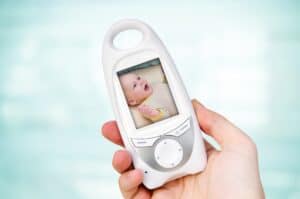In this modern era of graphics and illustrations, many products are available to bring life to your graphical ideas and illustrations.
Apple Pencil is one of the gadgets you will love to have your hands on.
You can sketch, illustrate, and write using an Apple Pencil.
However, this technical gadget comes at an expensive price.
Let’s explore the reasons for this.
Why Is The Apple Pencil So Expensive? (Top 10 Reasons)

The main reason for the high price of the Apple Pencil is the technology used for product development.
These pencils do wonders, especially for anything related to digital art.
For manufacturing, Apple spends a significant amount on both production and R&D to ensure the quality of its products is excellent and keeps evolving.
However, product development is not the only feature that contributes to the expensive pricing, there are other different reasons as well that play an important part in the increased prices of Apple Pencils.
1. Raw Materials

The raw materials used in this device’s production are expensive.
Good quality and high standards are maintained during production.
The use of good raw materials is surely the most important thing for improving the quality of the product.
Some of the quality materials used include aluminum, thermoplastic, gold, quartzite, copper, silicon, and high-grade plastics.
All of these materials are used in different parts of the device.
2. Manufacturing

The next major reason for the expensive pricing of Apple Pencils is the manufacturing process.
It’s a long process where chips undergo and mix with silicon and quartzite.
Lithography machines process chip layers, which are then further processed to cut into minor chips.
Transportation for these materials is carried out in different regions of the world, which also ends up adding to the overall cost.
Several other processes are carried out during production, like mining and extracting lithium through chemicals, and the use of electrical and mechanical energy.
Massive machinery is involved in these processes that required trained laborers to operate such tasks.
All of this machinery consumes fuels and heavy electric supply, which results in extra cost.
The laborers and engineers play the most vital role in operating these machines.
The machines used for manufacturing Apple Pencils are expensive and require educated individuals to operate and maintain them.
This costs the company extra to hire skillful people, which eventually, adds to the final price of Apple Pencils.
3. Transportation And Distribution

A lot of materials are used in the production of Apple Pencils.
The materials are gathered from around the world to a single point through various modes of transportation.
Some are transported through planes, cargo trains, and ships.
Lightning connectors, Lithium batteries, Bluetooth chips, and aluminum products are gathered and transported to China or Vietnam for mass production.
Many units are set up around the globe for gathering raw material at one point.
Supply-chain and distribution factors are involved in large numbers to handle all these operations to be carried out carefully as the cost of the materials is too high, and they must be handled with care.
In addition, third-party distributors use further energy, resulting in increased cost of the final product.
4. Features

Apple Pencil is one of the finest inventions for digital art, graphics, and writing.
It is very versatile and can accomplish a lot of tasks.
At the same time, it adds more precision to the final look of the product you are working on.
The major advantage of these pencils is that you can write in your handwriting, select small icons, and draw complex shapes.
A finger cannot be more precise than this pencil’s pointed tip that does the right job for you.
Precise, effective, additional features and better results are the reason behind the bar set so high by Apple to attract valuable customers.
Let’s have a quick look at some of its features below.
A. Hand-Feel
The in-hand feel of this device is so firm and flat that it doesn’t roll out of your fingers.
Also, it comes with a matte look, unlike the previous ones with glossy plastic.
The in-hand feel you get when holding this device is what you’re paying for.
B. Double Tap
Double-tapping significantly differs from the previous edition of the Apple Pencil.
If you double-tap the Pencil tip while using Photoshop or any other digital art application, it will switch back to the last tool you used.
C. Palm Rejection
Apple introduced this feature to write and sketch comfortably.
When Pencil is connected to the iPad, it will not recognize your fingertip or hand but will only be responsive to the Pencil tip.
D. Pressure Sensitive
When drawing or writing on an iPad, a pressure-sensitive feature is activated to adjust the thickness and thinness of a line or a word.
Apple introduced such pressure sensitivity levels to measure the pressure applied to the Pencil.
E. Tilt Sensitivity
Apple pencils work on the same mechanism as any other digital pencil.
If you want to apply the shade, you have to hold it to the side and press the side of the tip.
The pencil is always familiar with its general orientation and recognizes the location where it is tilted from.
F. Pencil-Like Weigh
Apple did a fantastic job by keeping the weight to the same level as a regular pencil despite being so advanced.
Holding the Apple Pencil feels the same as holding a regular pencil, which makes it easy for you to write for long hours.
G. Low Latency
Apple Pencil latency is 9ms, which means there will be no lag and no delay between the movement of the Pencil and the results on the screen.
It has a super low latency that makes it effective while working on your digital projects.
H. Precision
Accuracy and precision are the major features that make Apple Pencils worth purchasing.
There are almost zero offset issues where the pencil is placed on the screen.
5. Research And Development

Apple never disappoints its customers when it comes to launching new technologies and easily helps the customers adapt to the new changes.
To make this happen smoothly, Apple spends a significant amount on its R&D department.
Apple gathers top-notch individuals from around the globe for research work.
The researchers carry out hypothetical presentations, which further pass through keen observation before producing the final product.
This results in a flat side and sanded design, which improves the device’s texture and in-hand feel.
After all the research and product development, the sample is released to Apple stores worldwide for user feedback.
This feedback is analyzed and updates are released whenever there is some negative feedback.
If there are no issues found, the products are set up for mass production.
6. Technology

The advanced technology used to manufacture Apple Pencils adds to the pricing.
This Pencil works with some of the advanced technologies that give the users a unique interaction with the screen.
The Apple Pencil uses the STMicroelectronics Ultra-low-power technology that makes the pencils perfect in design with all the advanced features.
This technology sets the standard for how writing, designing, and illustrating should feel.
What sets it apart from most of the technology used in pens is the precision and accuracy that most other styluses fail to offer.
On the other hand, most of the stylus fall short of producing such results, and Apple Pencil does wonders in such technical areas.
Several styluses compete with the Apple Pencil but fail to produce results like the Apple Pencil.
They are always short of some technical aspects due to their low price.
Specifically, the pressure sensitivity of the low-grade pencils is not even close to what Apple Pencils offer.
7. Marketing

Spending millions of dollars on marketing campaigns is another major reason for the high pricing of Apple products.
In a circle of 100 Fortune companies, Apple ranks in the top 15 companies that pay the most to show up in search ads.
Apple spent $64.8 million in 2020 to appear on the search ads.
Apple’s marketing strategy is to highlight its advanced features to attract people and prioritize its products over other brands.
What stands out in its marketing strategy is the privacy feature it highlights the most, and that’s what attracts most of the consumers.
The campaign highlight how users can lose their personal data such as emails, pictures, contacts, messages, etc.
With cybercrime on an all-time rise, the marketing campaign educates people about keeping user data safe with Apple’s privacy features.
8. Durability

Apple doesn’t step back when it comes to innovation for increasing its product durability.
The durability factor of the Apple first-generation Pencil was not up to the mark.
However, this is not the case for the second generation.
The body Apple offers is protective and made of suitable materials that add cost to the overall pricing.
The pencil tip also has a long life and performs well without any major issues.
However, these tips are not casualty resistant and will likely break if you push them hard while using.
They are replaceable, and you can replace them from Apple’s official store.
9. Third-Party Apps Compatibility

Working with fingers as a graphic designer isn’t easy.
Apple pencils can easily connect with some of the other applications that allow you to improve your editing.
- If your pencil is active and you take a screenshot and tap preview, an unlocked feature option known as markup enables you to directly edit your screenshot with the pen.
- Markup not only works with screenshots but also with other apps like Mail, PDFs, etc. You can directly sign documents with your Pencil. In messages, you can add photos and other stuff as well.
These extra options come with this pen to make your work easy and appropriate.
Also, it saves you a lot of time and increases your productivity.
When you search for Apple Pencil in the Apple Store on your iPad, you will get a bunch of options from third-party apps that involve mostly drawing, sketching, note-taking, and more.
Let’s discuss some of them.
A. Adobe Fresco
You can access this app after purchasing, but you will be short of some options if you don’t have your Apple Pencil.
The additional features of Adobe Fresco increase the value of Apple Pencils.
B. Pixelmator
Being a photo/video editor or a graphic designer, you value precision at every stage of your work.
This app supports Apple Pencil and gives you accurate results with tons of video editing features.
C. Notability
Being an artist, if you want to sketch, draw, and write simultaneously, this is one of the apps you can go with.
Notability is one of the best applications for creating paper designs and signs.
You can easily connect your Apple Pencil with this application and increase its worth to a great extent.
10. Design & Compatibility

There are some major differences between the first and second-generation Apple Pencils.
The 1st Generation was designed in a complete circular style, while Apple Pencil’s 2nd Generation has a flat edge.
Apple Pencil 1st Generation comes with a glossy plastic finish, while the 2nd Generation comes with a matte finish that is resistant to grease and fingerprints.
Apple has put in a lot of effort in improving the design of the 2nd Generation pencils, hence increasing the prices as well.
Also, the 2nd generation pencils are compatible with tons of different applications and devices.
Take a look at the major differences between the 1st and 2nd-generation Apple Pencils.
Apple Pencil 1st Generation is compatible with:
- iPad Mini, 5th generation
- iPad, 6th generation and later
- iPad Air, 3rd generation
- iPad Pro 12.9-inch, 1st and 2nd generations
- iPad Pro 10.5-inch
- iPad Pro 9.7-inch
Apple Pencil 2nd Generation is compatible with:
- iPad Mini, 6th generation
- iPad Air, 4th generation and later
- iPad Pro 12.9-inch, 3rd generation and later
- iPad Pro 11-inch, 1st generation and later
- And all the devices that are compatible with 1st Generation Apple Pencils.
The better compatibility with multiple devices increases the value of 2nd Generation Apple Pencils, which contributes to the overall pricing.
Cost Comparison Of 1st Generation And 2nd Generation Pencils
The 1st Generation Apple Pencil costs $99, while the 2nd Generation Apple Pencil costs $129.
The increased pricing of 2nd generation Apple Pencils is because of the value they provide.
- A new iPad and an Apple Pencil 1st Gen are $428 at the lowest price.
- A new iPad and an Apple Pencil 2nd Gen are $928 at the lowest price.
Definitely, the budget option in the stylus market is the 1st Generation Apple Pencil.
It still offers the result a user expects after paying such an amount.
That said, it can’t compete with the 2nd Generation in terms of features.
Are Apple Pencils Worth Purchasing?

Despite the high prices, Apple Pencils are surely worth purchasing.
They offer some of the best features and enhance your design capabilities.
A person who is in love with art will surely prefer the quality of Apple Pencils over expensive prices.
As it provides comfort and ease in drawing, sketching, and designing, it is worth the money for any of the high-end graphics or sketching tasks.
Effectiveness is the key when you are doing artwork, and that’s what Apple Pencil delivers.
Apple provides a bunch of rich features in this gadget, making it worth purchasing.
Apple Pencil is the only pen available on the market with:
- A gesture tap to change brush size and tools at a quick tap at pro-level projects.
- Accurate and precise decision functionalities with iPad.
- Quality handwriting functionalities when using a white digital board.
Another major factor that makes these expensive pencils worth purchasing is the great brand value.
Apple is a renowned brand known for delivering quality products to its customers.
The brand guarantees quality, durability, and reliability.
For this, they ask for a significant price that most people are happy to pay.
Is The Apple Pencil Better Than A Stylus?

There are many other affordable stylus products available in the market other than the Apple Pencil.
However, they surely can’t compete with the quality Apple Pencils offer.
The connectivity factor that Apple Pencil has makes it stands out among its competitors.
Also, the parts of Apple Pencils are more easily available in the market than Stylus products.
This makes it easy for you to get the pencil replaced in case you encounter any problem.
Let’s quickly compare a few other stylus pens that are available on the market with an Apple Pencil.
A. Logitech Crayon
It was designed to be the cheaper version of an Apple Pencil to use with older versions of iPads.
It offers the same palm rejection, latency, and tilt support as Apple Pencil but does not include pressure sensitivity.
The product is a good value for the price but can’t be compared with high-end Apple Pencils.
B. Adonit Note
The product is very similar to Apple Pencils, with the same small tip, excellent latency, and palm rejection features.
However, the pressure sensitivity is missing.
C. Adonit Note Plus
This pencil comes with two configurable shortcut buttons and 2048 levels of pressure sensitivity but lacks other features that Apple Pencil offers.
Conclusion
Apple Pencil is an advanced technology gadget that offers so much for graphic designers, editors, and illustrators.
Apple Pencils are rich in features, use advanced technology, and the pencil’s parts are easily available when needed.
These factors make it more expensive than other pencils available on the market.
A person devoted to art and designs will always prefer quality over price as this profession requires precision and agility.
NEXT: Are Expensive HDMI Cables Worth It? (10 Reasons They Are)