
Our smartphones are everywhere, allowing us to perform almost every task, from replying to emails and paying bills to playing games and editing videos.
They’re so powerful that you may think they’ll eventually replace computers.
Although small and compact, they never skimp on performance, sometimes offering faster performance than your computers.
If your computers have more powerful components, why are smartphones often faster?
Why Is My Phone Faster Than My Computer? (10 Potential Reasons)

The assumption that a smartphone runs faster than a computer may not always be valid.
Not every smartphone is faster than a computer.
Many factors are involved in a device’s performance and speed, and you must measure them accurately before you claim one is faster than another.
However, if you feel that your smartphone opens and runs some applications faster than your computer, the main reason is the processor.
Computers and smartphones have different processors allowing them to perform different tasks.
In addition, the smartphone’s operating system and apps are optimized for responsiveness.
As a result, they may have fewer features than their desktop siblings which helps them run faster.
Below are ten factors that make your smartphone run faster than your PC.
1. Processors

The most significant difference between smartphones and computers is their architecture.
Although today’s smartphones are small supercomputers that fit in your pocket, they’re different from actual computers, especially in terms of processors.
Computers primarily use x86 processors, whereas smartphones use Reduction Instruction Set Computer (RISC) processors.
X86 processors belong to the larger class of Complex Instruction Set Computer (CISC) processors.
Simply put, RISC processors use less complex instructions to accomplish tasks.
Their primary purpose is to increase speed, making smartphones faster than computers, which use CISC processors.
Although CISC processors are better than RISC in many ways, RISC processors are better suited for mobile purposes because they’re faster.
That’s why some new laptops, including the Macbook, are moving to ARM processors—a relative of RISC—to allow for better speed.
2. Operating System

The operating systems developed for mobile devices and computers may be similar in many ways.
Their biggest difference is that mobile operating systems are lighter and simpler, helping them boot and operate faster.
They’re optimized to experience fewer lags and crashes.
In addition, all mobile operating systems are designed to work with flash memory, while PCs can have HDDs and SSDs.
Since SSDs, which mobile devices use, are much faster than HDDs, mobile devices are faster than computers using HDDs as their primary storage.
3. RAM
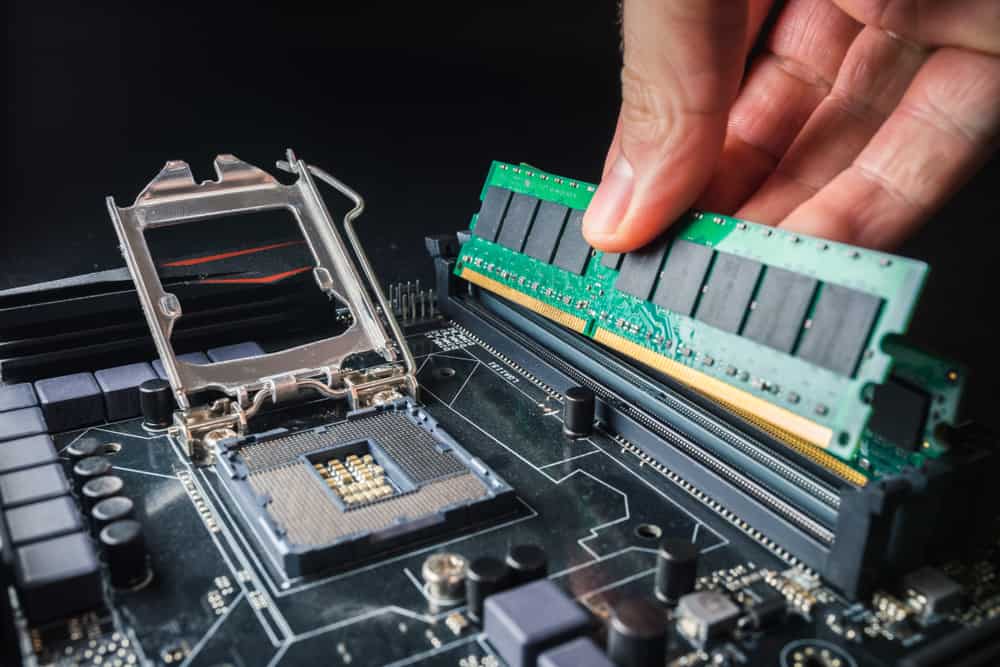
The different processors used in smartphones and computers determine the amount of RAM they require.
RISC processors perform tasks more quickly because they load the entire task on RAM, eliminating the need to go back and forth between the permanent storage and RAM.
On the other hand, CISC brings only a portion of the task to the RAM.
As a result, smartphones require and have more RAM than an average computer.
More RAM means more speed because the processor can perform more tasks in a shorter timeframe.
4. Newer Hardware

When was the last time you upgraded your smartphone to a more advanced one?
How long have you had your current PC or laptop?
Most average users don’t upgrade their PCs often because they’re more than enough for performing everyday tasks.
On the other hand, people get new smartphones more frequently to keep up with the new trends.
Although your computer can perform the tasks you need it to just fine, it may not keep up with the latest technology.
For example, when you install new software, it’s typically optimized for the latest hardware.
Sometimes, the old hardware in your computer can’t handle your new software as effectively.
This may also be why your smartphone has a faster Internet connection than your laptop, although both are connected to the same Wi-Fi.
Newer smartphones are more likely to be compatible with the latest generations of Wi-Fi than older PCs and laptops.
Your smartphone may have more RAM and CPU cores than your laptop, making a huge difference in the apps you can run.
5. Updated Apps
![]()
When you install a program on your PC, there’s little chance that it pushes new and regular updates and forces you to install them.
The developers also publish updates less frequently.
You may keep using the software until it develops a noticeable bug or issue that goes away only by downloading the latest version of the software.
That’s not the case with mobile apps.
You frequently see notifications on your mobile phone suggesting a new update for a specific app, and you can update it with a single tap on the logo.
This way, mobile app developers, both system and third-party, constantly address bugs and issues and optimize apps for users.
They make sure the apps run smoothly and give users the best performance.
6. Optimized Apps

The apps you use on your mobile phone are designed specifically for the device’s specific hardware and operating system.
They’re light and more compact than their desktop counterparts, which may have more features.
Mobile app developers optimize them specifically for speed—tweaking and even removing some settings.
You may not see that dedicated to speed in a desktop app.
The same goes for web browsers and websites, which are optimized and lighter to use for the small screen.
Their main focus is responsiveness, so they may be simpler.
For example, the quality of videos you watch on YouTube is different across mobile and desktop devices.
Websites make their mobile versions responsive by removing some codes, reducing their images’ size and quality, and simplifying their web design.
As a result, you get fast speeds in because of the simplicity.
7. Different Tasks

Today, almost every mobile app has a desktop version and vice versa.
Websites should also have a mobile version to make them readable on a small screen.
If this is the case, websites can be easily accessed on any device.
Still, there are some specific tasks that we can’t or don’t want to do on our mobile devices.
For example, creating a Microsoft Word document is possible on a smartphone, but it’s less convenient than on a computer.
You need a keyboard to type comfortably and a bigger screen to avoid straining your eyes.
The portability of smartphones has made them a great choice for “consuming” stuff, while the computer’s large size has made it more suitable for “creating” stuff.
Generally, consuming other people’s products requires fewer resources than creating them.
Editing a movie is more resource-intensive than watching it.
Although mobile processors are fast, they’re less powerful than computer processors.
So, you’re more likely to perform intensive tasks on a computer and lighter tasks on a smartphone.
The fewer resources you consume, the faster your device.
8. Always On

The processors used in smartphones allow them to be on all the time.
You never turn off your smartphone for the night because you don’t need to.
It’s always on standby, ready to perform tasks with a touch of a button or a tap on the screen.
That’s not always the case for computers.
Although you can leave your PC on for extended periods, it has more limitations.
It still takes longer for a laptop to wake from sleep, and many people prefer to turn off their computers when they aren’t using them for extended periods.
9. Multitasking

Multitasking is one of the main reasons your devices run slow because of the increased burden on the processor.
Background processes hog system resources and slows down your device, no matter how powerful it is.
However, multitasking happens with computers more often than on smartphones.
The most important reason is that the small screen size doesn’t allow you to run multiple apps simultaneously.
With fewer apps running in the background, the processor has more free resources to dedicate to every task.
It doesn’t mean that smartphones don’t allow you to multitask.
On the contrary, modern devices give you multi-active window modes that enable you to run different apps on the same screen.
However, the type of apps we use on the multi-window screen may not be as resource-heavy as those on PCs.
10. Hardware And Peripherals

The small size of smartphones doesn’t allow you to connect too many devices to them.
You can connect different devices wirelessly or even through a USB port, but this would make your phone less portable.
You’d be bound by the lack of portability of the connected device.
When fewer peripherals are connected to a device, it can run faster because it doesn’t need to process instructions from different input devices.
Another significant hardware component is the battery, limiting the amount of work you can do on your smartphone.
The smartphone is fast, but it does have lower performance.
There’s also the issue of compatibility.
Smartphones are closed systems with components made by one manufacturer.
As a result, the components are highly compatible and can coordinate more effectively.
That’s not the case with computers whose components are made by different manufacturers.
The problem can be even worse if you don’t have a pre-built computer.
A custom computer requires research to find the components you need that will also be compatible with every other aspect of your computer.
If you’re not careful, there’s a high chance that you will face issues with poor performance.
Is Wi-Fi Faster On A Smartphone?

The idea that smartphones work faster than computers may not be limited to apps and bootup time.
You may also notice that your Wi-Fi is faster on your smartphone than on your PC.
One of the reasons for this issue may be the one mentioned above: your smartphone may have better technology that allows it to access the latest generation of Wi-Fi.
For example, if you have 5G Internet, your smartphone likely supports it but your computer doesn’t.
Another reason that the mobile versions of websites load faster is that they have fewer features and less content.
However, if your computer is new and has the latest technology and still runs slow, this could be due to a larger technical problem rather than a missing or antiquated feature.
You may have a driver issue, which can be fixed by updating your network drivers.
Can Smartphones Replace Computers?

There’s no denying that smartphones have become powerful beasts that many users prefer over their computers.
You can perform many computing tasks on your smartphone without having to turn on your computer.
Still, each has different features that make them suitable for different purposes.
1. Portability

Smartphones take the crown in portability because nothing can beat them.
Although they’re bigger than their predecessors from a decade ago, they’re still much smaller than their nearest relative, tablets.
You can do just about anything on your smartphone on the go.
Your smartphone is always available, and you can even take it to bed by placing it on your nightstand while you sleep.
In most cases, your smartphone is more than enough to perform your everyday tasks, so you don’t need to take your laptop or tablet when you go out.
Laptops and tablets are also portable, but they can’t give you the same convenience because they’re heavier and bigger than phones.
2. Cost

Comparing the costs of computers and smartphones may not yield definitive results because of the wide range of products and features available.
However, smartphones are generally more expensive than laptops because they’re more difficult to make.
Manufacturers must pack many components into a cramped space to offer the same functionality and performance as computers.
One of the most important components that can drive up the smartphone cost is the camera, and manufacturers are always competing to offer the latest technology with more advanced features.
Still, a laptop or desktop PC may cost even more than a smartphone if you opt for the latest technology and powerful hardware.
For example, depending on your desired performance, a gaming PC can cost you from $800 to over $2000.
Computers also require peripherals, such as a mouse and keyboard, adding to the overall cost.
3. Storage

Smartphones have come a long way in terms of storage since their introduction.
However, so have computers.
Today’s smartphones can have up to 128 GB of internal storage, which is more than enough for most average users.
On the other hand, computers have enormous storage capacities not comparable to smartphones.
Even a basic computer has more than the highest-capacity smartphone, with storage capacities starting at 250GB.
As a result, most heavy users of smartphones must regularly clear their memories by transferring data to their computer’s hard drives or the cloud.
4. Upgradability
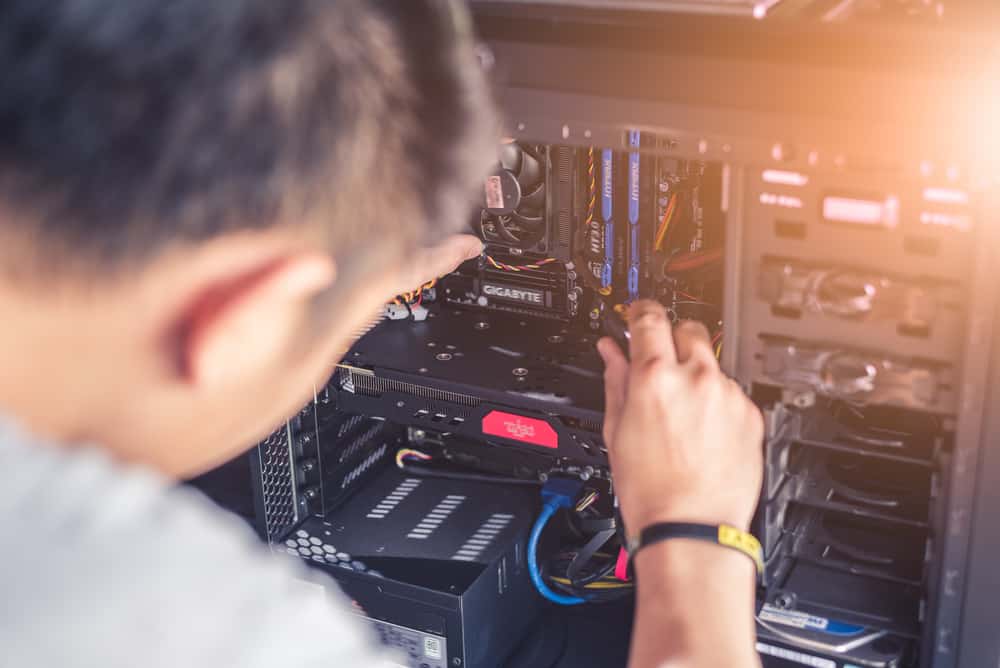
Smartphones have serious limitations that come with their small size—perhaps the most important one being internal storage.
Although you can add to your internal storage using expansion slots, that’s where your options run out.
However, there are many ways to upgrade computers.
You can replace almost every component inside the case if it’s a desktop computer.
You can upgrade the RAM, GPU, fans, and motherboard.
You can also attach external devices to your computer to extend its features.
For example, you can use an external hard drive or SSD to increase storage capacity and improve performance.
You can even change your cooling system if its performance has increased and its old cooling solutions aren’t enough.
5. Functions

Smartphones have made our lives much easier because they facilitate access to many apps, web pages, and files.
Most consumer desktop programs also offer a mobile app.
You can access them wherever you are and do your job without limitations.
However, there are still many areas where smartphones are lacking.
Since smartphones have power and space limitations, you can’t run many apps simultaneously the way you can on a computer.
For example, if you are trying to read an e-book or even a 10-page document, you can’t read it on your smartphone without straining your eyes.
As mentioned above, smartphones lack many features to ensure responsiveness and speed stay strong.
Multitasking is much easier with computers thanks to their powerful processors.
You can also use a keyboard and mouse to perform your tasks on a computer, making it much easier to work on a PC.
6. Versatility

It is a known fact that we can’t live without our computers, but our lives are also much more difficult without smartphones.
If you look around, you may find people who don’t have or use computers of any kind but finding a person without a smartphone is much more difficult.
Smartphones have become the digital version of the Swiss Army knife!
You can do just about anything on them, from using software and the Internet to taking photos and recording videos.
You can send text messages, access social media apps, and place phone calls on your smartphone, which you can do on your computer but with more difficulty.
Though some desktop software doesn’t have a corresponding mobile app, it’s much more likely that you won’t be able to find a mobile app on your desktop.
7. Connectivity

In today’s all-connected world, which allows you to be always connected: a smartphone or a computer?
A laptop may be as portable as a smartphone, but can it give you Internet connectivity when you’re outside?
Yes, you can always connect to free Wi-Fi in cafes or hotels, but you can connect through your phone’s cellular data anywhere with a signal.
Your laptop can even get an Internet connection from your smartphone via a mobile hotspot.
8. Productivity

If you use your smartphone for work, you may not always be the most productive.
A smartphone’s primary purpose is communication, so it’s easy to get interrupted by phone calls and text messages.
Working exclusively on your phone will reduce your productivity, whereas you can turn off your phone or mute its notifications while working on your computer.
A computer is also more reliable because it doesn’t run out of power as it’s always plugged in.
On the other hand, a smartphone can run out of charge quickly, depending on how you’re using it, interrupting your workflow when you recharge it.
NEXT: Is It Safe To Delete Temp Files? (Explained)

























