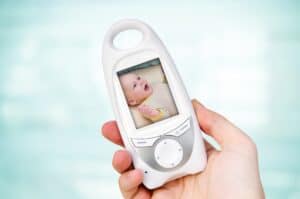From power source to operating system, numerous variables contribute to charging speed.
Does your smartphone seem to be charging more quickly than usual?
Do you notice the battery percentage soaring just a few minutes after plugging in the device?
If so, you might be delighted that you get to use the phone sooner.
Maybe you’re worried that the battery might be going bad.
Perhaps you’re just curious why your phone is charging so fast.
Whatever the reason, here are ten possible scenarios that could lead to faster recharge times.
Why Is My Phone Charging So Fast? (10 Possible Reasons)
1. Consider The Source

The first variable to consider is the source of power.
Unless you’re using some type of hand crank or solar charger (yes, those exist), your power source is going to be alternating current (AC)—either via a wall outlet or indirectly using an external battery to charge yours.
Generally speaking, plugging directly into an outlet will give your phone the fastest charge.
Other elements could serve as exceptions to this rule, but the majority of fast charges come from the wall.
This is, of course, because a standard outlet in the United States serves up 110 volts of electricity with either 15 or 20 amperage, yielding a potential 2,200 watts of power.
Now, of course, no phone charger is going to utilize this much wattage, nor should it.
Doing so would destroy the battery and fry the phone.
The point is that if your starting point is strong, then you know the power source is not a limiting factor in regard to charging speed.
While some cables can support higher wattages—resulting in faster charging times—your source of power might be limiting the flow of electricity if you’re not using a standard wall outlet.
This includes things like portable batteries, cigarette lighter receptacles in automobiles, or charging the phone through a laptop.
If your phone is charging more quickly than expected, it might be because you’re used to charging your phone through something other than a wall outlet.
2. Brick Size Does Matter

Most charging implementations use some type of power “brick,” which plugs into an electrical outlet.
The phone then connects to the brick via a charging cable.
In general, the larger the power adapter’s wattage, the faster your phone will charge.
More wattage doesn’t always equate to faster charging because there are other limiting factors like the cable and even the phone itself which we’ll discuss below.
Nevertheless, if your power adapter is small, it could be limiting the amount of electrical current flowing to your phone, affecting how quickly the phone charges.
Don’t be fooled by physical size, though.
One brick might appear to be larger than another but actually have the same or even less wattage than the next.
Despite the dimensions or shape of the power adapter, what you really want to pay attention to is how many watts it can deliver.
Many charging adapters have the wattage printed somewhere on the device.
Phone chargers vary in size, but the typical brick is around 5 watts.
It is not out of the question to see upwards of 30W power adapters for power-hungry phones with large batteries.
If you can’t find the wattage number on the device, refer to the documentation that came with your phone.
Some newer outlets allow you to bypass the charging brick by including a built-in receptacle for either a USB-A or USB-C cable.
These outlets are not only convenient, eliminating the need for another piece of hardware, but they also do away with the wattage question since the outlet will supply the maximum wattage that the cable and phone will allow.
3. Are You Charging Wirelessly?

If your phone seems to be charging quickly, consider the charging method.
If you typically use “wireless” charging but have plugged the phone directly into an AC outlet, you might notice the device is charging much more quickly than you’re used to seeing.
This is to be expected because wireless charging, though convenient, is limited in the amount of energy it can transfer without causing damage to either the charger or the phone itself.
The industry standard for wireless charging is called Qi (pronounced chee), a standard developed by the Wireless Power Consortium.
All the heavy hitters like Apple, Google, and Samsung support Qi charging, so the likelihood your phone can take advantage of wireless charging is high if the device was manufactured after 2016.
While Qi has actually supported up to 15W chargers since version 1.2 came around in 2015, the majority of wireless chargers remain at 10 watts or less.
If you are not familiar with “wireless” charging, the method works by resting the phone or other Qi-enabled device on a charging pad.
When the two devices make contact, electrical current flows to the device, recharging the battery.
We placed quotation marks around the word “wireless” because the charging pad itself still needs a cable plugged into the wall.
Nevertheless, with Qi, you don’t actually have to plug anything into the phone, so in that sense, the method is wireless.
Just as with wired charging, the power adapter wattage for your wireless pad matters.
Some wireless chargers come with their own power brick, but others require you to supply your own.
If you plug the pad into a 5W power adapter, then your charging speed will be limited to that wattage regardless of the pad’s capability.
On the flip side, it is possible for Qi devices to replenish your battery even faster than when the phone is plugged in.
How?
Again, there are a variety of variables involved, but let’s say you have a standard 5W phone charger for your iPhone.
Then you buy a MagSafe Qi-enabled charger.
The latter will charge your phone much more quickly because MagSafe supplies more power.
Lastly, wattage is not the only aspect that affects wireless charging speeds.
I have two different Qi pads plugged into 5W adapters, and one charges much faster than the other.
If you’re interested in wireless charging, do your homework and make sure you get a quality device.
4. You’re Using The Right Type Of Cable

One often overlooked aspect of charging speed is the cable plugged into your phone (or wireless charging device).
Two cables that might look identical on the outside could have very different capabilities.
Several components have an effect on charging speed.
The first to look at is connector type (on both ends).
This will at least give you a theoretical maximum wattage the cable can deliver.
Apple uses a proprietary connector called Lightning.
Every iPhone since Apple introduced the iPhone 5 in 2013 has a lightning port.
While rumors swirl that Apple will switch their phones to USB-C connectors as the company has done with MacBooks and some iPad models, year after year, Apple introduces a new phone with another Lightning port.
If you are running Android, the situation is a bit more diverse.
These could use mini-USB, micro-USB, or some type of proprietary connector.
Today, USB-C has begun to dominate the Android landscape.
On the other end of any of these cables is either USB-A or USB-C, and which one you have can make a big difference when it comes to charging speed.
For example, a USB-A-to-Lightning cable tops out at 12 watts of power while a USB-C-to-Lightning cable can serve up 29 watts.
Android cable specs are similar.
Micro-USB cables (whether USB-C or A on the other end) max out at 15 watts.
Cables with USB-C connectors on both ends, though, can support a whopping 100 watts of power if they conform to the USB Power Delivery (PD) standard.
Currently, no phone can utilize that much power, but USB-PD ensures the cable isn’t the limiting factor for charging at top speed.
5. You’re Using A High-Quality Cable

Connectors are not the only piece of the cable puzzle.
As we said, you can pick up two cables that appear identical and have the same connectors but vary significantly in power capacity.
Here are some factors to consider:
A. The Gauge Of The Cable
You might not always be able to tell the gauge of a cable just by looking, but if you’re shopping for a new one make sure to note the gauge.
Generally speaking, a thicker gauge is better because it helps prevent breakage and decreases electrical resistance.
In the United States, cable gauge is measured using the American Wire Gauge (AWG) standard.
As gauge numbers increase, wire diameter decreases, so less is more in this case.
Most cable specs will list two AWG numbers, one each for power and data.
For power gauge, look for at most 24 AWG to reduce resistance.
B. The Length Of The Cable
Length also factors in the resistance equation, meaning longer cables will lose some voltage along the way.
How much voltage?
Even with a 24 AWG cable, you’ll still lose around 0.3 volts more with a six-foot cable than with a three-footer.
The lower the AWG, the less impact length has on voltage drop.
C. Is The Cable Damaged?
If the connector or the cable itself is kinked, broken, or even worn down, charging speed can suffer.
Again, gauge can prevent some damage, but cables simply wear out over time.
If your phone is charging fast, you might have a new, undamaged cable to thank.
D. MFi Certification
The MFi certification applies to Apple’s proprietary Lightning connector technology.
In order to get Apple’s seal of approval, Lightning devices must be MFi-certified.
Skeptics claim this is just a cash grab for Apple since they make money off of the program.
Apple claims MFi is for quality control.
Believe what you will, but you should know that MFi-certified cables have been approved by Apple.
Others have not.
6. Fast Charging Is Enabled

Pretty much every smartphone introduced since 2017 supports fast charging, but it’s worth mentioning here because even among phones that do allow fast charging, charging speeds can vary based on battery percentage.
The de facto standard today is one we already discussed above: Universal Serial Bus Power Delivery (USB PD).
The USB Implementers Forum (USB-IF) published the standard back in 2012, but widespread usage did not occur for a few years after that.
The technology works by negotiating between charger and device the proper voltage to ensure neither is damaged in the charging process.
Charging begins at the minimum of 5 volts and then works its way up to an acceptable intensity as the device allows, up to the maximum of 20 volts.
Fast charging is most effective when the battery is less than 50%, so you might notice your phone charging quickly when the percentage is below this level.
As the battery levels approach 80% the charge current reduces significantly to avoid damage to the lithium-ion battery.
Some smartphones, including iPhones, have a setting you can toggle to optimize charging.
The setting slows charging past 80% until just before you plan to use it (based on past usage) in order to extend maximum charge capacity.
If your phone is charging quickly, this setting might be disabled.
7. You’re Not Using Your Phone

This seems obvious, right?
However, this factor is easy to overlook.
If you’re anything like me, you use your smartphone for just about everything: learning, business, entertainment, communication, notes, calculator, and the list goes on ad infinitum, just the way Steve Jobs envisioned it.
As a result, I am sometimes tempted to use the phone while it’s charging—either tethered to the wall or with some sort of portable charging brick—so I can read the latest savage burn on Twitter or catch up on the latest tech news.
(Don’t judge me. I’m a dopamine junkie and so are you.)
If you’re used to using your phone while it’s charging, you might have gotten used to slow charging speeds, even with the best power adapter and cable money can buy.
When you set the phone down and walk away, you’ll be amazed at how much faster the thing will charge.
It’s like my grandma always used to say, “A watched iPhone never charges.”
(Or something like that.)
8. Your Phone Is In A Reduced Power State

Another obvious variable when it comes to topping off your battery is the phone’s power consumption.
One of the obstacles to a quick charge is that the phone is using power while it’s also charging.
The solution?
Reduce your phone’s power usage while charging.
One way to accomplish this usage reduction is by placing the phone in “Battery Saver” mode or “Low Power Mode” for Android phones and iPhones respectively.
Androids can vary, but you should be able to trigger Battery Saver mode in the Settings app by going to “Battery” and then “Battery Saver.”
On the iPhone, go to the Settings app and then look for “Battery” under which you’ll see a toggle switch for Low Power Mode.
You can also add a Low Power Mode shortcut to Control Center on your iPhone.
Your phone might also charge quickly if you’ve enabled airplane mode.
Though you might not have thought about it before now, airplane mode turns off all radios on your device including Wi-Fi, Bluetooth, and cellular radios.
Along with screen illumination, radio transmittal and receiving constitute some of the highest battery usage.
Therefore, disabling these radios will allow the phone to charge more quickly when you need it to do so.
Be careful, though, if you’re counting on your phone to perform functions that require Internet while you charge it overnight—functions like software updates or cloud backup.
These tasks cannot run in airplane mode.
On the bright side, you definitely won’t be interrupted by that unexpected spam call in the middle of the night!
Lastly, you could turn the phone off completely.
This can be tricky because some phones turn on when you plug them in to charge.
If this is the case, plug in the phone first and then shut it off.
9. Your Phone Is At The Right Temperature For Charging

Batteries are fickle beasts.
One of the worst things you can do to a battery is to expose it to high temperatures, especially while charging it.
Extreme cold temps aren’t great for lithium-ions, either.
Your phone will charge the quickest (and the battery will last longer) when the device is at a comfortable temperature, ideally around room temperature.
10. Battery Capacity Is Reduced

Does your phone seem to jump from 5% to something like 40% in just a few minutes when you plug it in to charge?
If so, this is likely a sign that your battery is failing.
Even the smartest, most robust lithium-ions available today have a limited number of recharge cycles.
As those recharge cycles are used up, the maximum capacity of the battery lowers.
Apple says that its batteries can withstand 500 recharge cycles and still maintain 80% capacity, the typical threshold for replacement.
If you suspect this is the problem, you can check your iPhone’s battery capacity by opening the Settings app and checking the “Battery” setting.
Tap on “Battery Health” to check your maximum capacity.
On an Android, go to “Battery” and then “Battery Usage” in its Settings app.
Unfortunately, once the capacity is diminished, you have little recourse but to replace the battery.
Conclusion
As you can see, several variables affect your phone’s charging speed.
From the wall to the firmware and everything in between, the permutations of interconnected factors are almost innumerable, but taking these ten possibilities into account will help ensure your phone is charging as quickly as possible.
NEXT: Why Is My Phone Playing Music? (15 Causes, Fixes)