
Hearing your computer making clicking noises all of a sudden can be scary.
The power supply unit should be the first place you investigate in this situation.
The sound can be caused by multiple culprits, all of which are related to the PSU.
Although the problem may turn out to be something simple and easily fixable, you should take this problem seriously and fix it as soon as possible.
Read on to find out about the possible causes of a power supply clicking noises and learn how to fix them.
PSU Making Clicking Noise (Causes, Fixes)
1. Faulty Connections

Your power supply making clicking noises or shutting itself down is its way of warning you about one of its faulty connections.
It cuts off power if there’s a voltage difference, so the components don’t get damaged further.
As mentioned, the PSU feeds power to all the internal components, so you need to check that every component has a secure connection, and the cables are correctly plugged into both the PSU and the related part.
The motherboard has a 24-pin power cable.
Another eight-pin cable goes to the CPU to feed it individually.
Modern GPUs need their own power cables.
It’s a six or eight-pin PCIe connector.
The SATA power cable runs from the PSU to the storage drives.
Other accessories like optical drives and CPU liquid coolers use SATA power cables, as well.
Disconnect your PC from the wall outlet and open up the case.
Check all the connections and see if they’re plugged in correctly on both sides.
2. Improper Installation

If the PSU isn’t installed correctly, it can cause multiple issues, and the clicking noise is one of them.
If you’ve built your PC yourself, you might have installed the PSU sideways or backward.
This issue could also occur if someone else has built your PC, so be sure to open up the case and check anyway.
Refer to the case manual to find the right way of installation.
The wrong installation could lead to the PSU not working, or worse, catching on fire, so don’t overlook this issue.
Also, check if all the PSU mounting screws and tightly fastened or not.
They might be loose or missing, causing the PSU to rattle and make a clicking noise.
If there are any missing screws, search for them inside the case.
You shouldn’t leave screws in the case because they can cause further problems.
If the screws are in good shape, install them in their proper places again and make sure they’re tight.
3. Loose Cables
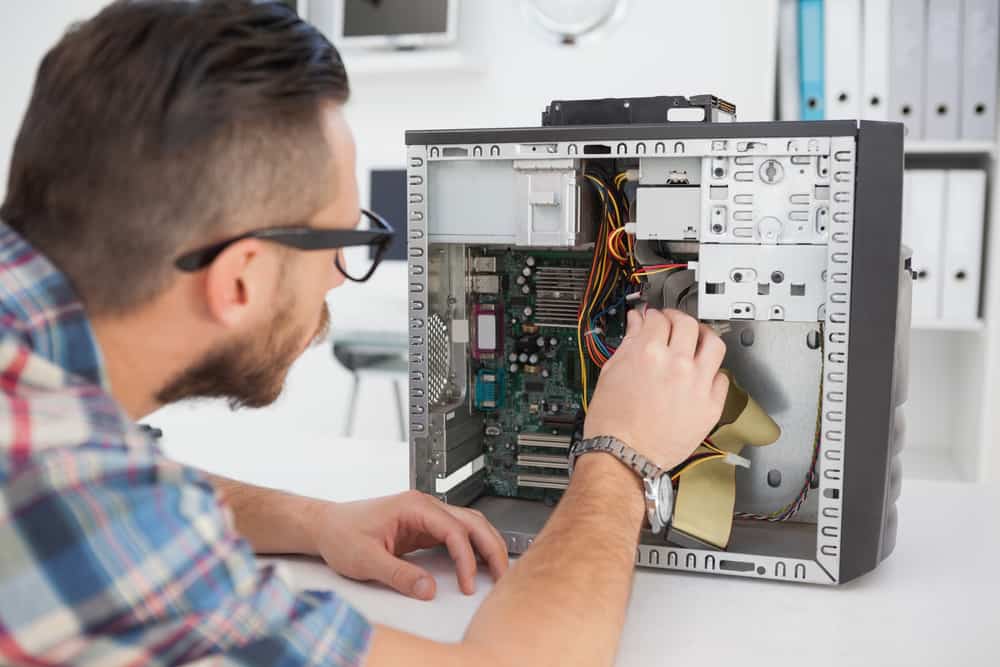
Some of the wires inside the case might have become loose due to wear and tear or an external force.
That could especially be an issue if you’ve built your PC yourself and haven’t fastened the wires properly.
A dangling wire might be blown around by the fan’s wind and hit the other parts, causing the clicking sound.
It could also be in contact with one of the fans.
Disconnect the power cable, open up the PC, and secure any loose wire back in its place.
4. Overclocking Or Over-Usage Issues

Over usage is when you are asking too much from your computer’s components.
For instance, when you have multiple tabs open, gaming, and listening to music simultaneously, your PC might be overwhelmed.
All the pieces will start to overheat, fans will begin to work overtime, and the power supply will be worn out.
If you connect too many peripherals to your computer, including extra fans, RGB lightings, and so on, the power supply will struggle to keep up, and it’ll end up clicking.
Additionally, overclocking, which is bringing your hardware to its maximum capacity, can have more severe impacts on your system if you haven’t taken the necessary precautions.
Your PC components should have the ability to be overclocked.
You should install additional cooling systems if you plan to overclock.
You should account for the extra power the PC will be drawing from the PSU and make sure it can handle it.
If you’re overusing or overclocking your PC and you hear the clicking noise, turn your system back to its standard settings gradually.
If the clicking noise stops, don’t push your PC to those extreme levels again.
If it doesn’t, some of the components might have been permanently damaged.
Do a thorough inspection.
5. Faulty Power Supply Fan Or Filter

Sometimes, the clicking sound you’re hearing isn’t coming from the PSU itself but its fan.
The fan can start clicking under two circumstances: it’s broken or dirty.
If the fan is damaged or broken, you’ll have to replace it.
If it’s been clogged over time by dust and debris buildup, you’ll have to clean it with compressed air and brushes.
Do this now and then to prevent the clicking problem from happening again.
Also, some PSUs have filters that catch dust and other particles.
If these filters get clogged after some time, they can cause the power supply to overheat, work harder, and end up clicking.
Be sure to clean the filters up, too.
You can slow down the dust and debris buildup by placing the PC case in a clean and appropriate place.
It shouldn’t sit on the floor or in an enclosed desk cabinet.
6. Fluctuating Voltage Regulator

All power supplies have voltage regulators installed in them for monitoring the incoming voltage.
Its purpose is to protect the PSU and other components from common voltage fluctuations.
It’s normal for the power to break and then suddenly come back from time to time.
A voltage surge can also happen.
In both cases, the power supply can get fried, and the other PC components can get damaged, as well.
When the voltage regulator turns the PSU off and on to protect it, you’ll hear a clicking sound.
It could also be due to spikes happening within the PSU.
Turn your PC off and keep it that way for a while and wait for the power to become stable.
If you let the spikes go on for a prolonged time, it might damage the voltage regulator.
You’ll then have to fix or change it.
7. Failing PSU

If you’ve tried all the mentioned fixes and gotten no promising result, you might be facing a “Death Knell.”
That’s a term used for extreme cases when a power supply warns you that it’ll die soon by making clicking noises.
Unfortunately, there’s no way you can turn it back.
The sooner you admit that the PSU is broken and needs changing, the better.
The power supply is an essential PC part, and its well-being assures the safety and health of the other PC components.
Search for PSUs from well-known and reliable brands.
Don’t try to save money on this component.
To find and choose the right PSU, you first need to calculate the amount of power that each of your PC parts draws, add them up, and purchase a PSU that can easily feed them all.
It should offer a bit more than the whole ballpark, and you should also account for overclocking if that’s your plan.
Finding out the maximum wattage each component needs by reading its specifications.
You can also use dedicated calculators such as Newegg Power Supply Calculator or OuterVision Power Supply Calculator.
Don’t forget to consider RGB lighting, extra fans, and the addition of new equipment down the road.
Other Components That May Be Making The Clicking Noise

Other PC components can make clicking noises as well.
Since some of them are seated close to the PSU, it’s easy to mistake the noise source.
If your problem continues, check these other parts.
1. Cooling System

Other than a PSU fan, there should be multiple other fans inside your PC case for cooling down the PC components.
The CPU has a dedicated fan, the modern GPUs have their built-in fans, and your case should have intake and exhaust fans for blowing out hot air and pulling in the fresh air.
If any of these fans get damaged, or one of their blades breaks, they’ll start making a clicking sound.
You’ll have to replace them.
Much like the PSU fans, dust and dirt can clog up the other fans, as well.
You’ll need to take them out of the case and clean them with compressed air and brushes.
If that method doesn’t thoroughly clean them, use cotton swabs and some isopropyl alcohol.
You can also throw the fans away and replace them since they’re not that expensive.
A loose cable could be brushing against the fan blades, making clicking noises.
Do some cable organization inside your case if that’s the issue.
2. Hard Drive

A hard drive could be the next culprit for a clicking sound.
Hard drives have a spinning disk-shaped platter and a mechanical arm that moves on the platter to read and write data.
It’s normal to hear a low-volume clicking or humming sound from the hard drive coming from the spinning disk.
However, loud clicking or snapping noise is not a good sign.
It indicates a mechanical failure of the internal parts.
This issue could happen due to old age or physical damage when moving the PC case.
Once you hear this sound, back up your files immediately, given that Windows still boots up fine.
Then shut down your PC and replace the hard drive.
3. Optical Drive

The optical drive can also make clicking sounds.
The mechanism of an optical drive is the same as a hard drive with a spinning disc and a moving arm that reads or writes data using a laser lens.
You must be familiar with the normal whirring noises an optical drive makes.
A loud clicking sound will stand out.
If you hear such a sound, it means that either the disk that you put inside is faulty or stuck, or one of the internal optical drive components is damaged.
Your PC can work just fine without an optical drive, so there’s no need to panic.
You can take your time and find a replacement for the optical drive while ensuring it matches the related motherboard connection.
4. Speakers

It’s not unusual to hear one or two clicking or popping sounds coming from the speakers when you first turn on or turn off the PC.
It’s because of a small electrical discharge.
However, if you hear a constant clicking or buzzing noise, especially when other sounds are coming through the speaker, you have a damaged device.
Before we say goodbye to the speakers, check their cable connections.
A wrongly connected cable can also cause noise.
If the problem continues after disconnecting the speakers and plugging them back in, replace them.
What Is A PSU, And How Does It Work?
The Power Supply Unit, also known as the PSU, comes in the shape of a box that usually sits at the bottom of the PC case.
It connects to the wall outlet and gets power from it.
The electricity we get from the outlets is a regular alternating current or AC.
The PSU converts the AC power into Direct Current or DC so the internal PC components can use it.
The PSU has multiple cables attached to it that each connect to a PC part inside the case.
It also has a fan that has the critical job of blowing out hot air from the case.
Is The Clicking Sound Always A Bad Thing?

The time you hear the clicking sound and its consistency are vital for determining the issue.
It’s normal for many power supply units to make a ticking noise when you start up your PC or even when you shut it down.
If the clicking happens only a few times and then stops, there’s nothing to worry about.
However, if the clicking sound becomes continuous or you hear it at a specific time, you’ve got a problem.
Also, if you hear a loud clicking noise and then the PC suddenly shuts itself down, your power supply or wiring has a problem because the sound comes from all of the components stopping due to power failure.
If your power supply malfunctions, your whole PC can get damaged, even beyond repair.
The minute you hear a weird noise coming from your PC, back up all your files and start investigating the problem to solve it.
NEXT: Installed New GPU, No Display (Causes, Fixes)


























