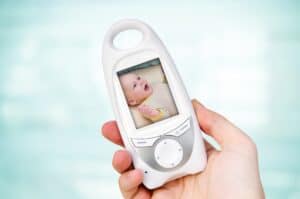If you’re in the market for a new gaming monitor, you’ll be confused by the vast selection on the market.
There are VA, TN, IPS, LED, and OLED, to name a few, not to mention their specs and resolutions.
Many gamers swear by the IPS monitors because of their superb quality and the wide range of features.
However, you may wonder if they’re worth the price tag or if it’s all just hype.
Is IPS Worth It?

IPS is worth it if you want more color accuracy and a larger color spectrum.
However, if you’re used to TN monitors and can’t stomach the high price tag, you may want to stick with the older but equally effective TN monitors.
IPS monitors belong to the family of LCD monitors consisting of TN (Twisted Nematic), OLED (Organic Light Emitting Diode), and VA (Vertical Alignment).
They all use liquid crystals arranged in tiny segments called pixels, reacting to electric currents passed through them to produce high-quality images and colors.
In-plane switching (IPS) monitors arrange liquid crystals in parallel (unlike other LCD panels) and create images and colors by relying on the crystals’ shifting ability.
Like other LCD devices, an IPS monitor consists of two polarizing panels, a liquid with crystals floating in it, and in some cases, a backlight.
Pros Of IPS

The unique design of IPS monitors gives them a wide range of advantages, making them one of the go-to choices for gaming and other computing purposes.
1. Color Accuracy
The unique features of the IPS technology give it the distinct advantage of highly accurate colors.
It features 8-bit technology that can display 256 shades for each primary color, making the color representation much more natural and accurate.
Consider the 64 shades of each primary color displayed through the 6-bit technology to get a better perspective.
This feature makes them perfect for gaming by giving them enhanced graphics and vibrant colors.
Closely related to this feature is the color consistency created across different viewing angles.
The 8-bit technology means that the colors don’t change when viewing the picture from different angles.
As a result, you can have ultra-wide IPS screens to give you better details without sacrificing accuracy.
In addition, since IPS monitors can display a broader range of colors, they can support color space, such as Adobe RGB.
Thus, the monitor will have a larger color gamut, making it great for gaming and graphical work.
2. Lower Tailing
Tailing refers to the effect commonly found in LCD monitors when you touch their surface, and your finger leaves a visual distortion.
The movement of liquid crystals causes this effect, but IPS monitors display this quality much less than others because they can rearrange liquid crystals more effectively.
This feature makes them ideal for touch screens, such as smartphones and tablets, though you may not consider it a unique feature if you’re a gamer.
3. Higher Sunlight Visibility
The wide range of colors and high-quality backlighting make IPS monitors highly readable under extreme lighting conditions.
Whether the light is artificial or natural, these qualities and the wider viewing angles allow you to use your screen without difficulty.
Another related advantage is that IPS monitors don’t show motion blur, thanks to their superior designs.
While this feature may not be a considerable pro for a business setup, it can be significant for gaming and watching movies or action sports.
Other advantages of IPS monitors include various form factors, such as screen resolution, aspect ratios, and screen sizes.
In addition, there are IPS monitors with exceptionally fast refresh rates of up to 360 Hz, making them perfect for gaming.
Cons Of IPS

Although IPS monitors are superior to other LCD-type monitors in many ways, they naturally come with some downsides.
However, these disadvantages can be a deal-breaker in some applications while they’re not significant in others.
So, you may want to consider them based on your goals.
1. Higher Costs
IPS monitors are made of high-quality materials that last much longer than other LCD monitors.
In addition, the specific design of liquid crystals makes them more expensive than others.
However, if you can stomach the higher price, you’ll be able to enjoy the longer lifespan, the superior image quality, and the spectacular far-axis performance.
Plus, you can see it as a long-term investment because you won’t need replacement parts or repairs as much as other screen types.
2. Power Consumption
Although electronics are moving toward higher energy efficiency, IPS monitors included, you may find certain IPS products consuming more power than other monitors.
That’s because they produce more vivid colors and deliver higher visual quality.
This higher energy consumption has a direct byproduct: heat.
Therefore, you may notice that your IPS monitor generates more heat than other types of display.
That’s why IPS monitors may not be ideal for laptops.
However, power consumption is closely related to the size of the screen and the number of pixels.
You could find an energy-efficient IPS monitor of a smaller size if power consumption is essential for you.
3. Response Times
IPS monitors are generally notorious for longer response times than some other monitors.
As the monitor’s ability to adjust to different colors, response time is crucial in fast-paced games.
However, today’s gaming IPS monitors have decreased response times significantly, making them more than enough for most fast-paced games.
For example, this BenQ EX3501R gaming monitor has a 4-ms response time, impressive enough for most gaming purposes.
4. Backlight Bleed
The vivid colors displayed by IPS monitors come at a cost known as backlight bleed or IPS glow.
These monitors have to allow more light into their panels, particularly at the edges, to have enough light for displaying their signature vivid colors.
As a result, when you look at the screen in a dark room or a dark picture, you’ll see a glow, especially around the edges.
However, manufacturers are constantly working on this issue, and you can mostly find this problem with lower-end, cheaper IPS monitors.
Nano IPS

IPS manufacturers are working to address the performance issues associated with typical IPS technology.
One of these solutions is the nano IPS technology developed by LG to increase the color gamut.
This technology offers more vivid colors, faster response times, and improved refresh rates by applying a layer of nanoparticles to the backlight.
These particles enhance images by absorbing excess light wavelengths that aren’t necessary for producing high-quality images.
Nano IPS monitors have a much better performance than regular IPS monitors, especially in color accuracy and consistency.
And the most significant difference between a basic IPS monitor and a nano IPS monitor is the color gamut.
While the former produces a color gamut of 100% sRGB, the latter increases it to 135% sRGB.
That’s why nano IPS monitors are wildly popular among gamers who want a high-end and immersive HDR experience with a broader color spectrum.
Another feature that makes nano IPS monitors particularly popular among gamers is the exceptionally fast response rates (1 ms), eliminating the limitations of traditional IPS screens.
What’s more, these monitors support FreeSync and G-sync technologies to sync the monitor’s refresh rate and the graphics card.
For example, this ViewSonic’s ELITE XG270QG monitor supports G-Sync, and this LG ultrawide, curved 34BK95C-W monitor supports FreeSync.
All these features mean nano IPS monitors have all the advantages of basic IPS monitors while addressing their disadvantages.
However, the only limitation that still exists is the higher costs than other types and even regular ISP monitors.
That said, all the advantages combined with lesser eye fatigue associated with nano ISP monitors make them worth the higher price tag.
IPS vs. TN vs. VA

IPS, TN, and VA, are LCD-type monitors that, as mentioned, use liquid crystals to produce and deliver images.
1. TN
Despite their limitations, twisted Nematic monitors are the oldest and most common LCD-type monitors that are still popular for different purposes.
They’ve been around since the 1970s when two Swiss physicists discovered the ability of liquid crystals to redirect light.
TN monitors consist of two polarizing filters with liquid crystals between them like all LCD monitors.
When these crystals receive light, they twist for 90 degrees and let light pass through them and the polarizing filters.
One of the most significant advantages of TN monitors over IPS displays is their higher refresh rate and response time, making them ideal for gaming.
In addition, they’re more reasonably priced, offering the same resolution and good-enough image qualities for many gaming and computing purposes.
As a result, you can get a bigger monitor with a higher resolution for the same price as you would pay for a smaller IPS panel.
On the other hand, TN panels can’t offer the same color accuracy as IPS monitors and have much narrower viewing angles because of their higher color-shifting capacities.
If your work involves viewing the screen at different angles and color consistency is essential for you, a TN panel may not be the best option.
That’s because brightness and colors will change depending on the viewing angle.
Finally, if you want to use your monitor for color-critical applications, a TN panel will not be the best choice because of its lower contrast ratios.
2. VA
Vertical Alignment is another LCD technology built upon TN to address its limitations.
You can find different VA variations, including AMVA, SMVA, or PMVA, offering improved contrast ratios, wider viewing angles, and better color accuracy.
As the name suggests, color crystals are vertically aligned between the two polarized filters.
After the voltage is applied to the crystals, they shift their positions and become horizontally aligned to let the light pass through.
VA monitors are the closest to IPS panels in terms of contrast, color accuracy, and viewing angles.
They particularly excel at displaying contrast because of their vertically aligned positions.
This position allows them to completely block out light when it’s not required, leading to deeper blacks and higher contrast ratios.
However, although VA monitors have higher refresh rates, response times, and better viewing angles than TN monitors, they’re not comparable with IPS panels.
You may find VA monitors with these values higher than IPS monitors, but they may come at the cost of defects such as bright artifacts.
A VA monitor can be the best choice for general-purpose computer work, movie watching, and non-competitive gaming where color accuracy is more important than refresh rates.
In short, although these three monitor types use the same technology, they can deliver varying results for different purposes.
TN monitors offer the fastest refresh rates and response times, followed by AV and IPS.
If you look for superb color accuracy and viewing angles, you should go for IPS, although AV panels are comparable in this regard.
And finally, the TN and VA monitors have the lowest and highest contrast ratios, respectively, with IPS landing in between.
However, the differences between these monitor types aren’t noticeable for many users, making all of them decent choices for most general-purpose work.
If you want to take your work to a higher level, you should decide which one suits your specific purposes.
IPS Vs. LED

LED monitors basically use the same technology as the LCD panels: both rely on liquid crystals aligned between two polarized filters.
However, they use different backlighting methods to create images.
Most LCD monitors use fluorescent backlighting, while LED monitors use light-emitting diodes.
As a result, all LEDs are LCDs, but not the other way round.
These light-emitting diodes are tiny lights that can be aligned in two ways: full-array and edge.
Full-array backlighting involves the LED lights distributed evenly on the screen and arranged in zones.
On the other hand, edge-lighting involves placing the LEDs along the edges of the screen, which can be on the top, bottom, left, or right sides, or all four sides.
Full-array LEDs can produce much higher-quality pictures than edge-lighting due to the zones creating high contrast ratios.
The main difference between IPS and LED is that IPS monitors are a type of panel technology while LED is a backlight technology.
That’s why IPS panels can use LED backlighting, meaning there are IPS LED and IPS LCD monitors.
Generally speaking, LED monitors can deliver higher-quality images than LCD types while consuming less energy.
Your best bet would be IPS monitors that incorporate LED backlighting.
This way, you can get the best of both worlds, getting great color production and consistency and wider viewing angles.
IPS Vs. QLED

QLED monitors use a combination of LCD and LED technologies, including the LCD screen and LED backlighting.
The Q comes from the Quantum dot display, which involves quantum dots between the LCD and the LED backlight.
A QLED monitor also features nanocrystals that can deliver more vivid colors by producing primary color lights.
Compared to basic LCD screens, a QLED monitor has a higher contrast ratio and excellent images in bright daylight.
However, IPS monitors perform better when it comes to sunlight visibility.
Regarding color accuracy, the QLED technology takes the prize because each dot produces a different, adjustable primary color and can deliver a different shade.
On the other hand, IPS monitors have a higher power consumption due to their unique technology while offering a better viewing angle.
Despite these differences, some users believe that these features aren’t that noticeable, and IPS monitors can be a great choice for gaming and general purposes.
However, since both technologies come with pros and cons, you should consider your preferences and choose the best option.
IPS Vs. OLED

OLED technology is fundamentally different from IPS as an LCD-type panel.
Instead of getting light from a backlight, OLED monitors involve pixels that emit light individually.
This way, the contrast ratios go higher, image quality improves, response time lowers, and artifacts such as glowing or backlight bleeding are minimized.
Although IPS monitors are much brighter, OLED devices offer a higher contrast ratio, a feature that IPS monitors are notoriously lacking.
However, OLED monitors have a significant flaw that makes them unsuitable for gaming purposes.
If you leave the monitor on for a long time with a static image on the screen, there’s a high chance that an impression of the image will remain permanently in the background after closing the picture.
This feature is called burn-in and is caused by pixels that don’t shift.
Even the fixed items inside games, such as menus and mini maps, may burn in even after closing the game.
However, you can easily avoid these issues by using a screensaver or in-game options to hide fixed items.
NEXT: Do I Need An Anti-Static Wrist Strap? (3 Reasons You Do)