
Computers are an indispensable part of modern life, controlling many aspects of our personal and social lives.
Many people think that a computer consists of a case, a monitor, and a keyboard since that is the classic setup of modern personal computers.
However, you may wonder if a laptop is also considered a PC or whether it belongs to another category.
Is A Laptop Considered A PC?

Yes, a laptop is a form of PC because it has all the components of a personal computer.
It packs a CPU, GPU, memory, power source, keyboard, mouse, and all other things essential for running a personal computer.
Personal computers can be a desktop or a laptop, with portability being the only difference between the two.
Other than portability, there’s really no difference between a laptop and a desktop computer because they belong in the same category.
However, laptops are portable and compact, so they can’t pack as powerful components as a desktop since these tend to add bulk to a computer.
As a result, laptops may have lower performance than desktop computers with similar specs.
A Brief History Of Personal Computers

Computers have come a long way in the course of history to become the smart devices we use daily.
The earliest computers were far from personal since only experts could handle them.
When the first modern computers emerged in the 1940s, they belonged to big companies as they weren’t affordable for the general public and took up an entire room.
These companies used these huge computing machines for bookkeeping and mathematical calculations, or as in the case of the US army, ballistic calculations.
It wasn’t until the 1970s that flourishing tech companies decided to make computers available to the general public and individuals.
The first personal computer, called the MITS Altair 8800, ran on Intel 8080 chips and was in the shape of a kit.
Bill Gates and Paul Allen were among the first participants in this industry.
They wrote a BASIC compiler for the first Altair in their company, Micro-soft, and dreamed of being a computer in every home.
Immediately after that, in 1976, Apple’s kit computer came along, followed by Apple II and computers made by Radio Shack, Commodore, and Digital Research.
These computers featured 8-bit microprocessors and 64kb of RAM at most.
Apple I was the first computer counted as a personal computer offered to the general public.
However, since it wasn’t visually appealing to the general public, Jobs and Wozniak upgraded it to Apple II and launched it the next year. It was a huge success.
In 1981, the first laptop computer appeared.
The Osborne 1, which weighed 24 pounds and didn’t have a battery, was the first laptop computer, followed by the Epson HX-20 and IBM PC 5150.
The development of the World Wide Web contributed to the spread of personal computers.
Since then, different versions of Windows and Mac operating systems have been released.
Personal computers have become indispensable parts of any home and business setting for connecting to the internet, doing word processing, playing games, accessing entertainment, and much more.
Features Of PC

In line with Bill Gates and Paul Allen’s vision to bring computers to everyone, a personal computer is a device that individuals can keep in their houses and do personal stuff on.
Unlike early computers in the 1960s, personal computers are affordable and designed for single end users.
As a result, you may see several personal computers in the same household or offices, each person doing their own tasks on their systems.
They can also connect all these systems in a local area network (LAN) to share their files and turn them into multi-user systems.
A personal computer typically includes the following components:
- Motherboard, consisting of the CPU, which is the device’s brain
- Hard disk
- RAM
- Keyboard
- Mouse or other pointing devices
- Power supply
Also called a microcomputer, especially in the early days, the PC has evolved massively to serve different purposes.
Users can change their PC’s internal hardware to perform specialized tasks.
For example, gamers can switch their stock graphics cards with more powerful ones to serve the graphical demands of today’s games.
They can also add monitors to their current setups for more visual and graphical freedom and accuracy.
Moreover, it’s possible to mix and match hardware and peripherals from different systems to crank them up.
One of the most important things users can choose is portability.
And here’s where laptop computers emerged.
Laptop computers allow users to take them everywhere, while desktop computers are bulkier, heavier, and can’t be moved easily.
That’s the main distinction between laptop and desktop computers, although they are the same devices.
So, laptops are a kind of PC that is portable because it’s compact and light.
Mac Vs. PC

If you’re in the market for a personal computer, you’ll hear people talking about buying a PC or a Mac.
Now, you may wonder how these two are different and if a Mac differs from a PC.
Technically speaking, a Mac is a kind of PC since it’s a personal computer featuring the same hardware as other PCs.
The distinction only comes from the operating systems used in Macs and PCs, with the former using Apple’s macOS and the latter running on Windows.
As such, we have Mac computers running on macOS and all other personal computers from brands like Dell, HP, Acer, etc., running on Windows.
This distinction originates from the time when IBM ruled the computer market.
IBM was in a race with Apple and Commodore to dominate the market
But other companies started offering IBM-compatible PCs, AKA PC clones.
At some point, Commodore got out of the race, leaving Apple’s Macintosh computers and PC clones in the competition.
This distinction between Mac computers and other PC builds continues to this day, but a Mac is basically a personal computer.
The differences between Mac and Windows computers come from their different operating systems rather than their hardware components, which are similar.
As a result, each device has proprietary software incompatible with the other, and you may need specific tools, such as Mac’s Boot Camp Assistant, to run apps from one OS on the other.
These features make them suitable for different purposes.
For example, Windows PCs are better geared for gaming and support hardware upgrades.
On the other hand, Mac computers are more resistant to virus infections and have more reliable and stabler hardware since only one company manufactures them.
So, the bottom line is that just like a laptop is the portable version of the personal computer, the Mac is just another PC with a different operating system.
Desktop Vs. Laptop Computers

As mentioned, laptops are personal computers designed to be portable and carried around for different purposes.
The portability feature is so popular that the sales of laptop computers surpassed desktop PCs in 2008.
The names also clearly demonstrate the purposes of these personal computers.
A desktop PC is a computer designed to sit on a desk.
In contrast, a laptop PC is light and compact enough to be placed on your lap (which you shouldn’t to avoid blocking the vents and heating the innards!).
As such, these two kinds of personal computers have similarities and differences.
1. Power

Since laptops are designed to be portable, they also need a portable power source provided by batteries.
Although these batteries can only keep a charge for a few hours, they come in handy when you’re out of the house and don’t have access to an AC power source.
On the other hand, desktop computers don’t run on batteries and are hardwired because they don’t need them.
While this feature provides stable performance, it also makes the desktop PC vulnerable to power outages.
Because your laptop runs on battery, it won’t turn off if the power cuts off.
As a result, you won’t experience issues like losing unsaved data.
2. Components

The biggest limitation in laptop design is space, limiting other components and features.
Since manufacturers have to jam so many components in a small space, they must keep things small, making them less powerful.
Another problem is heat management, which is also affected by the smaller space.
And with the constant battle among the manufacturers to offer the thinnest laptop, these limitations can worsen.
Desktop computers have ample space inside their cases to accommodate large fans and different cooling solutions, such as water cooling.
As a result, they can have more powerful processors that can run at faster clock speeds.
However, laptops must limit their processor’s clock speeds to avoid overheating due to weaker cooling solutions.
The only cooling solution in a laptop is a small fan and the heatsink on the CPU.
Desktops can have at least two fans, one for drawing in cool air and one for venting out warm air.
They can have fans on three sides of the case, in addition to its top side.
The same differences in space affect graphic cards too.
Due to limited space, laptops can’t have dedicated graphics cards and typically feature an integrated GPU mounted on the CPU.
This feature makes them far less capable of handling demanding jobs like video editing and gaming, which can be a breeze for desktops with powerful dedicated graphics cards.
These graphics cards have dedicated fans and RAM, making them extra efficient without eating up CPU resources.
Another hugely different component between a laptop and a desktop computer is the screen, which is affected by space limitations.
Even the biggest laptop screens, which can be up to 17 inches, are smaller than desktop monitors, leading to a lower resolution.
Of course, you may be able to increase your screen resolution and size by connecting a separate monitor to your laptop.
However, your setup won’t be portable anymore.
3. Upgradability
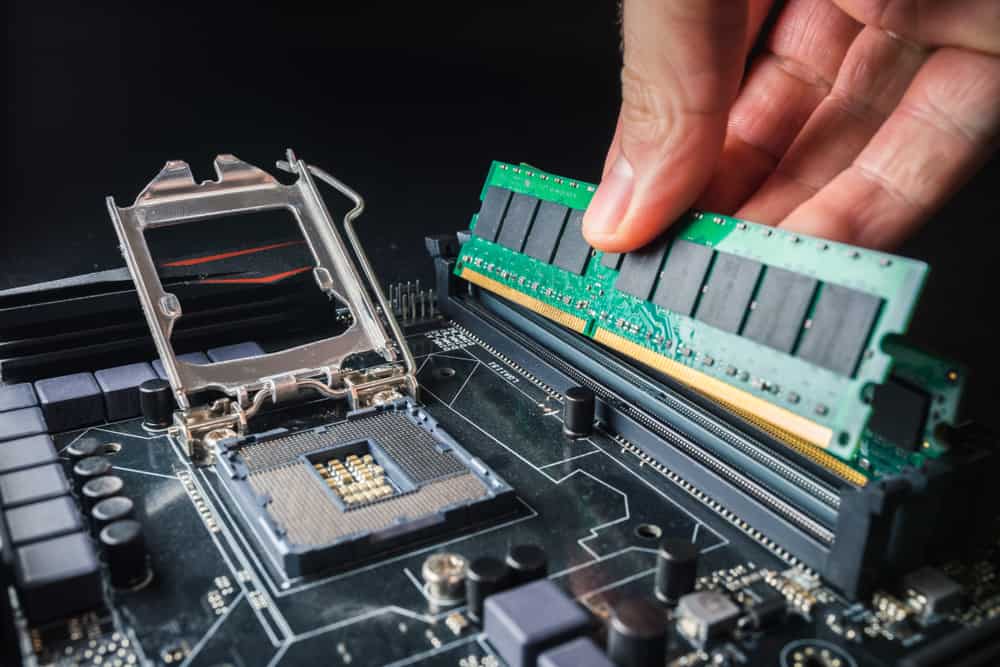
Desktop PCs are easier to upgrade.
You can replace just about any component if they start to age or fail.
You can’t upgrade a laptop except for changing its RAM (if you have enough slots) or storage.
Apart from that, there’s no chance to replace a CPU or GPU.
In such cases, you must replace the entire motherboard.
Although some companies offer upgradeable laptops, that’s not the case for most brands.
On the other hand, desktops are easily upgradable, allowing you to swap your components for newer ones without changing your entire system.
The same feature allows you to get a custom-built PC instead of a pre-built one, setting up the entire system with all your desired components.
Handling a desktop PC is also easier for the average user because it’s more straightforward to disassemble.
To access the internal components of a desktop computer, you just need to remove the case screws.
However, repairing a laptop isn’t as straightforward because opening the back panel is difficult, and you may mess with the alignment of components.
Finally, you may need to replace your entire PC if the laptop gets old and outdated.
4. Price

Generally speaking, comparing the price of laptop and desktop PCs may not be logical because you can find an overwhelming variety of features and specs that can affect the price.
However, if you want to choose between a laptop and a desktop with the same specs, you’ll need to pay more for the laptop.
That’s because the laptop has an added feature, portability, which requires a different and elaborate manufacturing process to house all these small components inside this cramped space without sacrificing quality.
Generally speaking, you’ll get a better bang for the buck if you get a desktop computer with all the upgradability options and better performance.
5. Assembly

Laptop computers are all-in-one devices you can use right out of the box.
They don’t need any specific assembly because all the components are already packed into the ready-to-use device.
However, desktop computers require different external components, such as the keyboard and monitor, to connect to the tower.
Although it’s not rocket science hooking up the components and getting them up and running, it may be complicated for a beginner.
6. Versatility And Flexibility

Although you can replace or add different external and internal components to desktop computers, laptops have more flexible designs.
You can find models with different standing positions or those that switch between a laptop and a tablet.
You can also find models that allow you to detach the screen from the keyboard or that have touchscreens like smartphones.
Some laptops have flexible designs with screens that can swivel, flip, or slide, allowing different viewing angles.
Who Should Get A Laptop?

Laptop and desktop PCs have specific pros and cons, making it difficult to choose among the hundreds of models and designs available on the market.
It finally comes down to your needs, budget, and expectations.
If you’re a student who lives in a dorm room and you need to take your computer to your classes, a laptop is definitely the better choice.
Laptops are perfect for studying, word-processing, and doing college projects that don’t need huge processing power.
If you’re a casual user who needs a computer for general purposes like surfing the net or streaming, go with a laptop.
It doesn’t take up much space, and you can carry it wherever you go, whether it’s a long vacation or a short trip to a café.
A laptop is perfect for work projects involving word processing or even light coding.
However if your work requires massive processing power, you may want to opt for a desktop computer.
Gaming and video editing are among the most demanding jobs that require a powerful graphics card and CPU.
A desktop computer is better if you need lots of internal storage for your work because laptops are limited to only one internal hard drive.
Although laptops have lower performance than desktop computers, advances in computing technology mean you can find a powerful laptop that gets the job done.
So, it’s up to you to decide which device is better for you.
NEXT: PC Keeps Restarting Before BIOS (Causes, Fixes)

























