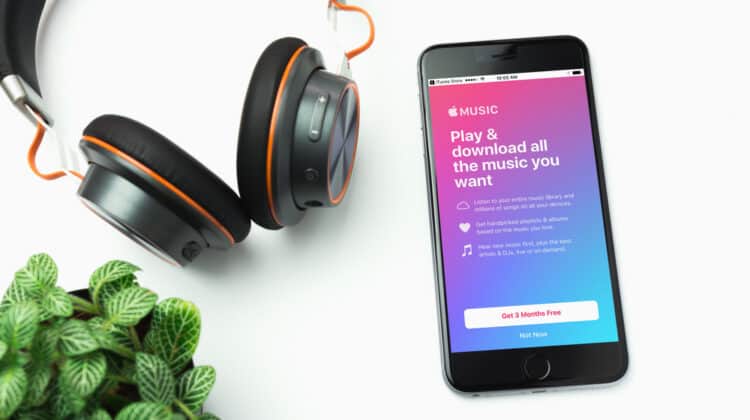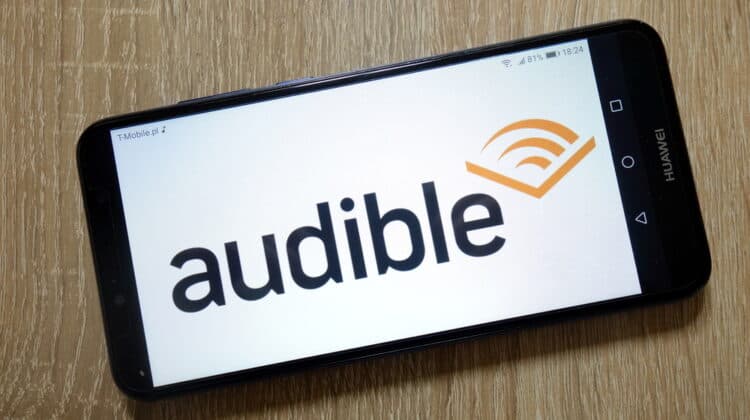As of 2021, Snapchat has climbed past 280 million daily users.
That’s more than a quarter-billion people viewing and exchanging videos, pictures, clips, recordings, and memes (often by the dozens) every single day.
Snapchat’s high level of accessibility, clean interface, and seamless integration of seemingly endless streams of media has dramatically changed the way people interact with their mobile devices since its release in 2011.
The allure of Snapchat’s platform lies in its ease of use and exceptionally straightforward interface.
There are no secrets here.
Average users technically have access to the same tools as high-profile media stars.
What matters—as is the case with any social media platform—is consistency, strategy, and an understanding of the app’s native algorithm.
Joining A Networking Strategy With Your Snapchat

Snapchat’s default “Search” function is accompanied by a feature known as “Quick Add.”
Quick Add is comparable to Facebook’s “People You May Know” or Instagram’s “Suggested for You” feature.
By synthesizing a number of metrics (not all of which are known), Snapchat’s algorithm prepares and lists a number of potential connections that can be added with the click of a button.
Quick Add prioritizes other Snapchat users on your mobile device’s contact list, non-Snapchat users on your contact list (the app will prompt an “Invite to Snapchat” option for such contacts), and users closely associated with your existing friends, groups, and subscriptions.
That said, these are only the most commonly noted metrics for the algorithm.
This article will target and describe a number of tactics to develop the reach of your Snapchat’s Quick Add feature.
Ultimately, dealing with social media algorithms is a matter of trial and error, persistence, endurance, and experimentation.
Getting More People Listed on Quick Add (6 Ways)
1. Increase Your Number Of Contacts (Naturally)

The larger and more extensive your phone’s contact list, the larger your Quick Add list.
The most unambiguous and old-school method of increasing your contact list is to simply network out in the wide-open world.
Get yourself out there, make connections, exchange numbers, and add each other on Snapchat.
On its own, this tactic might seem a bit archaic and impractical.
Most people aren’t going to be able to acquire thousands of numbers from strangers or acquaintances in a reasonable amount of time.
This is true.
However, old-fashioned networking offers a treasure trove of coincidental benefits: namely, unexpected opportunities.
Participating and contributing to real-world communities opens up “right place, right time” scenarios that might not otherwise present themselves.
You can’t predict when you might run into someone with a niche, goal, or base of knowledge that would help launch your efforts on Snapchat.
Knowing the right person in the right community can fast-track your Quick Add strategies to the next level (or higher).
2. Increase Your Number Of Contacts (Digitally)

Modern resources open the gate to connections on a global scale.
From message boards, forums, video games, chatrooms, to social media platforms, blogs, streaming platforms, patron platforms, and more, there are very few boundaries for networking on the internet.
Even the most specific, exclusive communities are available with a few clicks of a mouse.

The quickest, most intuitive way of leveraging the networking power of the internet is to increase the visibility of your Snapchat account.
Each Snapchat account is marked by its own “Snapcode” and account name.
Both the Snapcode and screen name can be shared on any number of platforms and mediums.
Snapcodes are generally favorable since they can be scanned anytime, anywhere, as long as people have access to a phone and a Snapchat app.

Potential vectors for posting your Snapcode or screen name include the following:
- Blog Posts
- Another mainstay of modern social media practices and exposure. Include your Snapcode and screen name in the body of your blog post or author signature to increase your account’s visibility online.
- Personal Websites (e.g., “About Me” or “Contact Me” pages)
- Including your social media platforms on a personal website is common sense. Why not take advantage of any pre-existing traffic you’ve generated by including your Snapcode?
- Business Cards
- Social media platforms are a part of nearly all modern business strategies. Including a Snapcode/screen name makes complete sense in the current paradigm.
- Promoted Posts on Social Media
- In addition to conventional, non-promoted post exposure, you can give your Snapchat info a boost by promoting posts where your Snapcode/screen name is accessible.
- E-Mail Signatures
- Mark every e-mail you send with your Snapchat information in a subtle yet inviting way.
- Digital Newsletters
- Newsletters are one of the most valuable tools for people building a contact list. Tossing in a Snapcode is just one of their many possible utilities.
- Stickers
- Take a picture of your Snapcode, paste it on a sticker template, and plaster the stickers around town (or hand them out in approved venues).
- Merchandise & Advertisements
- Merchandise and advertisements may not be the most sought-after method among those without the necessary marketing resources, but don’t waste the opportunity if one should arise. The purpose of merchandising and advertising is branding, after all. Be sure to include Snapchat in that branding strategy.
In the social media era, cultivating a presence and community on Snapchat can be just as effective (and important) as Twitter, Facebook, Instagram, or YouTube.
Luckily—or perhaps naturally—Snapchat is designed with networking in mind.
The social media platform’s built-in utilities provide more than adequate support for casual users.
Further, its high-quality servers are able to host large-scale multimedia communities and marketing campaigns.
3. Network With And Add High-Engagement Friends

A powerful metric used by the Snapchat algorithm for the Quick Add feature is the type of friends already on your list.
High engagement typically means accounts or users who interact with a wide range of other users themselves.
Basically, interacting with people who are interacting with lots of other people increases the chances you’ll encounter some of them on your Quick Add search page.
Finding these high-engagement users and friends can be done through dedicated effort, but it might be more efficient timewise to pick them up more casually as they appear.
If you’re committing to the “natural” and “digital” efforts of methods #1 and #2, there will be opportunities to pick up these types of contacts as you move along.
Social media stories, links, friends of friends, Snapcode stickers, friend-for-friend communities, and dozens of other vectors exist to grow your Quick Add list.

If nothing else, a pragmatic lesson to take from this manner of networking is simply to stay vigilant.
Growing your social media options today involves remaining present and aware of as many engagement contact points as possible.
It doesn’t matter what website you’re on, who you’re e-mailing, what you’re reading, where you’re going, or who is involved.
If it is digitally based, data is being collected and accounted for in some kind of algorithm.
Snapchat is no different.
The type, volume, quality, and diversity of your network are going to significantly impact the state of your Quick Add list.
4. Subscribe To High-Engagement Accounts And Media Campaigns

It’s unknown how much high-profile accounts and corporate media pages contribute to the Quick Add algorithm, but it probably can’t hurt to stay on top of it.
The more you have in common with various communities (including accounts you subscribe to), the more users in those communities are going to appear on your Quick Add search page.
Generally, you’ll find these accounts promoted in various ads, linked on other social media platforms, or posted on popular blogs, newsletters, merchandise, and others (like those listed in strategy #2).
Examples within the Snapchat app itself include the Discover and Spotlight features.
Discover hosts links to dozens of popular users and media accounts.
You can choose to subscribe to these accounts or navigate directly to their screen name by pressing on their user icon in the upper left corner of the screen.
Once you have their app name, you can choose to add them as a friend (as far as them reciprocating, results may vary).

Spotlight streams popular and viral Snap stories with links directly to the users responsible for posting them.
You can select the usernames associated with these posts and subscribe or add them as friends.

Experimenting with Discover and Spotlight can help develop strategies that impact your Quick Add page and potentially increase your exposure on others’ Quick Add pages.
5. Subscribe To Niche, Community, And Media Accounts

In a similar (but more focused) vein to following high-engagement accounts, it can be just as effective to seek out niche communities or highly specific accounts to align with your other efforts.
If a community is more closely aligned in their Snapchat activities, they’re likely to appear on similar Quick Add lists.
Discovering these niche accounts and users is going to be a bit more of an involved process.
It will involve digging into your desired communities and locating associated Snapcodes or usernames (consider reverse-engineering the strategies noted in method #2), networking one-to-one with social media accounts, and exchanging info.

Honing your search down to specific communities can lead you to more genuine connections and individuals who have a sincere investment in their friend list.
Smaller communities may also increase the likelihood of being discovered on similar Quick Add lists, as you will not be diluted by more generic categories of accounts.

6. Get Involved With And Join Large-scale Snapchat Groups

Snapchat groups are comparable to most other instant messaging apps—i.e., Facebook Messenger, Instagram groups, etc.
They allow up to 63 people to join in on a single chat to exchange pictures, videos, text messages, and links.
Snapchat groups are popular as spaces to discuss live events in real time, and as long-term stomping grounds for mutual friends to consistently share content.
The benefit for your Quick Add list is that the algorithm incorporates data on whoever is in your groups.
If you join multiple active group chats with 63 participants, you’re increasing the potential available users on your Quick Add list by 62.
This is probably the quickest and most direct way to feed users into your Quick Add stream.
Finding these groups is going to be similar to method #5 and method #2. Various media outlets, influencers, and forum communities regularly host public and/or private Snapchat group chats.
The creation of these group chats might coincide with social events or relate to certain hobbies.
You can, of course, host your own group chats and populate them with your own following.
You can get started here just by searching for Snapchat group collections online.
Countless websites exist to direct traffic into dedicated Snapchat groups.
Usually, getting involved with these groups will take sending an SMS or direct message to the group chat admin.
Upon approval, you may be sent a Snapcode or username that you can add as a friend on Snapchat.
Growing Your Snapchat Quick Add List

A critical aspect of any media strategy is expanding a community through connections.
On Snapchat, this means growing a sizable, high-engagement friend list.
Considering the hundreds of millions of daily users, the only real question of growth in the app is how to begin extending your reach.
Unfortunately, not everyone has thousands of friends in their immediate circles to fill up their Snapchat lists.
Where do you get started?
Social media is not an easy game to win or even manipulate.
Algorithms are often explained but rarely mastered.
Keeping your Quick Add list fresh and filled with new accounts can take some work.
Try experimenting with the mentioned methods in various combinations.
Things might not always go as quickly as you’d hope.
Other times, they’ll go faster than you can manage.
Keep in mind that Snapchat allows up to 5,000 friends (subject to expand as the app continues to grow—and an unlimited number of people can follow you) on your personal list, and you can only add around 150–250 people per day.
There’s only so much you can accomplish in one day, and your strategy will need to evolve over time.
There’s a lot of room for potential Quick Add influences such as GPS/proximity, ad views, story views, story posts/content, frequency and length of Snapchat use, and so on.
You can ensure you’re discoverable by Quick Add in your Snapchat by clicking your user icon (top left of the camera screen), selecting the Settings gear (top right of the profile page), and clicking “See Me in Quick Add.”
The option to toggle “Show me in Quick Add” will appear.


If something doesn’t work the first time, the second time, or even the fourth time, it doesn’t necessarily mean it won’t work on the hundredth.
Broadening your reach on Snapchat by optimizing or diversifying your Quick Add options can take time and effort.
However, these methods may provide a helping hand.
NEXT: How To Make Someone A Mod On Discord (Step-By-Step)