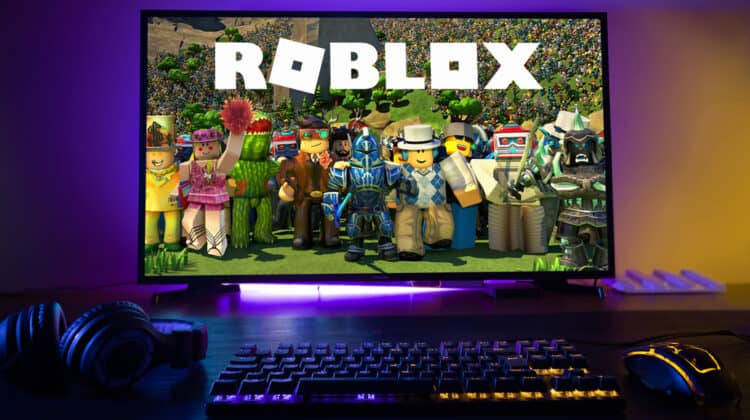Roblox is a bit of a social game, but at times, one doesn’t want to interact with people.
To avoid being bugged by others during a game, there’s a feature in Roblox that allows the player to appear offline.
Since a lot of players don’t know about this option, let’s see the steps to appear offline on Roblox in this guide.
How To Appear Offline On Roblox

You can appear offline on Roblox by changing your Roblox Settings to Offline.
Sometimes you just want to play a game by yourself, but the messages from your friends won’t stop coming to join them in the multiplayer games.
Following a few simple steps will turn your status from online to offline on Roblox.
Steps To Appear Offline On Roblox

The steps to make yourself offline in Roblox are fairly simple and pose no challenges to do.
With just a few clicks, you will appear as “offline” or “not available” in no time.
A. How To Appear Offline On Roblox On Your Mobile or PC
- Step 1: The first step is to simply log into your account in Roblox on whatever device you use to play the game.
- Step 2: Once you have logged in to the platform, make sure you don’t start any of the games.
- Step 3: Now, you will have to access more options by clicking on the navigation menu, which may appear as three dots and is present in the upper right corner.
- Step 4: There will be a list of various settings options that you can select from. You have to click on the “My Feed” menu that will further show you more options. Here, you can edit your status however you want.
- Step 5: You will have three options to select from, “Offline,” “Not Available,” and “Available.” There will be a green button present which, when you press it, will broadcast your status to your friends and followers.
That’s all you need to do to make yourself appear offline.
Now, you can easily play your game without any interruptions from other players.
B. How to Appear Offline Using Other Methods
If you do not see the option to change your status for some reason, don’t worry.
There is still a way you can appear as offline using an indirect way.
The steps you have to follow are:
Step 1: If you’re using a PC, open the Roblox website, while for mobile, open up the Roblox application.
Step 2: After logging into your account, you’ll see the option on the screen to open up more settings.
Step 3: You’ll have to click on the privacy tab, which will show you a lot of options such as who can message, join, or invite you. Turn all of them to “no one” so that your friends and other players can’t invite or join you.
Remember, with this method, your status will still be showing online, but no one will be able to message you due to your settings.
This way, you can indirectly let other players know you want to play individually for now.
Can You Play Roblox Offline?

The main goal of Roblox was to create a metaverse in which players from around the world could interact and play games together.
This is why, sadly, there’s no possible way to play Roblox offline, as an internet connection is a must in order to play the available games.
Whether you’re playing on your phone or a computer, you will surely need good WiFi to play or create games in Roblox.
A lot of users have raised voices on this to make the offline playing feature available, and who knows?
Maybe the company will eventually make it happen.
If you’re a developer, then you can utilize the Roblox Studio, which is a tool through which you can create varieties of different games.
The option of creating a game won’t be possible without the internet, but there is other stuff that Roblox Studio gives you access to do even without an internet connection.
How To Hide From Followers On Roblox

If you’re in the process of developing your own game and don’t want your followers to know about it yet, then there’s a way to hide it from them.
All you need to do is…
- After signing in, head to Settings.
- Click on the Privacy option.
- Search for the tab “Who can follow me.”
- Select the option to change it to “No one.”
By doing this, your status will be hidden from your followers.
Hence, they won’t know whether you’re a developer or a player.
Changing The Privacy Settings On Roblox

Roblox might be a social game, but it has the option to customize your privacy settings according to your preferences.
For this, you’ll have to open the Roblox settings and then further get into the privacy settings.
Now there will be certain options you can use to easily change the settings, such as:
- Who can message me
- Who can join me
- Who can invite me to private servers
There are many more options you can adjust.
You can choose the individual setting for each of them.
You’ll have the option of selecting:
- Everyone
- Friends, Users | Follow, and Followers
- Friends and Users | Follow
- Friends
- No one
If you prefer to be connected to other people and play and chat with them, then you can change the settings to everyone or friends and users.
On days when you want to play alone, simply choose the “no one” option and go on your solo adventure.
Choose whichever you feel more comfortable with and play your game as you wish.
How Do You Avoid Invites And Messages?

Do you want to learn more ways through which you can minimize your interactions with other players on Roblox?
Well, you can also limit the number of invites and messages coming your way to ensure that you’re not disturbed at all while you’re playing.
How do you do this?
It’s fairly simple.
Let’s have a look.
1. Using An Alt Account
An Alt account translates into an alternative account that you can use to play alone.
You can have friends on your main account that you can play with whenever you feel like it.
However, when you want to avoid interactions, an Alt account is the perfect option for you.
How do you make one?
It’s an additional account that you can add to your already existing one for solo playing.
However, it might come with a few drawbacks, including:
- Limited access to items and levels from your original account
- Higher possibility of getting banned in case of a rules violation
This means that you might not get all the perks that you get from your main account.
That’s a given as this would be your account to keep low-key.
Keep a low profile of your Alt account on Roblox, and you can enjoy your solo gameplay without being interrupted by others.
2. Updating Privacy Settings
We’ve discussed how you can change your privacy settings on Roblox.
If you’re looking for no disruption due to invites and messages, you should keep your privacy settings to offline.
We understand that one sometimes just wants to play games without having to interact with people all the time.
By updating your privacy settings, you won’t get unwanted attention any longer.
How To Improve Gameplay On Roblox

Sometimes players want to enhance their experience by utilizing different settings on Roblox.
Do you want to improve your gameplay on Roblox while you’re in offline mode?
Here’s what you can do.
1. Adjust The Graphics
Why should you adjust the graphics?
For starters, they can make your gaming experience a whole lot better.
Making the most out of your graphics can make you feel great while playing your game.
The visuals will be better than ever.
However, keep in mind that maxing out your graphics is limited by the capabilities of your PC.
How to adjust your graphics?
- Press the menu icon on the top left when playing a game.
- Choose the settings options and select Graphics Mode.
- Adjust the setting to manual and use the Graphic Quality slider to adjust.
Don’t just turn your graphics up to the maximum.
Adjust and see what works the best for you.
If you have a low-end computer, you might want to avoid increasing the graphics completely as they might cause your game to lag.
2. Update Your Windows
Keep a lookout for any updates that your system might require.
Why is this necessary?
It helps ensure that your system is safe from any kinds of threats.
In essence, you get higher security and bug fixes with every update.
It’s better to be safe than sorry, so keep your system updated to the latest version.
How do you do this?
- Search for any new updates in your system.
- Go to system settings and select check for updates.
- Download and install the updates easily.
- You’re all set to use Roblox without a glitch.
Your experience playing offline is surely going to improve with these additional updates to your Roblox.
3. Enter Gaming Mode In Windows 10
Do you have Windows 10?
Then you should be using the Game Mode effectively to play your Roblox.
Keep the noise down by changing your status to offline, enhancing your graphics, and entering the Game Mode in your Windows 10.
It’s simple.
All you have to do is:
- Use your keyboard to access the Mode.
- Press the Windows and I keys together.
- The settings box will appear with different icons.
- Choose “Gaming” and it’ll open more options.
- Select Game Mode and turn the toggle on.
There you have it.
You’ve entered the game mode that will enhance your experience playing Roblox extensively.
4. Close Other Programs
Having other programs running in the background is surely going to take up space and lower the quality of your experience while playing.
Whether you’re on your phone or the PC, it’s best to have all irrelevant programs closed to give you the ultimate feel.
Looking For A Shortcut To Do This On Your PC?
- Press the Windows and R keys together to open the run box.
- Open the Task Manager by typing “taskmgr.”
- Go to the ‘Processes’ tab in the Task Manager.
- End all tasks that are irrelevant to Roblox.
Enjoy a seamless time playing your game.
No interruptions from other people, no lags, and no notifications from other apps.
If efficient solo gaming time is what you require, then this is the perfect recipe.
Tips To Play Roblox Games Efficiently

Playing games on Roblox is exciting and fun.
There’s a new game to play every day, so you’re never running out of entertainment.
How do you maximize your fun?
- Make objects fly high using the plane tool.
- Freeze the games using keyboard shortcuts (Ctrl + F1).
- Go in offline mode to focus on the gaming.
- Save up your Robux to access more games.
These are just some tips that’ll help make playing games on Roblox even more fun.
While many people like to chatter around, you can focus on the gaming part rather than socializing.
What Are Some Of The Frequently Asked Questions On Roblox?

Let’s have a look at some frequently asked questions about Roblox that’ll help you more about how to appear offline.
1. Can You Play Roblox Without WiFi?
A common question that many ask is whether you can use Roblox without WiFi.
The hard truth is that you do require WiFi or mobile data to play Roblox.
That’s mostly because it’s an online game, and you need to have an internet connection to access the games.
2. Where Are Account Settings in Roblox?
The account settings are easy to locate.
Once you log in to your account, you can head on to the settings tab and find all your options there.
From here, you can adjust your privacy settings, contact settings, and other relevant settings.
This is where you’ll also be able to change your status to play offline.
3. How Do You Turn Off Chat Filtering Level On Roblox?
Roblox has multiple settings available so that you can filter them as your need.
To turn off chat, you can head on to the account settings and select Privacy.
This will give you access to options that can help you turn off chat completely.
You don’t have to speak to others ever again once you turn this off.
If you’re hoping to take some time out for yourself and enjoy playing games on Roblox without having to interact with others, it’s safe to say you can easily do it.
Go through some basic guidelines mentioned here about changing your activity status and enjoying your time without any disruptions.
The process of appearing offline on Roblox is rather simple.
Use that, along with other tips to improve your overall experience of playing on Roblox.
Is Roblox A Game?

Roblox itself is not a game.
Instead, it works as an online gaming platform where the users themselves can create games and play.
This is one of the reasons it clicked with people of all ages.
It allows the players to show their creativity by developing their own games on the platform.
You sign up for Roblox just as you would for any social networking site.
The players have an option to add friends, gain followers, join groups, and much more.
Users can choose their own avatars and customize them however they want.
There’s also a chat option through which you can talk to your friends or other players online.
There’s huge diversity present in Roblox in multiple areas like the users, games, etc.
This platform allows its players to bring their ideas to life by building their own games. The Roblox community is colossal and very helpful.
Even if you’re new, the friendly people there are happy to guide you through everything you need to know.
It’s impossible to get bored playing games on this platform as it is loaded with so many different games.
It offers a huge range of games that players can choose from, which includes survival-type games, murder investigations, Roblox version of battle royale, tycoon games, and much more!
Conclusion
In this generation of new technologies developing every other day, especially in the gaming industry, one of the gaming platforms, Roblox, has gained huge popularity with the gamers.
It’s a virtual universe through which you can connect with your friends or other members online and play games with them.
However, sometimes you may not want to be seen by other players and would want to play while offline.
For such a situation, you can opt for an offline option in your Roblox settings.
NEXT: What Does SMH Mean In Roblox? (Explained)