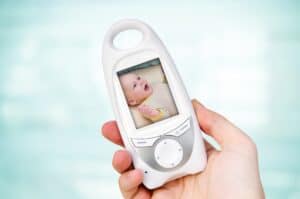Protecting electronics against power brownouts and blackouts is essential, even if you live in an area with rare power fluctuations.
If your computer loses power while working on sensitive information, you may lose it permanently or end up with damaged components.
An Uninterruptible Power Supply (UPS) can give you peace of mind by providing a backup power source.
However, you may wonder whether you can use it during the entire blackout or if it has a limited runtime.
How Long Does A UPS Last?

You can expect an average UPS to last between 7 and 15 years, depending on the make and model.
In addition, different components have different lifespans.
Therefore, the UPS requires regular maintenance to lengthen its lifespan and replace its components when they fail.
The battery may need replacement every 3 to 5 years, and the fans should be replaced after 5 years.
What Affects A UPS’s Lifespan?

Although a UPS has an expected lifespan of eight to 13 years, several factors can shorten or lengthen it.
The most important factor is how frequently you use it. The more you use it, the faster it will wear out.
If you live in an area with rare brownouts and blackouts, the UPS doesn’t need to work as hard, thus extending its lifespan.
In addition, frequent blackouts mean the battery recharges and discharges less frequently, reducing wear and tear on the components.
The UPS’s battery capacity also affects its life expectancy.
The higher the capacity, the longer it can live.
Maintenance also plays a crucial role in the battery and the entire unit’s life expectancy.
You can lengthen the battery’s life expectancy by taking proper care of it and having it work longer than five years.
Keeping the unit at room temperature—20 to 25 degrees Celsius—is the most important thing that can increase your battery’s life expectancy.
In addition, charging the battery responsibly can impact the battery’s overall lifespan.
Don’t overcharge or undercharge the battery. Keep it at the recommended SOC according to the battery type.
For example, you shouldn’t charge li-ion batteries to 100%.
Consult the user manual for the best charging level to keep your battery at.
Don’t keep your UPS unused for more than three months.
Even if you don’t use it, recharge the battery to prevent it from losing its capacity.
Unplugging the unit at night can reduce its lifespan because the battery will self-discharge when it isn’t connected to the power supply.
You’ll have to recharge it the next time you plug it in, increasing the wear and tear on the battery.
Changing the filters can be an inexpensive maintenance step to increase your unit’s lifespan.
It can prevent dust from entering the unit and blocking airways, increasing temperature.
How Long Is A UPS Run Time?

A UPS is essentially a battery whose runtime depends on different factors, including the battery capacity and the number of devices connected to the UPS.
Every UPS has a runtime specification stated by the manufacturer on its specs sheet, giving you a better idea of how long the battery can last.
A UPS can last from five minutes to several weeks, depending on the design.
Consumer home UPS systems have a runtime of two to 20 minutes to give you enough time to shut down your device safely and avoid losing sensitive data.
Enterprise-level UPS systems can keep your systems running for several days, depending on their design and the amount of power your devices draw.
No matter how long a UPS battery lasts, it’s recommended not to run it on battery for more than two hours to lengthen its lifespan.
What Affects A UPS’s Runtime?

An uninterrupted power supply contains a battery that provides juice for your devices during power surges, cutoffs, or sags.
How long the UPS battery lasts depends on different factors, most of which apply to any type of battery.
As a result, different UPS systems have shorter or longer runtimes.
1. Battery Capacity

That’s the most obvious feature that affects a UPS system’s runtime.
The higher a UPS’s capacity, the longer it can hold power and provide juice for your devices.
A battery’s capacity indicates the amount of charge it can keep, which is directly related to the materials used in its production.
The electrochemical reactions inside the battery determine how much electricity it can produce.
Measured in A/H, a battery’s capacity also shows how much power the battery will discharge in an hour.
In addition, the number of batteries inside the UPS affects its lifetime.
If you have two 400W batteries, your UPS will last longer than a single 600W battery.
2. Power Requirements

The number and type of devices connected to the UPS affect how long it can last.
Naturally, the higher the number of devices, the more power is required and the faster the UPS battery will drain.
That’s one of the main reasons that make the runtime stated by the manufacturer just an estimation.
You can expect your UPS to run longer if you have a small device with low power requirements.
For example, if you have a device that draws 400 W of power, your battery will run out faster than when a device needs 200 W.
You can make your UPS run longer by connecting only the critical components to reduce the load and give power to your essential equipment longer.
Most manufacturers state the UPS’s runtime for a specific wattage.
For example, this CyberPower Standby 625VA UPS has a runtime of two minutes under full load.
Since it has a 625 VA Rating, it can support a total of 375-watt devices (you can get the estimated wattage by multiplying the VA rating by 0.6).
If the wattage is less than that, it can run longer than two minutes.
According to the manufacturer, it has a runtime of nine minutes under half load.
3. Battery SOC

In addition to the battery type, its condition and state of charge can affect its ability to keep your devices running after the power cutoff.
It may seem obvious—everyone knows that a fully charged battery will last longer than one with an 80% of charge.
Knowing this will help you get the most out of your UPS by keeping it fully charged to prepare for emergencies.
4. UPS Age

All batteries degrade over time with prolonged use.
Their chemical components lose their strength to keep the battery fully charged and drain faster as they get older.
Therefore, you shouldn’t expect your old battery to last as much as it did when it was brand new.
5. UPS Type

Although all UPSs protect electronic devices against power surges or cutoffs, not all of them work the same.
As a result, they have different runtimes, making them suitable for different purposes.
Most consumer UPSs are Standby types (also known as offline), using batteries to provide power in cases of outages.
These UPSs are offline when the power supply is normal and only correct the voltage if there’s a drop or surge.
They change the AC power to DC, relying on the battery during a power outage.
These are the most common types of UPS that most average consumers choose to protect their devices.
Line Interactive UPSs work like a Standby type but don’t use batteries to eliminate voltage fluctuations. They do it using an inverter.
However, the battery takes over when the power fails and provides the necessary juice.
This type of UPS is also common in household applications protecting PCs, home theater devices, gaming systems, and small servers.
Double-conversion UPSs are online, consistently providing clean power by converting the AC power from the utility sources to DC power and back to AC.
It doesn’t wait for the power to fluctuate or fail. It always passes the current through a rectifier to provide clean power regardless of the incoming power strength.
These types of UPSs don’t have a limited runtime because the battery is constantly getting recharged to provide juice to the devices.
However, you may not find a double conversion UPS for average home use because it’s suitable for mission-critical setups like advanced servers, data center equipment, or telecom applications.
6. Environment

Rechargeable batteries are susceptible to temperature.
Extremely high and low temperatures can affect their ability to keep the charge and can make them drain much faster.
Therefore, if you keep your UPS in a hot or cold room, you should expect it to have a lower runtime.
Air-condition and proper ventilation are essential because they can prevent the equipment from overheating and draining the battery.
Finally, you can have a professional inspect the unit regularly to look for signs of fan or battery degradation to replace them on time and extend the entire unit’s lifespan.
What To Consider When Purchasing A UPS

A UPS can be essential to any electronics setup to protect your devices against power fluctuations and blackouts.
With the massive selection of available devices, you may wonder which UPS is perfect for your purposes.
Here’s what to look for:
1. Battery Type
Most UPS batteries are valve-regulated (VRLA) and open-vented (VLA) types.
Both are lead-acid, making them inexpensive and long-lasting.
However, they’re different in terms of maintenance requirements because they seal the acid differently.
For example, VRLA batteries allow you to mount the UPS unit vertically or horizontally.
In contrast, the VLA type is only vertical because it’s not sealed, and the acid inside the plates can leak.
VLA batteries require better ventilation and are more expensive than VRLA batteries, although they have a much longer lifespan.
Nickel-cadmium batteries are less common in UPS units but are suitable for high temperature settings.
They have a long lifespan, lasting up to 20 years, and can tolerate deep and frequent discharges.
However, they’re more expensive than lead-acid batteries and may not be allowed in some countries because of their toxic materials.
The most recent type of UPS battery is the li-ion, which offers various benefits despite being expensive.
They have longer lifespans, higher charge cycles, and are much lighter than VRLA batteries.
You should choose the right battery type based on your budget, environmental conditions, and the service you want to get out of the unit.
2. Battery Capacity
Another vital consideration is the battery capacity, which directly affects the devices you can connect to the UPS and how long you can keep them connected during blackouts.
Before purchasing a UPS, decide which devices need support.
Add up their wattage requirements to get your total load.
Since a UPS supports 70–80% of its total capacity, you should always consider some wiggle room.
For example, suppose your UPS has a 400W capacity.
In that case, the highest wattage it can support isn’t more than 350–370 W.
Similarly, if your devices have a total power requirement of 400 W, you should get a UPS of at least 500 W.
Also, ensure the unit has enough connectivity options to hook up all your devices to the UPS.
3. Form Factor
UPS units are available in different sizes and form factors to accommodate different spaces.
Desktop units are compact and low-profile, perfect for small spaces like a desk or a shelf.
If you have limited space, look for models with mounting racks to attach them to the wall.
Tower UPS units are tall and narrow, stand upright, and allow you to put them on the floor.
Rack-mounted units are horizontal and narrow, specifically designed for IT racks.
These are more suitable for organizations and IT departments with racks and space limitations.
4. Added Features
Modern UPS units do more than provide power in emergencies.
The most important ones are replacement batteries and extended battery modules that can increase your UPS capacity and runtime.
Modern UPSs can have accompanying software that allows you to control the unit through your OS.
Remote control and monitoring are other features that make your UPS more user-friendly.
NEXT: Why Are Rainbow Vacuums So Expensive? (Top 10 Reasons)