
The build vs. buy debate has been raging for many years in the PC gaming community.
Building your first PC is an experience like no other.
The thrill of reading and comparing product specs is everything a geek could wish for.
When it’s finally time to build the PC, you get as excited as a child at the fifth birthday party.
Building PCs isn’t for everyone, though. Most people are better off leaving the task to experts.
In this article, we’ll discuss different scenarios where each approach is appropriate.
We’ll also give you a few tips so that you know what to do regardless of which path you take.
Building Vs. Buying A PC (Which Is Better?)

Buying a PC is better if you want an expertly assembled PC delivered without worrying about component compatibility and assembly best practices.
Moreover, most pre-built PCs come at relatively below the total price of their components as manufacturers and PC builders make money from selling parts, longer warranties, and add-ons.
They usually have the tools and experience to pair up parts in the most cost-effective way.
Building a PC won’t save a significant amount of money the way it did a decade ago.
If you don’t have the expertise, you might waste your money on the most high-end parts that don’t necessarily work well with each other.
On the other hand, you should consider building a PC mainly because you enjoy technical challenges and prefer picking out your components.
Although many system integrators let you select the PC parts from a large number of products, building a PC on your own gives you complete control over every small detail of the build.
You can decide where to put each piece of hardware, how to do cable management, and what type of RGB lighting to include in your rig.
You also have total control over the BIOS settings and get to overclock your system if you want.
Plus, you’re not limited to the company’s in-stock components, so you can mix and match parts to optimize your system to your liking.
Finally, custom-built PCs offer more upgradability and tend to last longer because they’re easier to repair.
With that brief answer, let’s now consider the advantages and disadvantages of each scenario in more detail.
When To Buy A Pre-Built PC

Two types of companies offer pre-built PCs: OEM and SI.
1. Original Equipment Manufacturer (OEM)

OEM companies build their products from scratch with proprietary cases and designs.
MSI, Asus, Dell, and Acer are among the many companies that sell OEM systems.
OEM machines have a similar manufacturing process to laptops: a PC company creates a lineup of machines, and you get to pick the one that best matches your preferences.
When buying an OEM system, you must thoroughly research its performance, durability, and thermals because there’s virtually no way to modify these computers.
Advantages
An OEM PC is the most hassle-free way to buy a PC because it comes with Windows preinstalled, and you don’t have to deal with any custom settings.
Simply take the PC out of the box, connect it to a display, and turn it on.
Some retailers even offer same-day shipping, so you can start gaming almost as soon as you finalize your purchase.
The great thing about these computers is that all the components are engineered to work together, and they’re slightly cheaper than buying an SI PC or building your own with the same parts.
That’s because OEMs get large discounts on bulk hardware orders and Windows licenses.
That doesn’t mean you can’t beat the performance of an OEM with a custom build in the same price range.
It’s easier than you may think.
Finally, you usually get the best customer support and warranty with these types of PCs because you’re essentially buying from a single company.
If something goes wrong with your computer, you can call the manufacturer’s support or take the computer to the store to have it repaired.
Disadvantages
On the negative side, there’s not a lot of room for customization in terms of parts or appearance.
You can only modify the specs partially.
For example, you can get a more powerful CPU or more RAM, but you have very little control over the brand or model of the hardware installed.
In other words, you should think of an OEM machine as a singular item instead of a collection of parts.
There isn’t much room to upgrade the machine in the future either.
You may be able to add more RAM or storage depending on the model, but you’re stuck with the CPU, motherboard, and power supply that comes with your PC.
If one of these components fails, you have a very slim chance of repairing the computer without unnecessarily changing a few more parts since the parts are engineered to be coupled together.
OEMs do this to limit the lifespan of your PC and force you to buy a new one after a few short years.
Besides, OEM computers may come with last-generation components since designing a computer takes time and part manufacturers constantly release newer hardware iterations.
They may include cheaper parts to save on costs—for example, a DRAMless SSD or a mediocre PSU with a limited buffer for electricity spikes.
Most companies include peripherals with their pre-built PCs—at least a mouse and a keyboard but maybe more.
Although getting free peripherals might sound like a sweet deal, these items are usually low-quality and end up in the dumpster.
You shouldn’t be so naive as to think that the company won’t charge you for those items one way or another.
Finally, OEM machines come with a significant amount of bloatware, unwanted software that companies install on your PC to promote their products and services.
These include weather apps, messaging platforms, and free trials of games or media players.
2. System Integrator (SI)

A system integrator is a company that assembles computers using commercially available hardware rather than manufacturing their own parts and PCs.
These companies hire hardware and software experts to analyze and identify the most optimal combinations of hardware for different customer requirements.
Advantages
Although you can technically buy the components for an SI PC and build the rig yourself, the added value of these companies is their expertise in choosing parts and assembling them.
The computer you buy from an SI will almost certainly have a better cost to performance ratio, higher power efficiency, and more advanced cable management.
Plus, SIs stress-test their systems to make sure you receive fully functional parts with optimal performance.
The PC also comes with Windows preinstalled, so you don’t have to deal with messy OS and driver compatibility issues or tweak your BIOS (but you certainly have the option if you enjoy it).
There’s also plenty of room for customization and upgrades both during purchase and in the future.
If part of your hardware fails or becomes outdated, you’ll be able to replace that part without affecting the other parts of your PC.
You can even order overclocked processors and custom water cooling without any risk.
Unlike OEM machines, you can have access to the latest generation of hardware as soon as it’s released.
With these advantages, you can expect your machine to last for many years before you have to replace it with an entirely new PC.
As you can see, buying an SI PC is the middle ground. You enjoy all the customizability of building your own PC, but someone else does all the messy, time-consuming work.
Disadvantages
The first problem with SI computers is that you’re still limited to the company’s parts in stock.
For example, if you want to pair your AMD Ryzen 5 5950X with an NVidia RTX 3090 Ti, you have to find a company that carries both parts.
If that company doesn’t have the Asus Hero motherboard you want, you most likely have to settle for a different motherboard.
Alternatively, the SI company may have your preferred part available but charge you extra for including it in your PC because they have a better deal with a competitor supplier.
Another issue with SI builds is that you have to pay a bit extra since PC companies charge you for labor and testing costs.
You’ll get slightly less powerful parts with the same budget if you buy a pre-built case.
Many people are happy with the slightly higher prices because they get a reliable computer quickly and hassle-free.
SI computers have decent customer support and warranty terms but with more nuances.
Depending on the integrator’s terms of sale, the computer may only be covered for 12 to 18 months.
Finally, low-quality peripherals and bloatware are an issue with SI computers, too.
Depending on the company, the situation may be less annoying, and you may be able to opt out of the peripherals to increase your PC’s cost-effectiveness.
When To Build A Custom PC
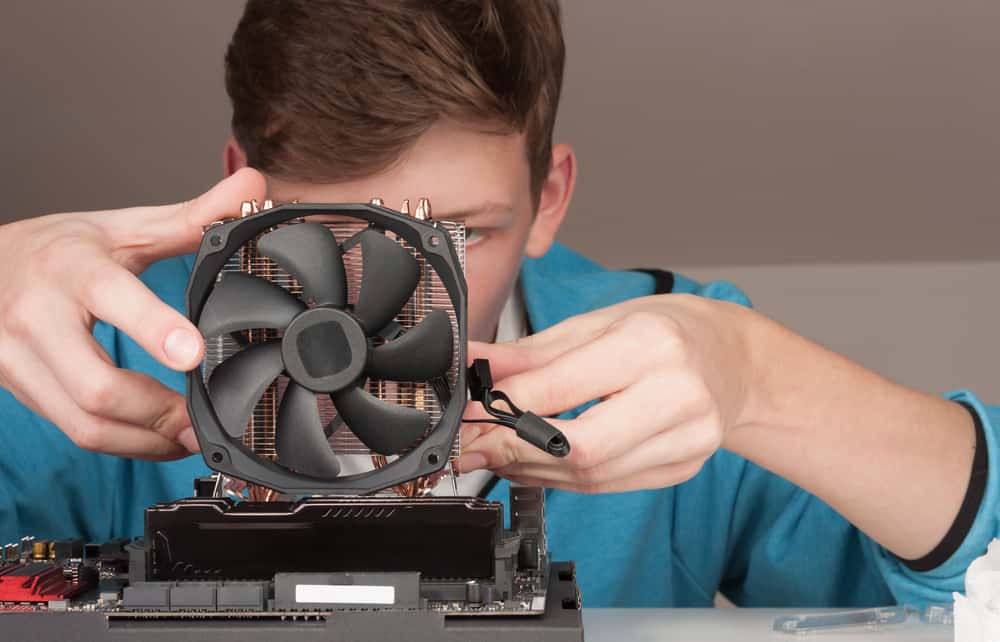
The best reason to build a PC is if you enjoy the challenge.
Building your own PC gives you a rewarding sense of achievement that isn’t possible with pre-built computers.
Sourcing and assembling the parts can be an incredibly time-consuming process, especially if it’s your first time.
Only attempt it if you’re highly motivated to build your own creation.
Advantages
Besides the technical challenge, building a PC has two main advantages: cost and flexibility.
When going at it on your own, you can research all the components and hunt down the best deals online.
You can source each part from a supplier that offers the best terms.
Similarly, you can mix and match components in any combination you see fit, especially if you want to build a niche PC.
The flexibility advantage extends to the PC’s appearance, too.
You can put the RGB stripes and fans in any arrangement you like and get the exact color of LED lights you prefer.
When the time comes to clean your PC, you’ll know how the system is wired. Therefore, you’ll have a better idea of where to start and less risk of breaking your system.
A final advantage of building your PC is the longer warranty period for most components.
Although you won’t get one-stop support for your PC, the components come with separate warranties.
For example, Asus motherboards usually have a three-year warranty, whereas the standard warranty for a pre-built PC is 12 to 18 months, depending on the manufacturer.
CPUs and GPUs also have three-year standard warranties, and your power supply may be covered for five to ten years.
Note that you can pay to extend the warranty period for a pre-built, but it won’t be cheap.
Disadvantages
You’re responsible for all the troubleshooting when you take the DIY route.
Although there are tons of online resources, you still have to find and fix the issues yourself.
Secondly, with the current shortage in CPUs and GPUs, you may not be able to find a well-priced processor on your own.
In contrast, SIs and OEMs have an easier time acquiring the parts they need for their builds.
Hopefully, this downside to building PCs will disappear when manufacturers catch up with market demand.
Finally, you have to buy a Windows license on your own, which can put a dent in your pocket.
For instance, Windows 10 Home edition costs $139, while the Pro edition is $199.
If you already have a Windows 10 license, you can upgrade to Windows 11 without charge.
How To Balance Your Budget When Building A PC

If you decide to go the custom route, you should carefully plan your budget and pick the parts that give you the best performance within your total price range.
There’s no limit on how much you can spend on gaming PC hardware.
Here are a few tips to help you stay on track and get the best system you can afford.
1. CPU Core Count

Most current games and programs aren’t optimized to take advantage of the insane number of cores that modern CPUs offer.
However, the situation will change as software companies catch up with the latest innovation in processor technology.
If you want to get a CPU with a high core count, choose an AMD CPU since the company’s products offer a better core per dollar ratio.
We recommend the Ryzen 5 5600X for a value build and the 5950X for a top-of-the-line system.
2. Motherboard

Motherboards come with loads of features and characteristics that make it easy to overspend.
For example, they may have a wide range of IO ports or support multiple NVMe drives.
The build quality may also vary based on the number of layers in the PCB, VRM, and capacitors.
As long as you get a high-quality board with adequate features, you don’t need to throw money away on the latest motherboard technology.
Around $200 is the sweet spot for a value build, especially since you probably won’t plan on overclocking your PC in this range.
As a rule of thumb, spend as much on the motherboard as you do on the CPU.
3. RAM

RAM has become one of the areas where gaming enthusiasts spend the most money without tangible returns.
At the moment, 16 GB is enough to run any title without stutters. You may even be able to get away with 8 GB for some games.
You certainly won’t need any more than 32 GB.
You also don’t need extremely high-frequency RAM, as your motherboard and CPU won’t be able to take advantage of the extra clock speed.
The default 2,133 MHz is adequate, and you can enjoy some performance boost up to 3,000 MHz.
However, you’ll only throw money away beyond those numbers—unless you’re interested in extreme overclocking.
Also, note that “extra durable” sticks with RGB lights and cool designs will easily suck up your budget but won’t offer any performance benefits.
Finally, building your PC with dual-channel RAM is recommended because two lower-capacity sticks are less expensive than one higher-capacity stick.
4. Graphics Card

Manufacturers offer two types of graphics cards: reference and custom.
Reference cards come with the basic design provided by AMD or NVidia, but custom cards are specially designed cards that have minor modifications and extra features.
These special edition cards are usually targeted at overclockers.
If you’re not one of those people, you won’t get any performance benefits from your extra dollars.
That said, it’s always a good idea to get the highest-tier reference graphics card within your budget.
That’s because almost all modern games are GPU-bound, meaning the power of your GPU mainly determines their FPS.
The best advice is to avoid overspending in other areas so that you can afford the best GPU within your budget.
5. Find High-Quality Used Parts

Going with the least expensive brand new hardware isn’t always a wise choice as you’ll get very limited performance.
New hardware doesn’t always mean better hardware.
It’s worth hunting down last generation parts that are still in good condition on eBay and AliExpress, especially monitors and cases.
Granted, the process is a bit risky and very time-consuming.
However, you’ll have a better computer that gives you higher FPS at a lower cost.
You’ll also save the environment by reducing e-waste.
Note: We don’t recommend buying a second-hand power supply as the risk of damaging your rig is too high. Always buy your PSU brand new and from a reputable brand.
If you’re looking for some inspiration to build your first PC on a budget, here’s a YouTube video that’ll tell you what kind of performance you can expect at almost every price point.
NEXT: How Cold Can A Computer Get? (Explained)

























