
While most computer fans become as loud as thunder at maximum speeds, Noctua fans are known for their nice combination of silence and performance.
However, they also have a bad reputation of being expensive compared to other brands.
Is it worth it to take the plunge and spend a few extra bucks more on a Noctua fan, or is it just a marketing ploy to get people to pay more?
Read on to learn about the ins and outs of Noctua fans and whether they’re worth it for your case.
You’ll also know who’s the ideal user for each model and how you can find your best fit.
Why Are Noctua Worth It?

Noctua fans are worth it because they’re utterly quiet, durable, and adept at blowing out heat.
They come with many accessories and, unlike most fans, don’t start rattling like a jet while spinning at max speed.
Noctua fans are certainly worth it if you care about tranquility since they’re exceptionally silent.
For those who don’t need a whole set of accessories or don’t face high PC temperatures, a cheaper alternative would also do the job.
These fans may also have a few caveats, depending on how you’re going to use them.
For example, they’re not ideal for fancy RGB towers due to their simplistic look.
Continue with the following pros and cons to decide if Noctua fans are worth your investment.
1. Silent Operation
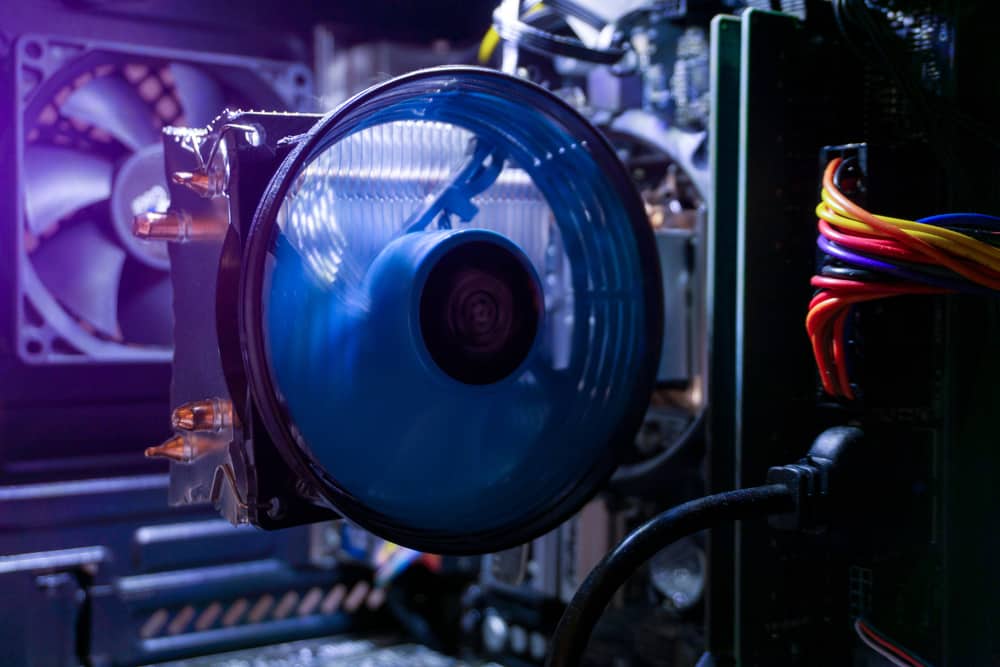
When it comes to computer fans, almost all the industry hype comes down to the noise factor.
A lot of fans out there can provide enough ventilation to your system, lowering its temperatures.
However, a few can do that with a hardly noticeable sound, especially at high RPMs.
Noctua Fans boast nearly silent operation, and they owe this advantage to their blade design, materials, and fan housing.
For starters, the enclosure is tightly sealed, with all the bearings firmly attached.
You’ll hear no extra whirring sounds from the motor, internal circuitry, or bearings.
That’s not all.
To rectify the airflow-generated noises, the company has also molded unique indentations into the edges of the blades.
These notches balance the air pressure between the inner and outer surfaces of the blades, reducing their aero-acoustic effect.
Another reason for Noctua’s quiet operation is its patented Sterrox material.
Reinforced with fiberglass, it’s a liquid-crystal polymer that can suppress blade-air vibrations and resonant modes.
That’s because it has higher dimensional stability compared to ABS plastic, PA, PBT, and their likes—which you usually see on other computer fans.
Lastly, all Noctua Fans include rubber gaskets and rivets to absorb any remaining vibrations.
2. Noise Frequency

Sometimes, the similarity between the decibel levels makes you consider Noctua fans the same as other brands in terms of noise.
However, it’s not only about loudness.
Even in the same decibel range, Noctua fans are less annoying than their counterparts.
That’s because they’re different in the pitch or sound frequency they produce.
Simply put, the noise Noctua fans generate is more welcome to the human ear.
Other than that, this superiority in sound becomes apparent, mainly when you use more than one fan on your computer.
Replace your intake fan, all of your exhaust fans, and your radiator fans with a Noctua model, and you’ll be surprised by the result.
Also, the difference becomes more striking at higher RPM levels.
3. Cooling Performance

The air-blowing power of Noctua fans might be a bit less than competitors according to user observations.
If you put a piece of paper in front of a working Noctua fan, it may not deflect the paper as far as another fan of the same size could.
That might trick you into thinking that it can’t cool off your components as other brands could.
However, remember that a high heat dissipation capacity means nothing if you constantly lower the speeds to avoid the annoying noise.
Therefore, you can’t judge a fan’s performance only through its blowing power because a good fan is one with an optimal noise-performance ratio.
The following video compares the speeds and cooling capacity of different tower fans at a certain loudness—40 dBAs.
It concludes that, at the same noise level, Noctua models have the most cooling capacity by running at 1,250 RPM while other models run below 1,000.
Besides, they could reduce CPU temperature up to seven degrees more than similar models.
Video:
An average 120mm Noctua fan can deliver up to 2,000 RPMs, enough to cool the hottest gaming towers.
Noctua fans range between 800 and 5,000 RPM, depending on their size and usage.
The bigger the fan, the slower speeds you’ll need to reach a specific temperature.
4. PWM Control

Depending on what tasks you’re performing with your system, your CPU usage and, consequently, hotness levels may vary.
You don’t always need the same amount of voltage to keep your machine cool.
For example, when rambling through some documents and web pages, your fan doesn’t need to be as fast as when you’re gaming or editing videos.
Fortunately, Noctua fans have a speed range of zero to max, letting you switch between them whenever you see fit.
You can do this through an included cable or accessing its settings through any CPU/GPU monitor utility.
5. Build Quality

Noctua offers you a whopping six-year warranty for a good reason: it has an outstanding build quality.
The liquid-crystal polymer, for instance, is more flexible than plastic, and hence, more resistant to accidental crashes.
It’s also sturdier than what other manufacturers use in their builds.
The fans contain metal-bearing shells with a metal-reinforced hub.
Those factors translate into a lifespan of only 15,000 hours—about seven years of regular usage.
6. Packaging And Accessories

Manufacturers usually make quality packages for quality products because they’ve got to speak for what they contain.
The same rule applies to Noctua fans.
The box is firm and sleek, with a double flip panel on both fronts containing product specs and instructions on how to mount the device.
They also indicate what the best use for each fan is.
Inside the box, you’ll see different tools needed for fan installation, such as toolless push screws, anti-vibration mounts, and cables.
There are three cables: one extension cord, a Y-splitter, and a low-noise adapter which you can use to reduce the RPM speeds without a third-party app.
7. Compatibility With Other Coolers

Noctua Fans feature a tight blade tip clearance, meaning the gap between their blade tips and the housing is minor—only half a millimeter for an average 120mm fan.
This is while most of the other brands have over 1 to 3 mm of clearance
The narrower this space, the less air flows back to the fan while working against a restrictive medium such as the heatsink and radiator.
This will provide better thermal performance in close quarters or when used next to other cooling systems.
8. Design And Color
A lot of reviewers mention Noctua’s tan/brown color as a design shortcoming.
We think of it as a wise signature scheme that resembles the look of an owl: brown and simplistic, but fast and super quiet.
Besides, the fan’s color doesn’t make any difference as long as you mount it on a closed case.
For open-frame gaming towers, Noctua has made the Chromax line.
These black fans come with several vibration pads in different colors: red, blue, white, yellow, and green.
You can swap between them to match your case.
Their Redux series also comes in light grey and industrial models with a plain black scheme.
However, the lack of RGB lighting might be a barrier to some.
9. Voltage

Noctua fans for PC cases are only 12 V, while at that performance range, most fans consume more—some models reach up to 120 V!
You can also find Noctua products with 5V and 24V input.
10. Price
Finally, it’s time to discuss what has taken you to this article: money.
Noctua fans are priced $XX as opposed to some $X fans out there, making you wonder if they’re charging you too much for false advertisement.
That’s the price you’re paying for your peace of mind while working, and a few bucks would probably be worth it.
Besides, Noctua has introduced the more affordable Redux line for its price-sensitive users.
Noctua Fans Categories

Whether Noctua fans are worth your investment also depends on what model you buy.
That’s because, although they’re incredibly effective, you won’t get the most out of them if they don’t match your needs.
Noctua has issued four different lines of Noctua fans to address four kinds of customers:
1. Standard Line-Up
Characterized by the tannish brown color, it’s the most common type of Noctua fan that the company swears by its quality.
It’s a result of their four-year experiments, containing all Noctua’s state-of-art technologies.
With this package, you’ll also get a full set of bells and whistles, including pads, anti-vibration mounts, screws, cables, etc.
Click here to see a full list of these fans.
2. Chromax Line
The company has presented its Chromax fans with RGB enthusiasts in mind.
They have a black housing but come with colorful optional accessories: anti-vibration pads, mounts, and cables of different colors that you can exchange according to your PC’s color scheme.
The most popular fans in this category include:
- NF-A20 PWM chromax.black.swap
- NF-A15 HS-PWM chromax.black.swap
- NF-A14 PWM chromax.black.swap
- NF-F12 PWM chromax.black.swap
Click here for more Chromax fans.
3. Redux Line
The Redux edition is a stripped-down version of Standard Noctua with fewer accessories and almost the same functionality.
These top-notch models are republished in more simplistic packages, grey hues, and only essential elements.
It means you won’t get the metal bearing shell, noise adaptor, PWM cable, blade surface microstructures, proprietary aerodynamic design, and anti-vibration pads.
As a result, they’re less customizable and a bit noisier than the standard editions.
Here’s a list of popular Redux fans:
Click here for more Redux fans.
4. IndustrialPPC Line
These heavy-duty fans have the highest speeds among Noctua products and can blow away a greater amount of heated air.
They boast robust frames with water-resistant and anti-dust material to withstand the industrial setting.
Also, they house a poly-phase motor to reduce your energy costs and maintenance efforts.
Like the Redux versions, this line omits extra accessories except for the mounting screws.
Also, they come only in black color.
The average time between the machine’s breakdowns is as long as 150,000 hours.
These are the most common fans in this category:
- NF-A14 industrialPPC-2000
- NF-A14 industrialPPC-3000 PWM
- NF-F12 industrialPPC-2000 PWM
- NF-F12 industrialPPC-24V-3000 Q100 IP67 PWM
Click here to see more Industrial Noctua fans.
Top Noctua Fan Models

Choosing among product lines depends on what type of user you are, but deciding on the fan model depends on where you want to install it and what function you expect from it.
Here are the four best Noctua fans based on pressure, airflow, and ideal application.
1. Noctua NF-A12x25—For General Use
The NF-A12x25 is a 120mm fan with three sub-versions of ULN, PWM, and FLX.
This variation lets you choose between three different speeds, airflow, and noise levels.
ULN yields a maximum of 1200RPM while the two others offer up to 2,000 RPM.
Similarly, ULN is much quieter than the two other varieties at 12 dBA as opposed to 22.
Both PWM and FLX feature a 102.1CFM air movement capacity while the ULN version drops to 55.7 CFM.
In terms of accessories, all three groups come with a 30cm extension cable, fan screws, and noise dampers, but the Y-cable limits only to the PWM.
FLX has both low-noise and ultra-low-noise adapters, while PWM has only the former, and ULN has the latter.
However, they all apply to both low/high-impedance applications, which means you can install them on your radiators, heatsink, and case alike.
That’s why Noctua calls it a multi-purpose fan.
2. Noctua NF-S12A—For Case Cooling
As an airflow-optimized fan, NF-S12A is best for low-impedance applications such as cooling your tower.
You can’t use it against a back pressure such as a radiator.
It also comes in three variants: PWM, FLX, and ULN that run at 1,200, 1,200, and 800 RPM, respectively.
The PWM has the most airflow at 107 CFM, and the ULN is the quietest.
You can buy the series from both standard and Chromax categories, depending on your taste.
3. Noctua NF-P12—For Radiators
If you’re looking for a pressure-optimized fan to put against your radiator, NF-P12 delivers you the best results.
It combines high static pressure with enough airflow to cool your CPU, closed quarters, and computers with small fan exhaust grills.
It blows air at 70.75 CFM and spins at 450 to 1,700 RPM.
The 25 dBA fan noise makes it ideally quiet.
Note that the Chromax version isn’t available
You can only choose from the standard and Redux editions.
4. Noctua NF-F12—For Heatsinks
NF-F12 aims at very high-impedance applications such as your heatsinks and water cooling systems.
Running at 1,500 RPM, it successfully pushes 55 CMF of heated air, and it does it at only 22 dBA levels.
You can get the machine in three product lines of Standard, Chromax, and IndustrialPPC.
NEXT: How To Check AMD Chipset Driver Version (Step-By-Step)































